Blackberry 8830 WORLD EDITION User Guide - Page 221
Delete a wireless network from the preferred wireless network list, Turn off data service - mobile phone
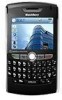 |
UPC - 843163013384
View all Blackberry 8830 WORLD EDITION manuals
Add to My Manuals
Save this manual to your list of manuals |
Page 221 highlights
1. In the device options, click Mobile Network. 2. Press the Menu key. 3. Click My Preferred Network List. 4. Highlight a wireless network. 5. Press the Menu key. 6. Click Move. 7. Roll the trackball to the new location. 8. Click the trackball. 9. Press the Menu key. 10. Click Save. Delete a wireless network from the preferred wireless network list Verify that your wireless service plan includes this service and that your BlackBerry® device is in GSM network mode. 1. In the device options, click Mobile Network. 2. Press the Menu key. 3. Click My Preferred Network List. 4. Highlight a wireless network. 5. Press the Menu key. 6. Click Delete. 7. Press the Menu key. 8. Click Save. Turn off data service Depending on your wireless service plan, you might be able to turn off data service (email, PIN, MMS, and browser service) on your BlackBerry® device so that only phone and SMS text messaging services are available. Contact your wireless service provider for more information. 1. In the device options, click Mobile Network. 2. Perform one of the following actions: • To turn off data service, set the Data Services field to Off. • To turn off data service when roaming, set the Data Services field to Off When Roaming. 3. Press the Menu key. 4. Click Save. 219















