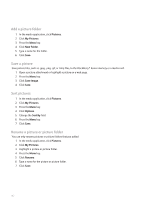Blackberry 8830 WORLD EDITION User Guide - Page 143
Pictures
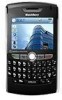 |
UPC - 843163013384
View all Blackberry 8830 WORLD EDITION manuals
Add to My Manuals
Save this manual to your list of manuals |
Page 143 highlights
2. Click Explore. 3. Click a folder that contains songs, ring tones, or videos. 4. Highlight a song, ring tone, or video. 5. Press the Menu key. 6. Click Move. 7. Click a folder. 8. Click Move Here. Download a ring tone Verify that your wireless service provider supports this feature. 1. In the media application, click Ring Tones. 2. Click All Ring Tones. 3. Press the Menu key. 4. Click Download Tunes. Adjust the volume • To increase the volume, press the Volume Up key. • To decrease the volume, press the Volume Down key. Use a headset You can purchase an optional headset to use with your BlackBerry® device. • To answer a call, press the headset button. • To turn on mute during a call, press the headset button. To turn off mute, press the headset button again. • To end a call, hold the headset button. • To make a call using a voice command, hold the headset button. Say the command. • To pause a song, press the headset button. To resume playing the song, press the headset button again. For more information about using the headset, see the documentation that came with your headset. Pictures View a picture 1. In the media application, click Pictures. 2. Click a category. 3. Click a picture. 141