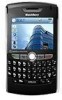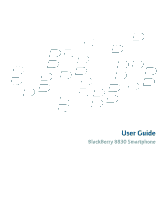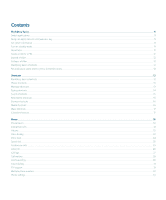Message troubleshooting
............................................................................................................................................................................................................................
55
MMS messages
...................................................................................................................................................................................................................................
79
MMS message basics
...................................................................................................................................................................................................................................
79
MMS message attachments
........................................................................................................................................................................................................................
82
Message settings
..........................................................................................................................................................................................................................................
50
Message list settings
....................................................................................................................................................................................................................................
52
Message shortcuts
.........................................................................................................................................................................................................................................
13
Message troubleshooting
............................................................................................................................................................................................................................
55
Typing
...................................................................................................................................................................................................................................................
91
Typing basics
..................................................................................................................................................................................................................................................
91
Typing input methods
..................................................................................................................................................................................................................................
93
Spelling checker
...........................................................................................................................................................................................................................................
95
Word list
.........................................................................................................................................................................................................................................................
96
AutoText
.........................................................................................................................................................................................................................................................
97
Typing shortcuts
............................................................................................................................................................................................................................................
14
Typing troubleshooting
...............................................................................................................................................................................................................................
99
Search
.................................................................................................................................................................................................................................................
101
About search
.................................................................................................................................................................................................................................................
101
Search for messages
....................................................................................................................................................................................................................................
101
Search criteria
..............................................................................................................................................................................................................................................
101
View a list of saved searches
.....................................................................................................................................................................................................................
102
Change a saved search
...............................................................................................................................................................................................................................
102
Delete a saved search
.................................................................................................................................................................................................................................
102
Search for messages by contact or subject
.............................................................................................................................................................................................
102
Search for text in a message, attachment, or web page
.........................................................................................................................................................................
43
Search for organizer data and messages that contain specific information
.....................................................................................................................................
103
Search shortcuts
............................................................................................................................................................................................................................................
15
Attachments
......................................................................................................................................................................................................................................
105
Attachment basics
......................................................................................................................................................................................................................................
105
Document attachments
.............................................................................................................................................................................................................................
106
Spreadsheet attachments
..........................................................................................................................................................................................................................
107
Media attachments
.....................................................................................................................................................................................................................................
108
Presentation attachments
.........................................................................................................................................................................................................................
108
vCard contact attachments
.......................................................................................................................................................................................................................
109
Attachment shortcuts
...................................................................................................................................................................................................................................
15
Attachment troubleshooting
......................................................................................................................................................................................................................
110
Synchronization
.................................................................................................................................................................................................................................
111