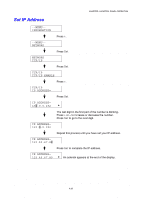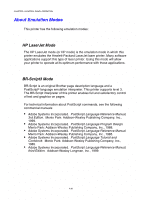Brother International HL-2600CN Users Manual - English - Page 102
Reset Menu, Reset Printer, Factory Reset, Fc Roller, Opc Belt, Fuser Unit, 120k Kit, Pf Kit1
 |
View all Brother International HL-2600CN manuals
Add to My Manuals
Save this manual to your list of manuals |
Page 102 highlights
CHAPTER 4 CONTROL PANEL OPERATION RESET MENU DDiissppllaayy SShhoowwss RESET PRINTER FACTORY RESET PARTS LIFE DDeessccrriippttiioonn Resets the printer and restores all printer settings - including command settings - to the settings you have previously made using the control panel. Resets the printer and restores all printer default settings - including command settings. See "List of Factory Settings". Submenu Description FC ROLLER Resets the Fuser Cleaner parts life. OPC BELT Resets the OPC Belt parts life. FUSER UNIT Resets the Fixing Unit parts life. 120K KIT Resets the 120K Kit parts life. PF KIT1 Resets the PF Kit1 parts life. PF KIT2 Resets the PF kit2 parts life. 4-33
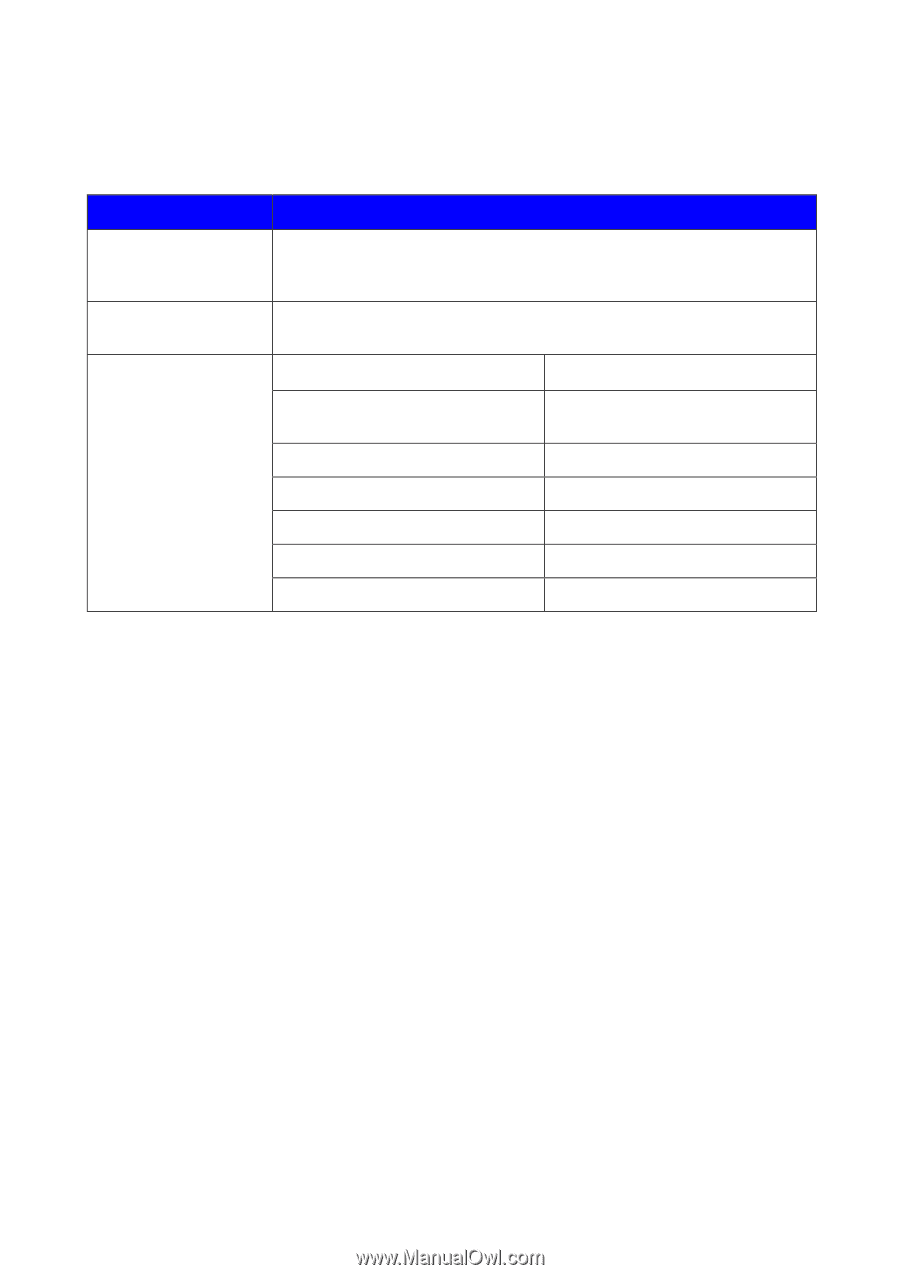
CHAPTER 4 CONTROL PANEL OPERATION
4-33
RESET MENU
D
D
i
i
s
s
p
p
l
l
a
a
y
y
S
S
h
h
o
o
w
w
s
s
D
D
e
e
s
s
c
c
r
r
i
i
p
p
t
t
i
i
o
o
n
n
RESET PRINTER
Resets the printer and restores all printer settings – including command
settings – to the settings you have previously made using the control
panel.
FACTORY RESET
Resets the printer and restores all printer default settings – including
command settings. See
“List of Factory Settings”.
Submenu
Description
FC ROLLER
Resets the Fuser Cleaner parts
life.
OPC BELT
Resets the OPC Belt parts life.
FUSER UNIT
Resets the Fixing Unit parts life.
120K KIT
Resets the 120K Kit parts life.
PF KIT1
Resets the PF Kit1 parts life.
PARTS LIFE
PF KIT2
Resets the PF kit2 parts life.