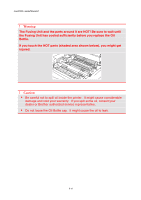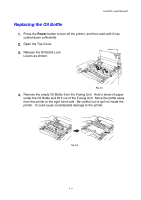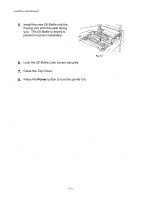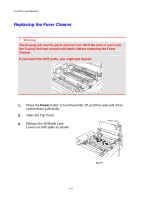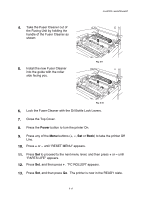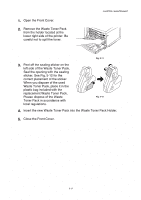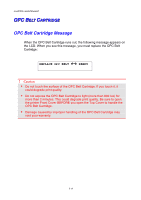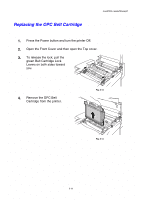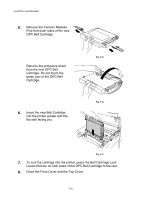Brother International HL-2600CN Users Manual - English - Page 127
Lock the Fuser Cleaner with the Oil Bottle Lock Levers., Install the new Fuser Cleaner
 |
View all Brother International HL-2600CN manuals
Add to My Manuals
Save this manual to your list of manuals |
Page 127 highlights
4. Take the Fuser Cleaner out of the Fusing Unit by holding the handle of the Fuser Cleaner as shown: 5. Install the new Fuser Cleaner into the guide with the roller side facing you. CHAPTER 5 MAINTENANCE Fig. 5-9 Fig. 5-10 6. Lock the Fuser Cleaner with the Oil Bottle Lock Levers. 7. Close the Top Cover. 8. Press the Power button to turn the printer On. 9. Press any of the Menu buttons (+, - , Set or Back) to take the printer Off Line. 10. Press + or - until "RESET MENU" appears. 11. Press Set to proceed to the next menu level, and then press + or - until "PARTS LIFE" appears. 12. Press Set, and then press +. "FC ROLLER" appears. 13. Press Set, and then press Go. The printer is now in the READY state. 5-15
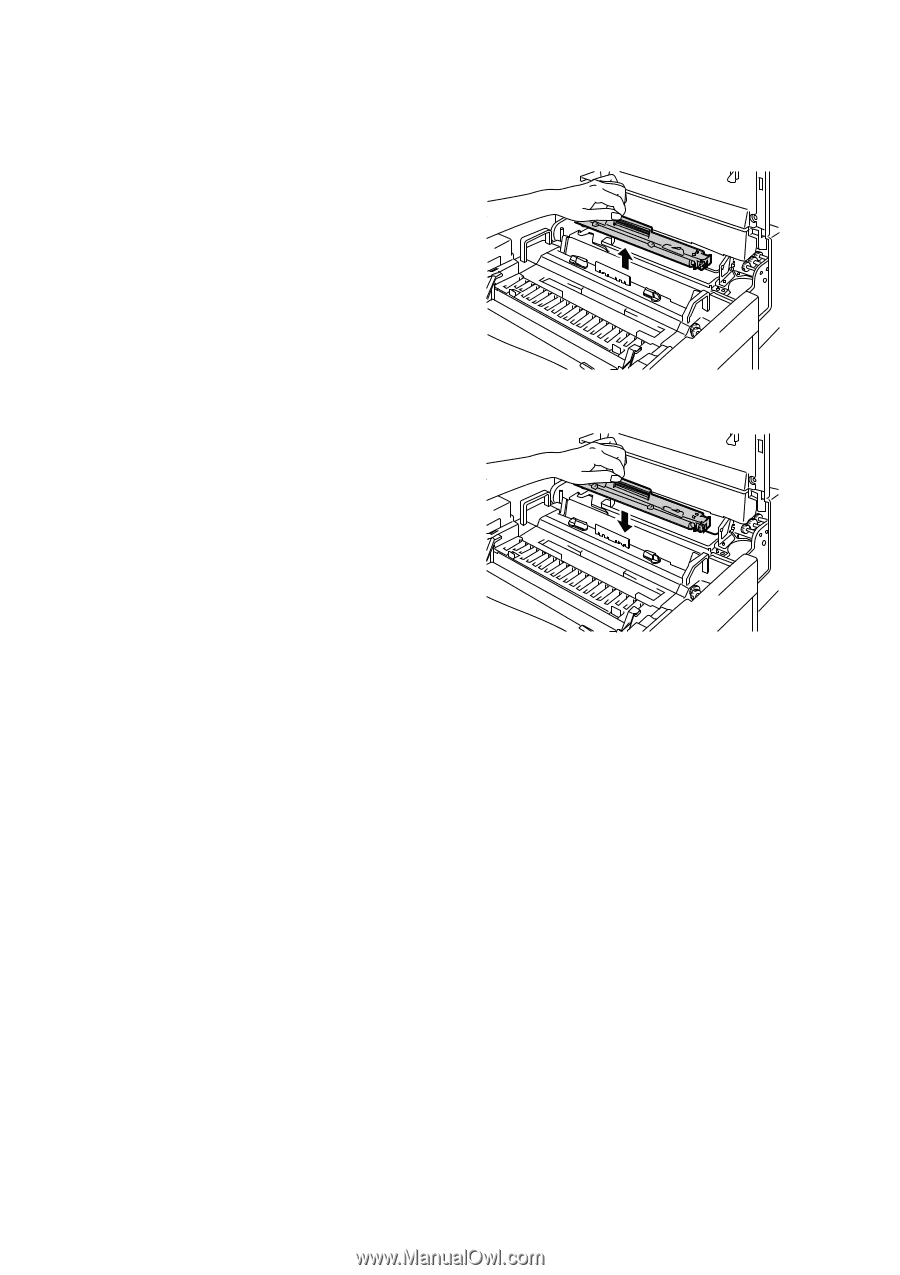
CHAPTER 5 MAINTENANCE
5-15
4.
Take the Fuser Cleaner out of
the Fusing Unit by holding the
handle of the Fuser Cleaner as
shown:
Fig. 5-9
5.
Install the new Fuser Cleaner
into the guide with the roller
side facing you.
Fig. 5-10
6.
Lock the Fuser Cleaner with the Oil Bottle Lock Levers.
7.
Close the Top Cover.
8.
Press the
Power
button to turn the printer On.
9.
Press any of the
Menu
buttons (
+
,
–
,
Set
or
Back
) to take the printer Off
Line.
10.
Press
+
or
–
until “RESET MENU” appears.
11.
Press
Set
to proceed to the next menu level, and then press
+
or
–
until
“PARTS LIFE” appears.
12.
Press
Set
, and then press
+
.
“FC ROLLER” appears.
13.
Press
Set
, and then press
Go
.
The printer is now in the READY state.