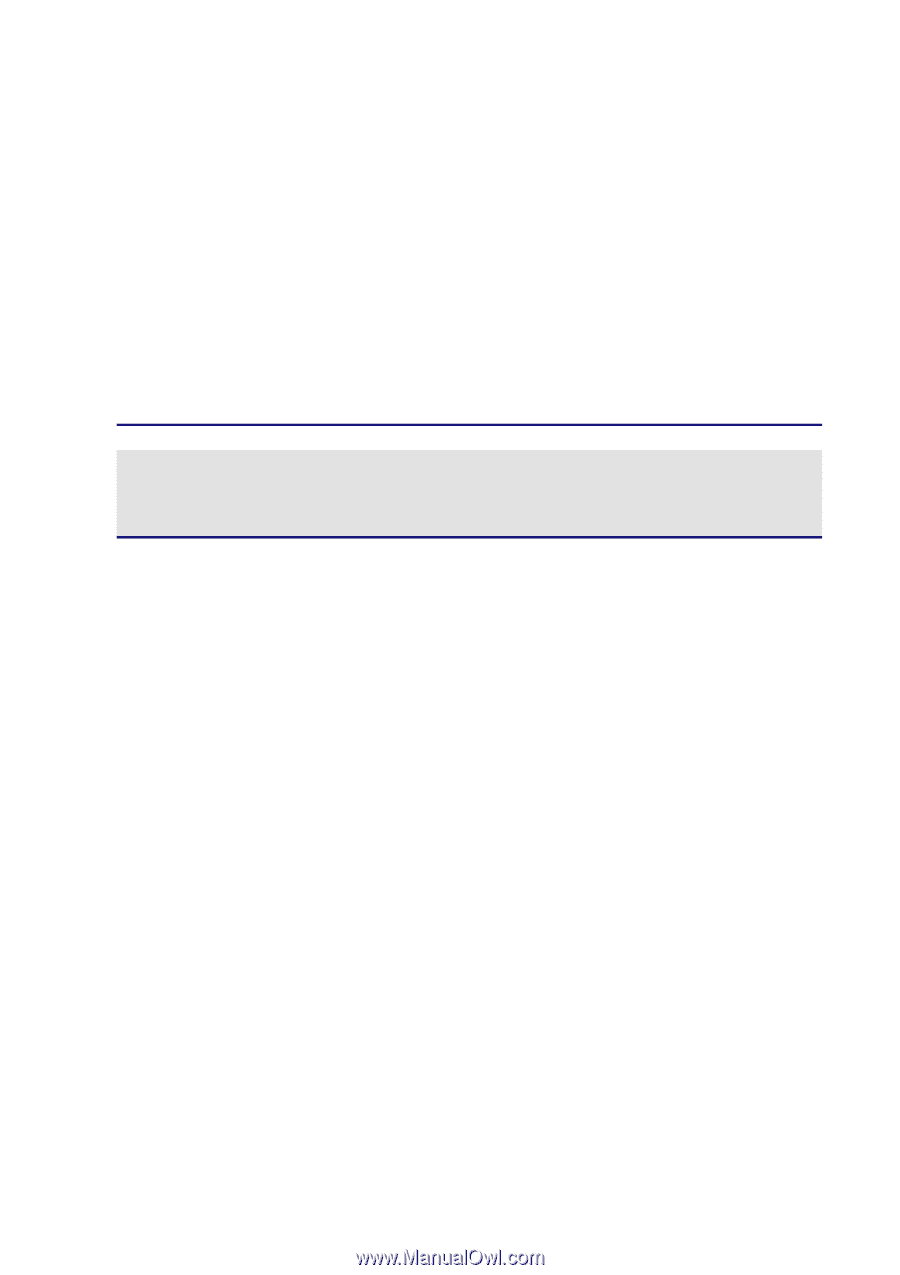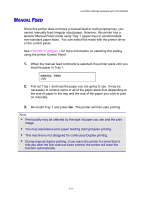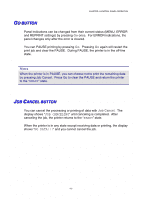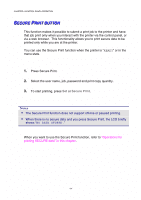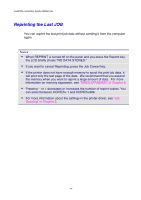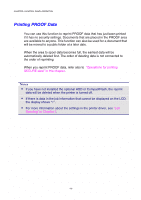Brother International HL-2600CN Users Manual - English - Page 72
Go Button, Job Cancel Button, Oo Bb Uu Tt Tt Oo Nn Oo Bb Aa Nn Cc Ee Ll Bb Uu Tt Tt Oo Nn
 |
View all Brother International HL-2600CN manuals
Add to My Manuals
Save this manual to your list of manuals |
Page 72 highlights
CHAPTER 4 CONTROL PANEL OPERATION GOO BBUUTTTTOONN Panel indications can be changed from their current status (MENU, ERROR and REPRINT settings) by pressing Go once. For ERROR indications, the panel changes only after the error is cleared. You can PAUSE printing by pressing Go. Pressing Go again will restart the print job and clear the PAUSE. During PAUSE, the printer is in the off-line state. Notes When the printer is in PAUSE, you can choose not to print the remaining data by pressing Job Cancel. Press Go to clear the PAUSE and return the printer to the "READY" state. JOOBB CAANNCCEELL BBUUTTTTOONN You can cancel the processing or printing of data with Job Cancel. The display shows "JOB CANCELING" until canceling is completed. After canceling the job, the printer returns to the "READY" state. When the printer is in any state except receiving data or printing, the display shows "NO DATA!!!" and you cannot cancel the job. 4-3