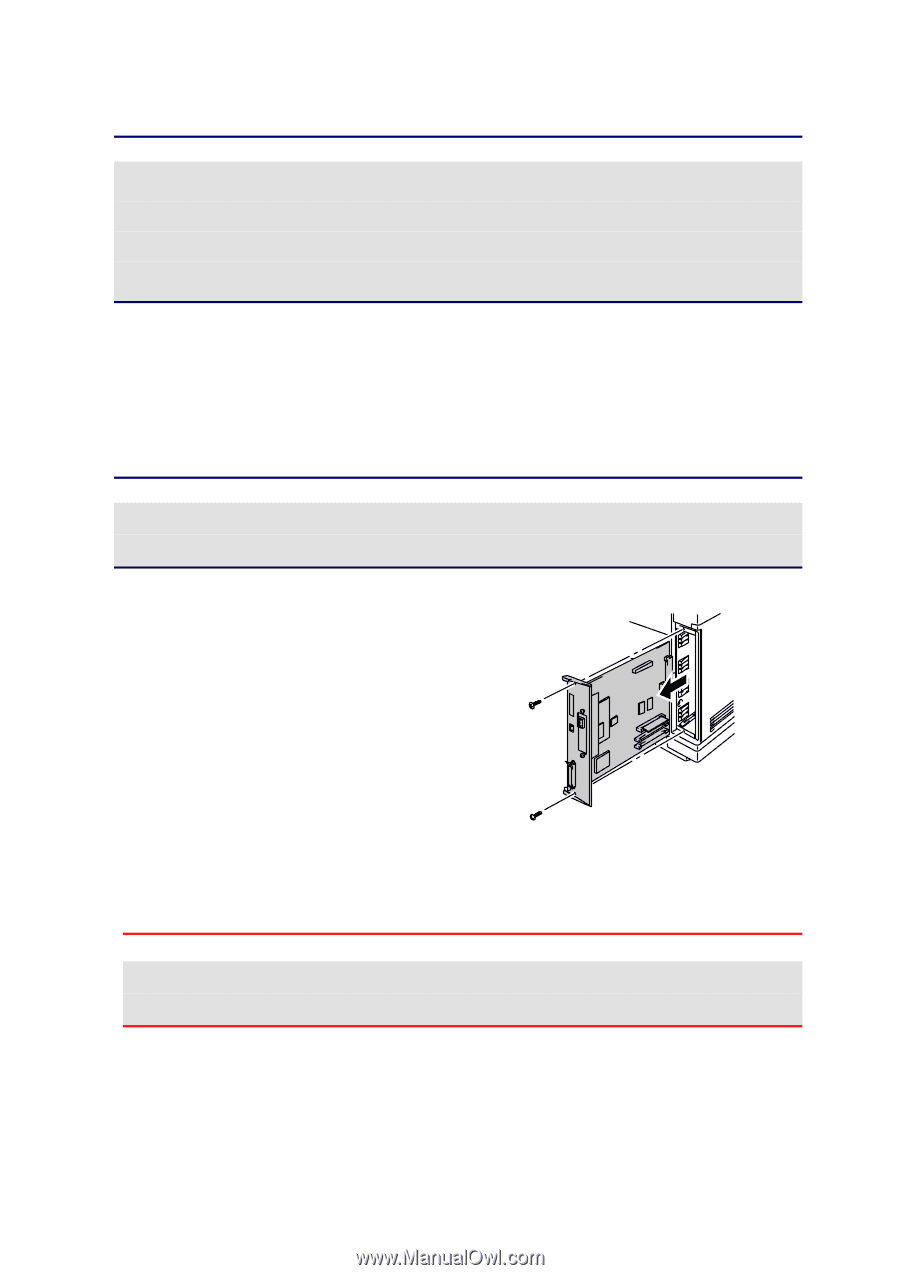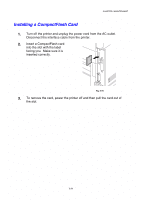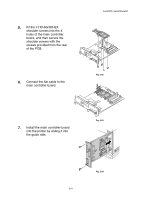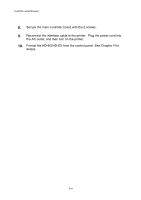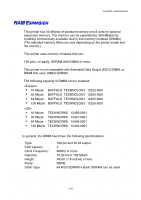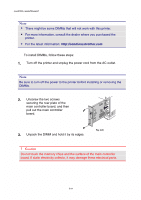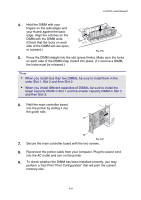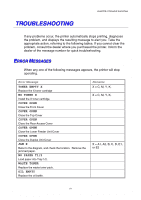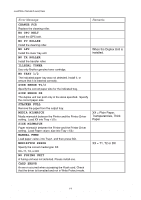Brother International HL-2600CN Users Manual - English - Page 176
Do not touch the memory chips and the surface of the main controller
 |
View all Brother International HL-2600CN manuals
Add to My Manuals
Save this manual to your list of manuals |
Page 176 highlights
CHAPTER 5 MAINTENANCE Note • There might be some DIMMs that will not work with this printer. • For more information, consult the dealer where you purchased the printer. • For the latest information: http://solutions.brother.com To install DIMMs, follow these steps: 1. Turn off the printer and unplug the power cord from the AC outlet. Note Be sure to turn off the power to the printer before installing or removing the DIMMs. 2. Unscrew the two screws securing the rear plate of the main controller board, and then pull out the main controller board. 3. Unpack the DIMM and hold it by its edges. Fig. 5-85 ! Caution Do not touch the memory chips and the surface of the main controller board. If static electricity collects, it may damage these electrical parts. 5-64