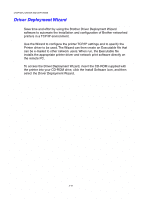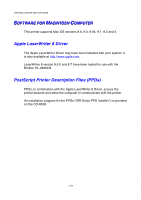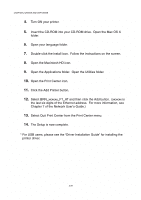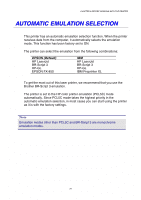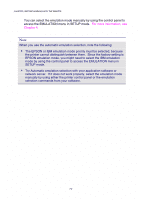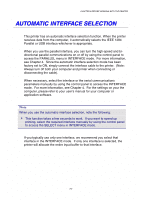Brother International HL-2600CN Users Manual - English - Page 54
PRINTER SETTING, FACTORY SETTINGS, Changing the user settings does not affect the factory settings.
 |
View all Brother International HL-2600CN manuals
Add to My Manuals
Save this manual to your list of manuals |
Page 54 highlights
PRINTER SETTINGS CHAPTER 2 DRIVER AND SOFTWARE FAACCTTOORRYY SEETTTTIINNGGSS The printer settings have been set at the factory before shipment. They are called "Factory settings." Although you can operate the printer with these factory settings unchanged, you can tailor the printer with user settings. Please see "List of Factory Settings" in Chapter 4. Note Changing the user settings does not affect the factory settings. You cannot modify the present factory settings. The changed user settings can be restored to the default factory settings with the RESET MENU mode. For more information, see Chapter 4. 2-21
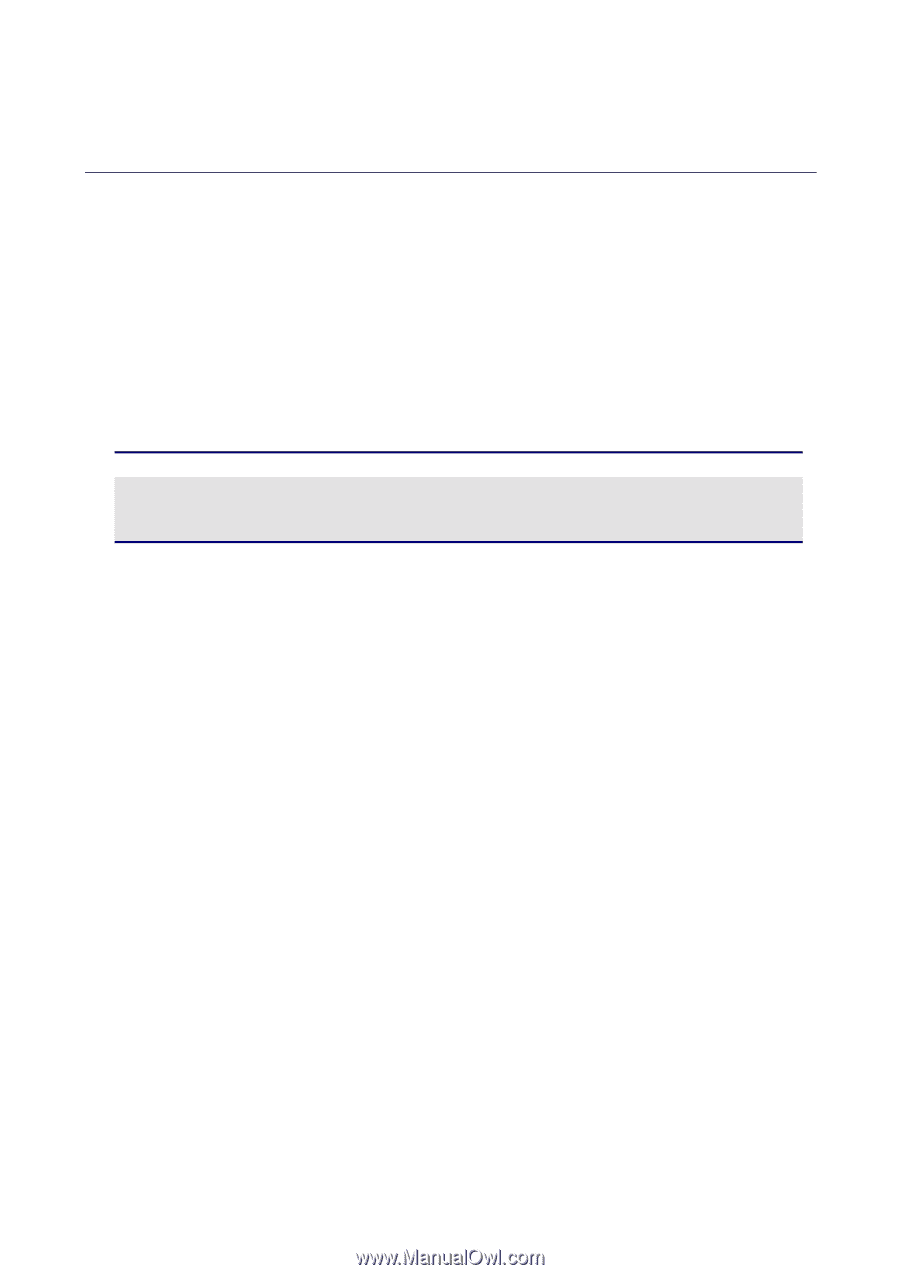
CHAPTER 2 DRIVER AND SOFTWARE
2-21
P
R
I
N
T
E
R
S
E
T
T
I
N
G
S
F
F
A
A
C
C
T
T
O
O
R
R
Y
Y
S
S
E
E
T
T
T
T
I
I
N
N
G
G
S
S
The printer settings have been set at the factory before shipment. They are
called “Factory settings.” Although you can operate the printer with these
factory settings unchanged, you can tailor the printer with user settings.
Please see “List of Factory Settings” in Chapter 4.
Note
Changing the user settings does not affect the factory settings.
You cannot
modify the present factory settings.
The changed user settings can be restored to the default factory settings
with the RESET MENU mode.
For more information, see Chapter 4.