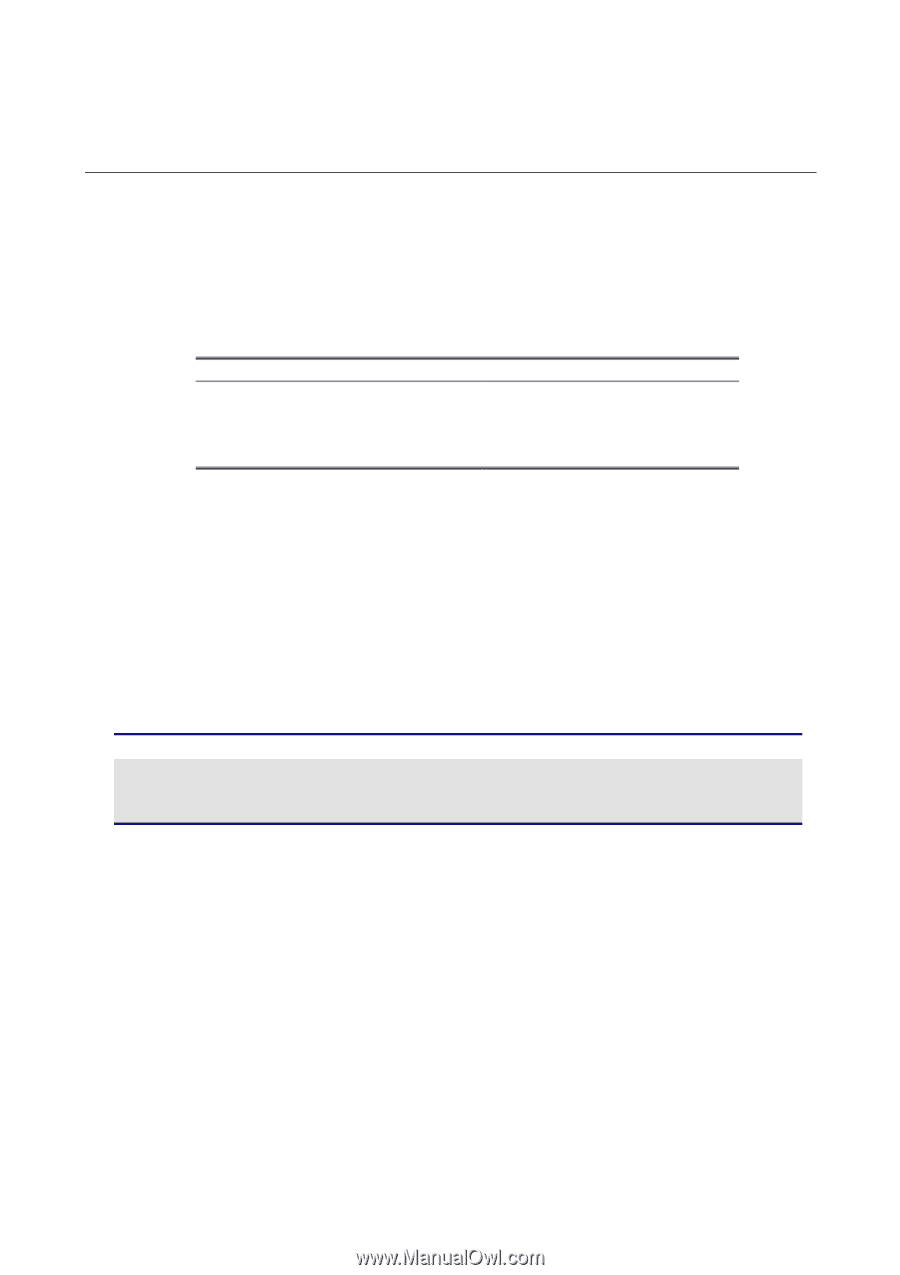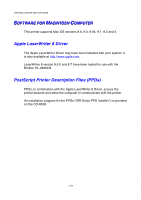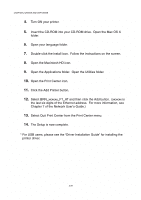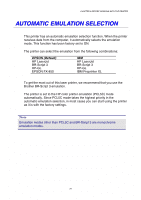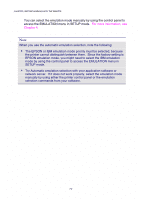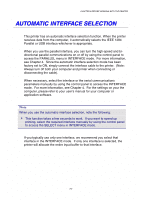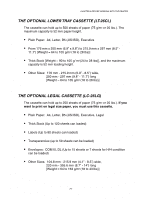Brother International HL-2600CN Users Manual - English - Page 56
AUTOMATIC EMULATION SELECTION, Brother BR-Script 3 emulation.
 |
View all Brother International HL-2600CN manuals
Add to My Manuals
Save this manual to your list of manuals |
Page 56 highlights
CHAPTER 3 BEFORE WORKING WITH THE PRINTER AUTOMATIC EMULATION SELECTION This printer has an automatic emulation selection function. When the printer receives data from the computer, it automatically selects the emulation mode. This function has been factory set to ON. The printer can select the emulation from the following combinations: EPSON (Default) HP LaserJet BR-Script 3 HP-GL EPSON FX-850 IBM HP LaserJet BR-Script 3 HP-GL IBM Proprinter XL To get the most out of this laser printer, we recommend that you use the Brother BR-Script 3 emulation. The printer is set to the HP color printer emulation (PCL5C) mode automatically. Since PCL5C mode takes the highest priority in the automatic emulation selection, in most cases you can start using the printer as it is with the factory settings. Note Emulation modes other than PCL5C and BR-Script 3 are monochrome emulation modes. 3-1