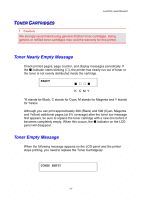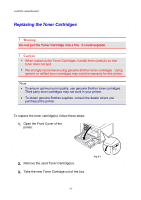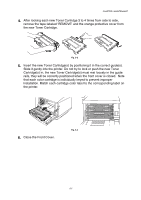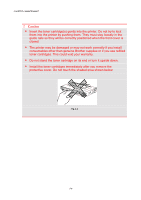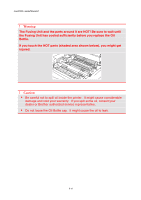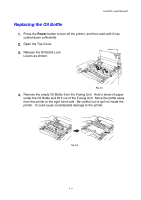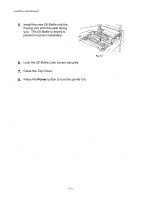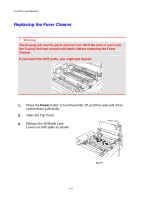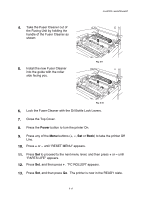Brother International HL-2600CN Users Manual - English - Page 122
Warning, Caution, The Fusing Unit and the parts around it are HOT! Be sure to wait until
 |
View all Brother International HL-2600CN manuals
Add to My Manuals
Save this manual to your list of manuals |
Page 122 highlights
CHAPTER 5 MAINTENANCE ! Warning The Fusing Unit and the parts around it are HOT! Be sure to wait until the Fusing Unit has cooled sufficiently before you replace the Oil Bottle. If you touch the HOT parts (shaded area shown below), you might get injured. ! Caution • Be careful not to spill oil inside the printer. It might cause considerable damage and void your warranty. If you spill some oil, consult your dealer or Brother authorized service representative. • Do not loose the Oil Bottle cap. It might cause the oil to leak. 5-10
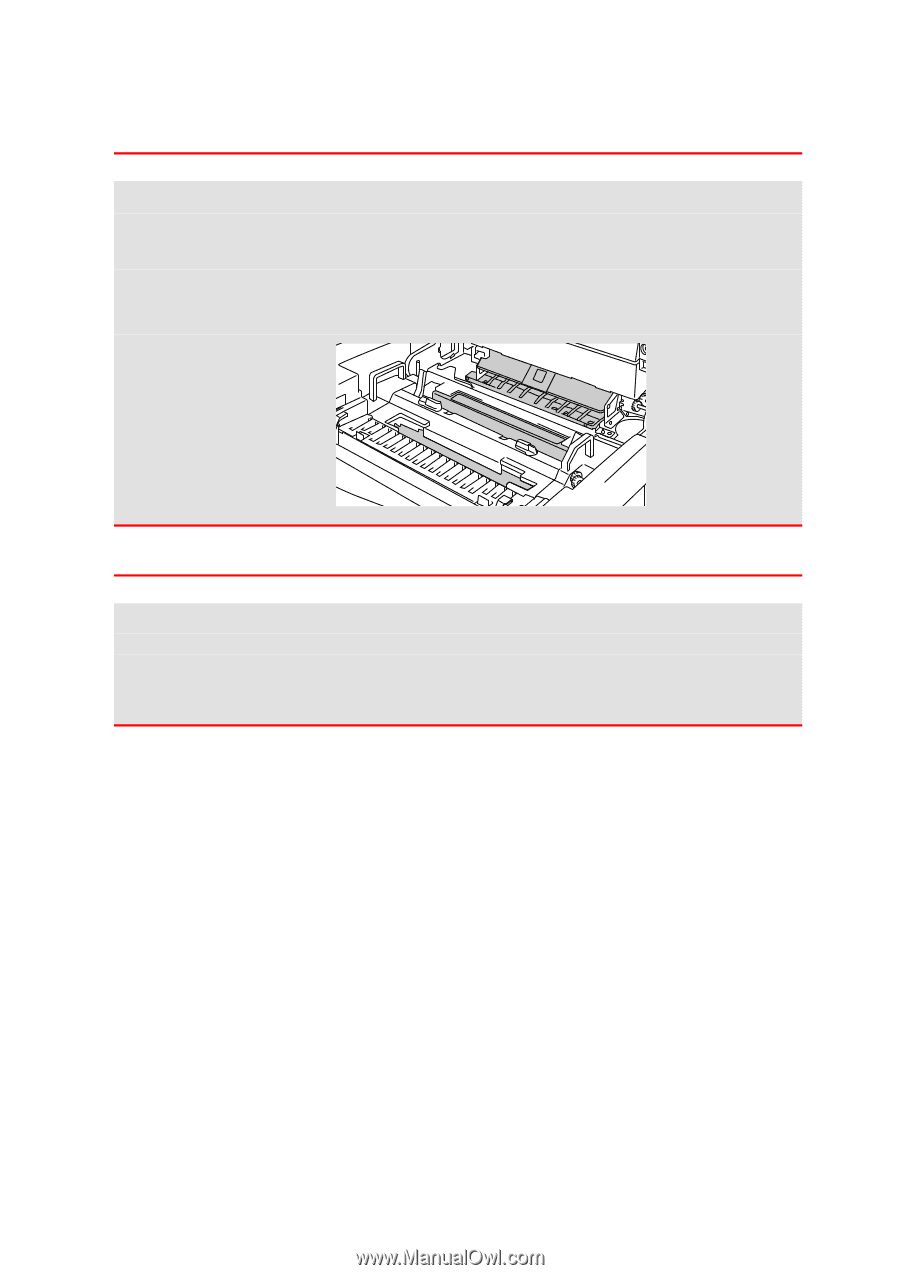
CHAPTER 5 MAINTENANCE
5-10
!
Warning
The Fusing Unit and the parts around it are HOT! Be sure to wait until
the Fusing Unit has cooled sufficiently before you replace the Oil
Bottle.
If you touch the HOT parts (shaded area shown below), you might get
injured.
!
Caution
•
Be careful not to spill oil inside the printer.
It might cause considerable
damage and void your warranty.
If you spill some oil, consult your
dealer or Brother authorized service representative.
•
Do not loose the Oil Bottle cap.
It might cause the oil to leak.