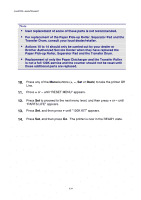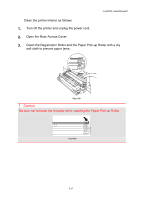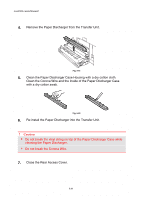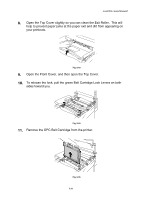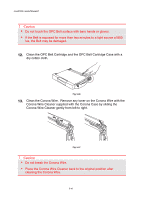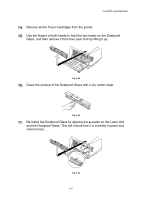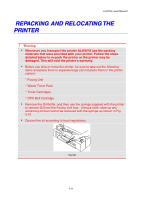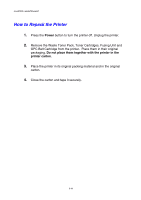Brother International HL-2600CN Users Manual - English - Page 151
To release the lock, pull the green Belt Cartridge Lock Levers on both, sides toward you.
 |
View all Brother International HL-2600CN manuals
Add to My Manuals
Save this manual to your list of manuals |
Page 151 highlights
CHAPTER 5 MAINTENANCE 8. Open the Top Cover slightly so you can clean the Exit Roller. This will help to prevent paper jams at the paper exit and dirt from appearing on your printouts. Fig. 5-43 9. Open the Front Cover, and then open the Top Cover. 10. To release the lock, pull the green Belt Cartridge Lock Levers on both sides toward you. Fig. 5-44 11. Remove the OPC Belt Cartridge from the printer. Fig. 5-45 5-39
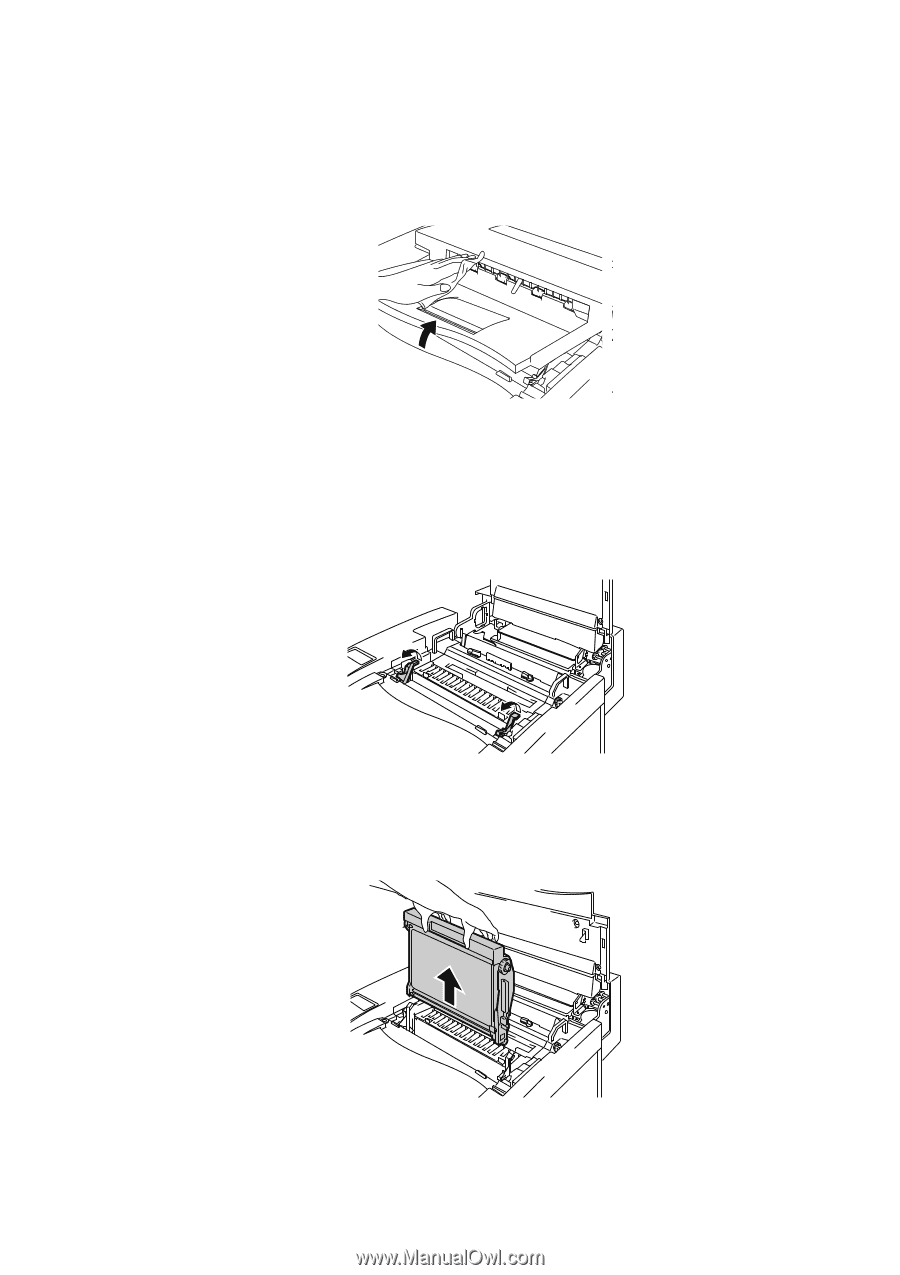
CHAPTER 5 MAINTENANCE
5-39
8.
Open the Top Cover slightly so you can clean the Exit Roller.
This will
help to prevent paper jams at the paper exit and dirt from appearing on
your printouts.
Fig. 5-43
9.
Open the Front Cover, and then open the Top Cover.
10.
To release the lock, pull the green Belt Cartridge Lock Levers on both
sides toward you.
Fig. 5-44
11.
Remove the OPC Belt Cartridge from the printer.
Fig. 5-45