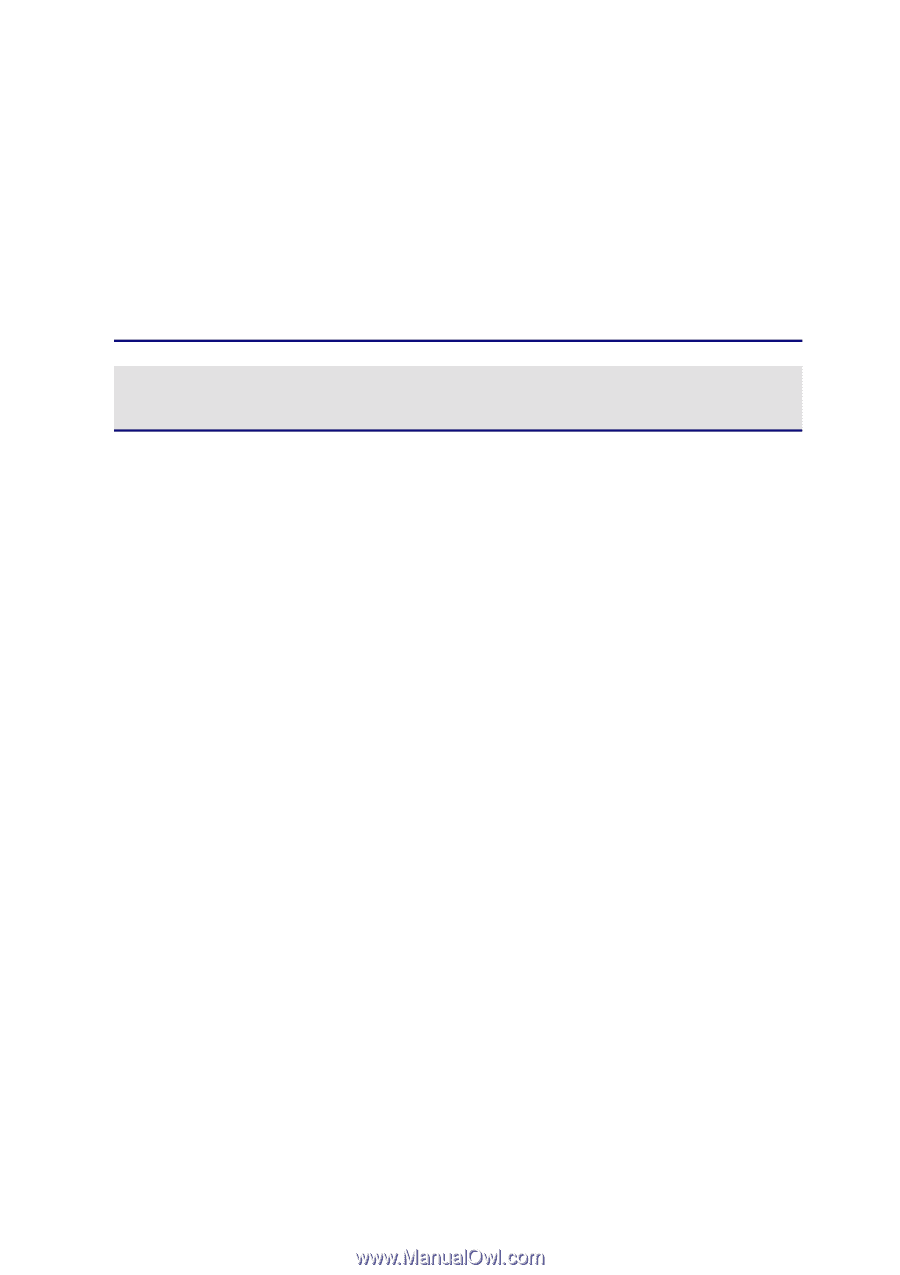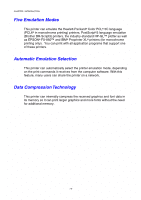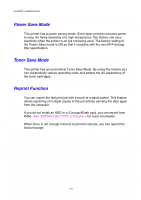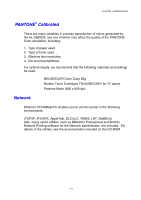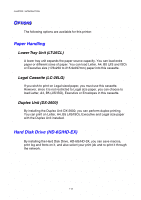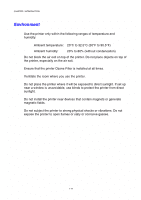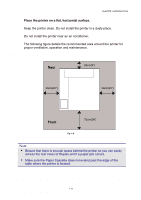Brother International HL-2600CN Users Manual - English - Page 30
RAM, RAM Expansion, OPERATIONG AND STORAGE ENVIRONMENT, Power Supply
 |
View all Brother International HL-2600CN manuals
Add to My Manuals
Save this manual to your list of manuals |
Page 30 highlights
RAM CHAPTER 1 INTRODUCTION RAM Expansion By installing commercial memory modules you can expand the memory capacity up to 384 Mbytes. Note Installation instructions for each of these options will be included with the optional accessory. OPPEERRAATTIINNGG AANNDD STTOORRAAGGEE ENNVVIIRROONNMMEENNTT Please note the following requirements before using the printer. Power Supply Use the printer within the specified power range. AC power: ±10% of the rated power voltage Frequency: 50/60 Hz (120V or 220-240 V) The power cord, including extensions, should not exceed 5 meters (16.5 feet). Do not share the same power circuit with other high-power appliances, particularly an air conditioner, copier or shredder. If you must use the printer with these appliances, we recommend that you use a voltage transformer or a high-frequency noise filter. Use a voltage regulator if the power source is not stable. 1-13