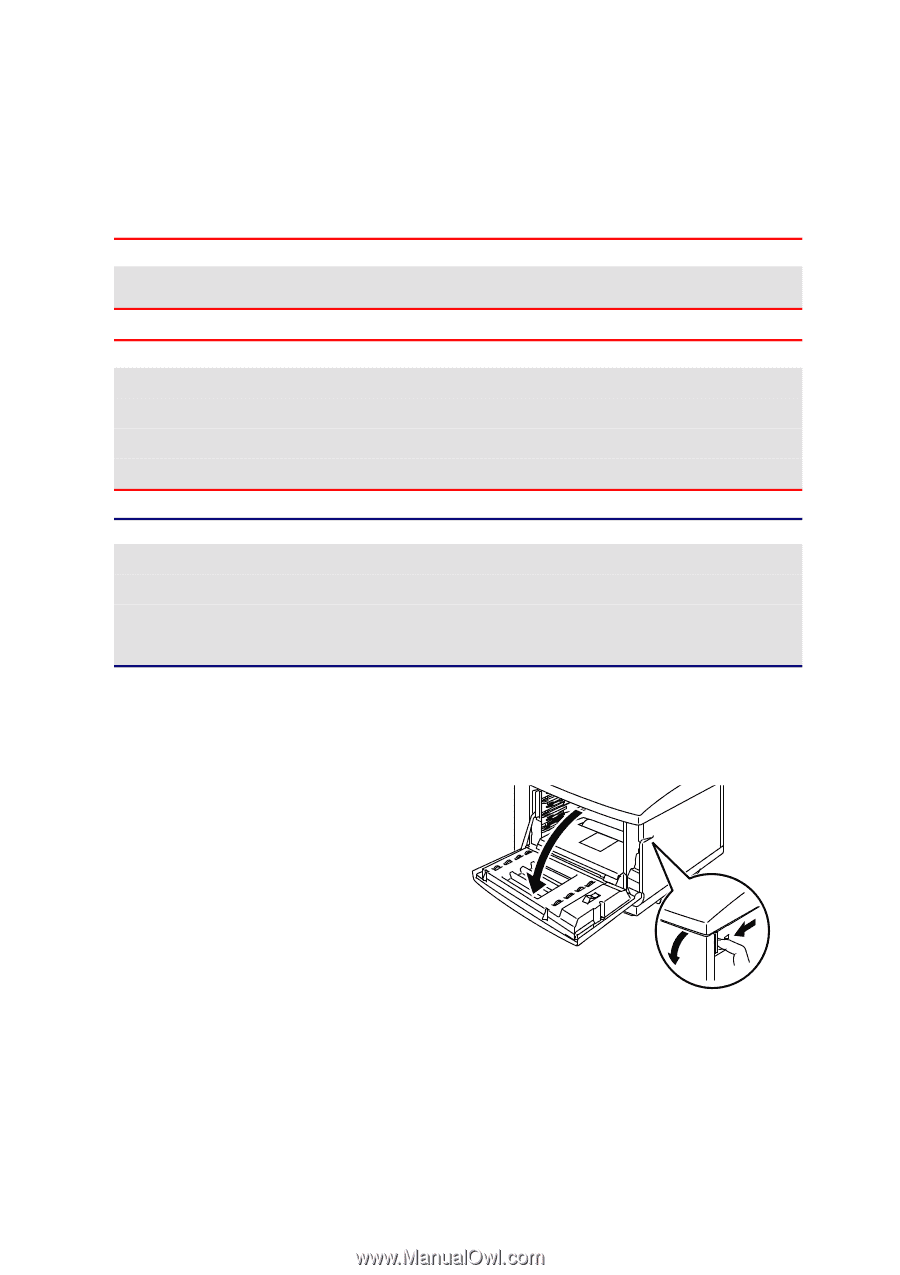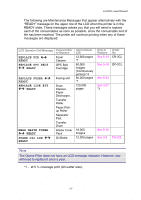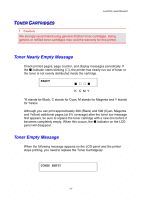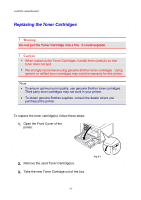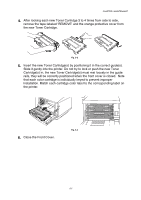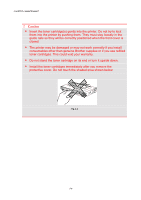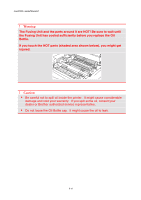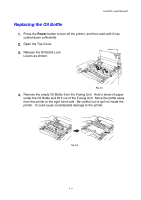Brother International HL-2600CN Users Manual - English - Page 118
Replacing the Toner Cartridges, Warning, Caution
 |
View all Brother International HL-2600CN manuals
Add to My Manuals
Save this manual to your list of manuals |
Page 118 highlights
CHAPTER 5 MAINTENANCE Replacing the Toner Cartridges ! Warning Do not put the Toner Cartridge into a fire. It could explode. ! Caution • When replacing the Toner Cartridges, handle them carefully so that toner does not spill. • We strongly recommend using genuine Brother toner cartridges. Using generic or refilled toner cartridges may void the warranty for this printer. Note ! To ensure optimum print quality, use genuine Brother toner cartridges. Third party toner cartridges may not work in your printer. ! To obtain genuine Brother supplies, consult the dealer where you purchased the printer. To replace the toner cartridge(s), follow these steps: 1. Open the Front Cover of the printer. 2. Remove the used Toner Cartridge(s). 3. Take the new Toner Cartridge out of the box. Fig. 5-1 5-6