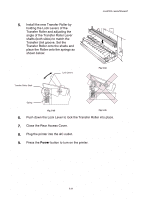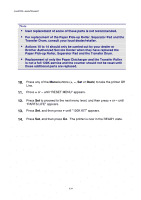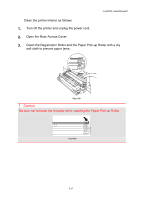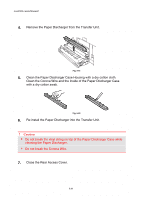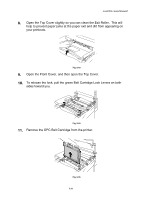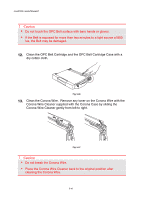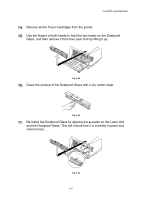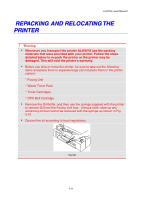Brother International HL-2600CN Users Manual - English - Page 150
Re-install the Paper Discharger into the Transfer Unit.
 |
View all Brother International HL-2600CN manuals
Add to My Manuals
Save this manual to your list of manuals |
Page 150 highlights
CHAPTER 5 MAINTENANCE 4. Remove the Paper Discharger from the Transfer Unit. Fig. 5-41 5. Clean the Paper Discharger Case Housing with a dry cotton cloth. Clean the Corona Wire and the inside of the Paper Discharger Case with a dry cotton swab. Fig. 5-42 6. Re-install the Paper Discharger into the Transfer Unit. ! Caution • Do not break the vinyl string on top of the Paper Discharger Case while cleaning the Paper Discharger. • Do not break the Corona Wire. 7. Close the Rear Access Cover. 5-38
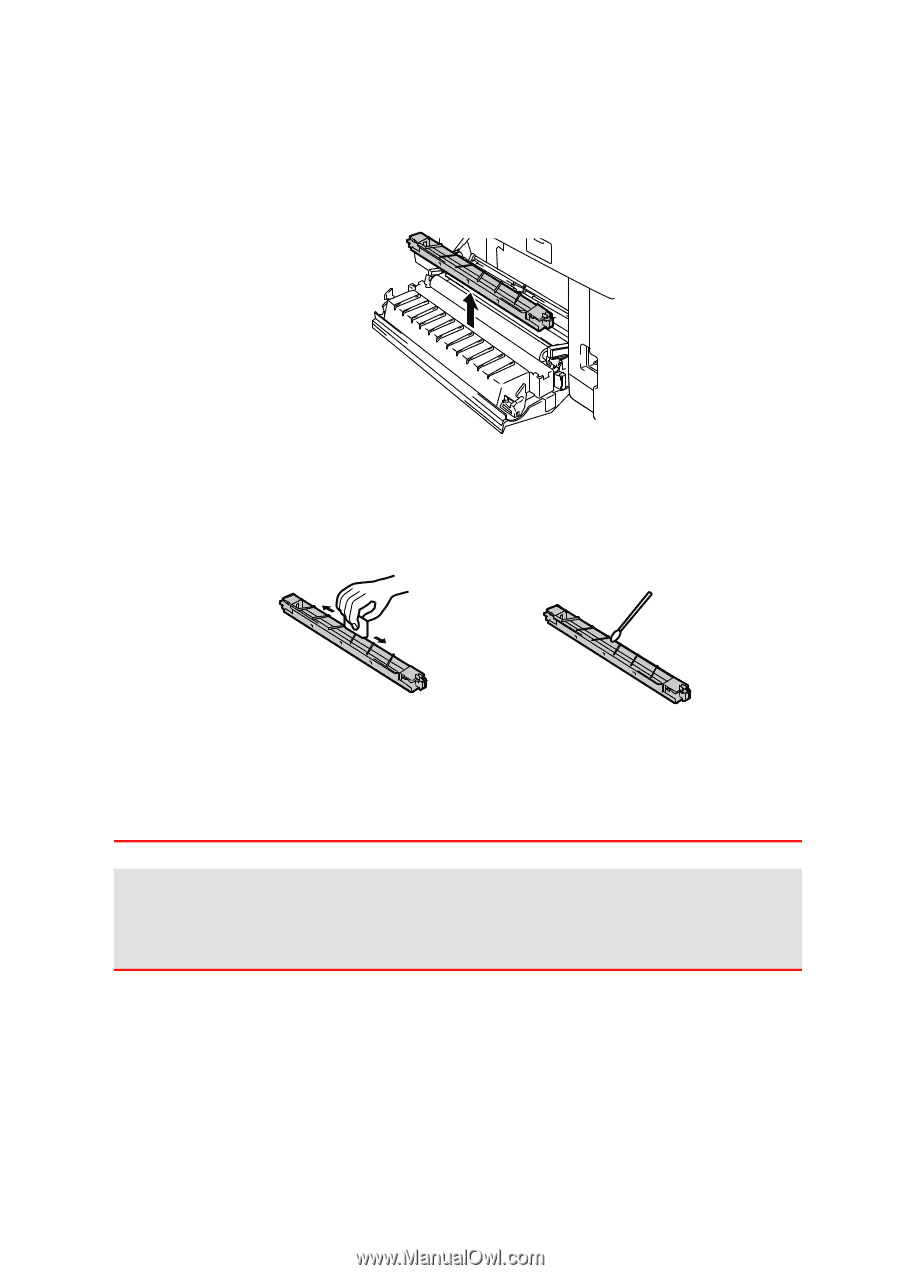
CHAPTER 5 MAINTENANCE
5-38
4.
Remove the Paper Discharger from the Transfer Unit.
Fig. 5-41
5.
Clean the Paper Discharger Case Housing with a dry cotton cloth.
Clean the Corona Wire and the inside of the Paper Discharger Case
with a dry cotton swab.
Fig. 5-42
6.
Re-install the Paper Discharger into the Transfer Unit.
!
Caution
•
Do not break the vinyl string on top of the Paper Discharger Case while
cleaning the Paper Discharger.
•
Do not break the Corona Wire.
7.
Close the Rear Access Cover.