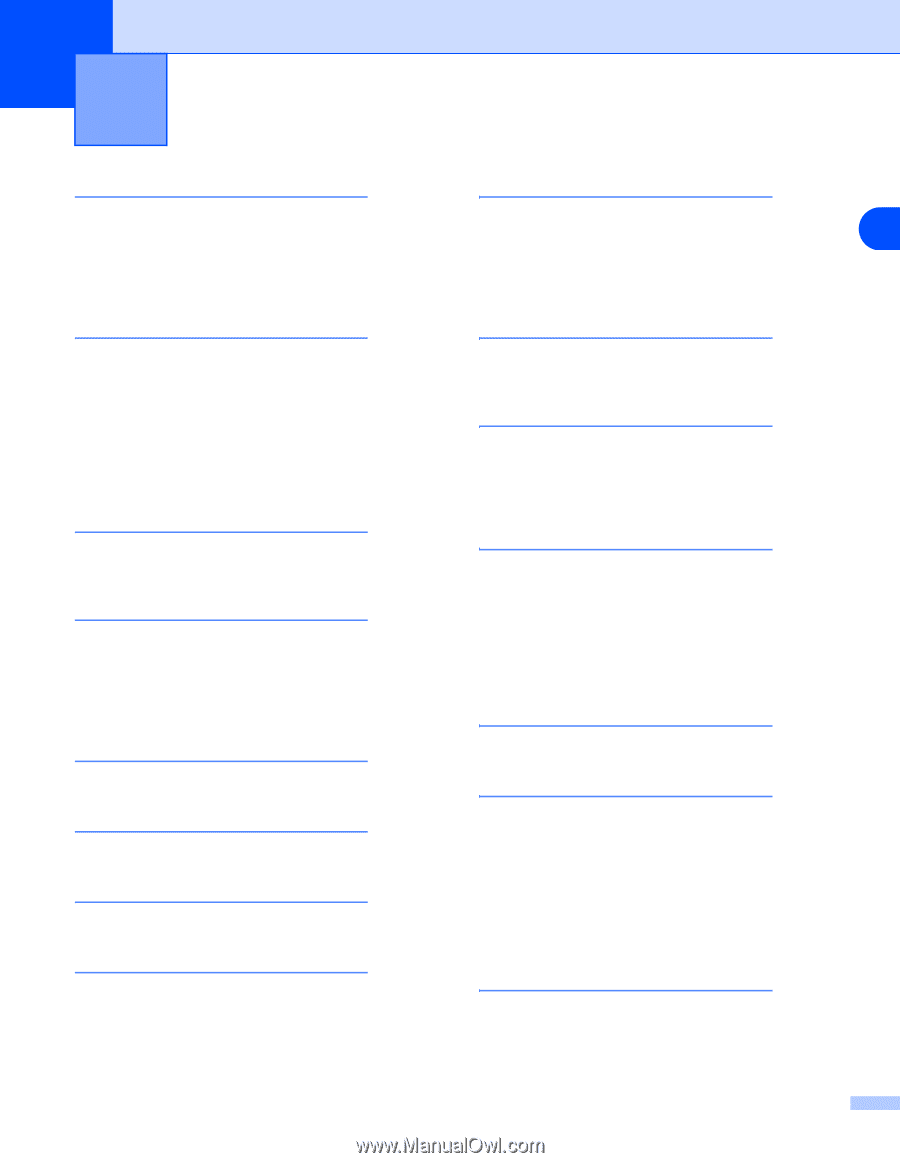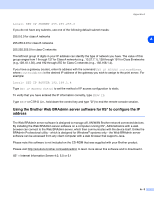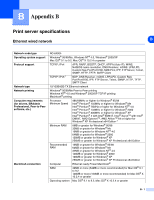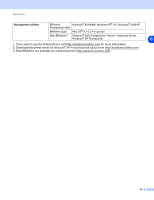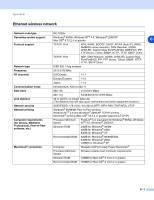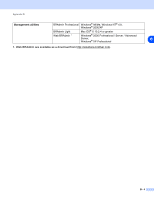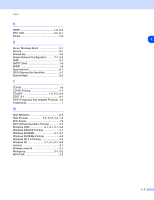I
I - 1
I
Index
A
Ad-hoc mode
...........................................
1-6
APIPA
.....................................
1-8, 8-12, A-3
ARP
.........................................................
A-3
Authentication
.........................................
3-2
Automatic installer
...................................
3-1
B
BINARY_P1
............................................
A-1
BOOTP
............................................
1-8, A-2
BRAdmin Light
........................................
7-3
BRAdmin Professional
....
2-3, 2-5, 3-12, 5-2
Brother LPR Port
..............................
4-5, 4-7
Brother NetBIOS Port Monitor
..........
5-1, 5-4
Brother Peer to Peer Software
................
4-5
Brother Solutions Center
.........
2-3, 3-12, 7-3
C
Channel
...................................................
3-1
Control panel
..................................
3-13, 8-1
D
DHCP
..............................................
1-8, A-1
DNS Client
..............................................
1-8
Domain
.....
2-6, 3-13, 4-4, 4-6, 5-1, 5-2, 5-3, 6-2, 9-7
DOS
........................................................
5-1
E
Encryption
...............................................
3-2
F
Factory Default
......................................
8-11
G
Gateway
..................................................
2-3
H
HTTP
.......................................
1-9, 2-6, 3-13
Hyper Text Transfer Protocol
.........
2-6, 3-13
I
IIS
............................................................
A-5
Infrastructure mode
.................................
1-6
Internet Printing
.......................................
6-1
IP Address
...............................................
2-1
IPP
............................................
1-9, 6-1, 9-8
L
LED (Print Server)
...................................
9-3
LPR/LPD
.................................................
1-8
M
Mac OS 9
................................................
7-1
Mac OS X
................................................
7-1
Macintosh Printing
...................................
7-1
mDNS
......................................................
1-9
N
NetBIOS
..................................................
9-7
NetBIOS Peer to Peer Printing
................
5-1
NetBIOS/IP
..............................................
1-8
Network key
............................................
3-3
Network Neighborhood
...........................
5-1
Network Printing
...............................
4-1, 5-1
Network Shared Printing
.........................
1-5
O
Open system
...........................................
3-2
P
Password
..................................
4-1, 5-1, 6-1
PCL_P1
...................................................
A-1
Peer-to-Peer
.....................................
1-4, 9-7
Ping
..................................................
9-4, 9-5
Port9100
..................................................
1-9
Print Server Setting
........................
2-5, 3-12
Printer Settings Page
............................
8-11
Protocol
...................................................
1-8
Q
Quick Setup Guide
..................................
3-1