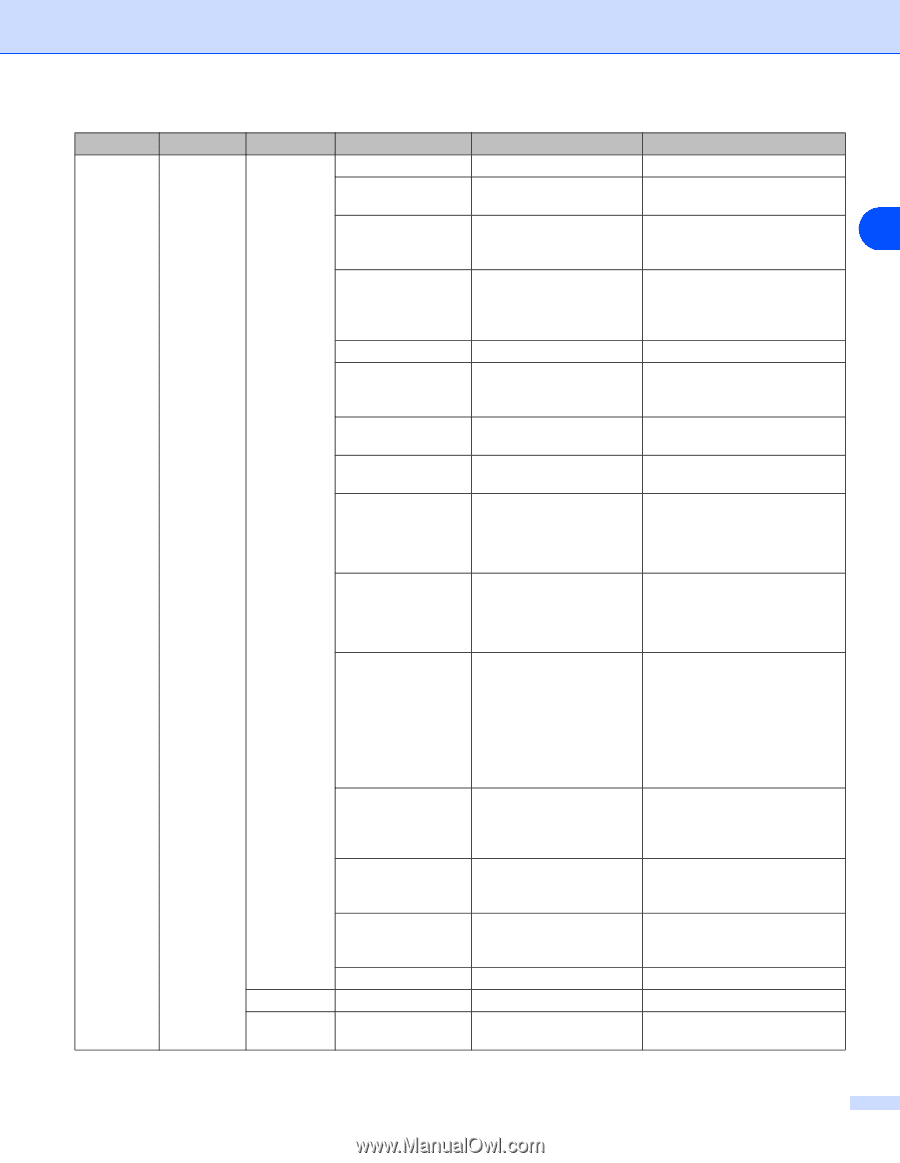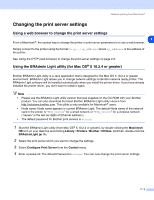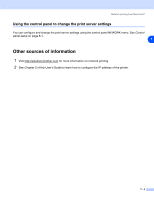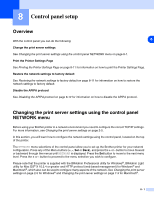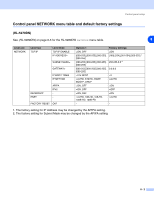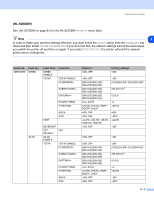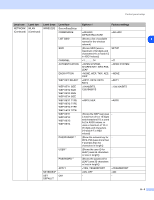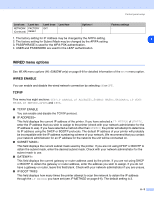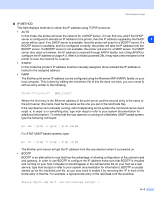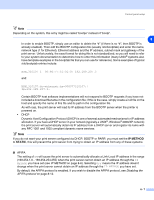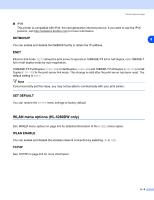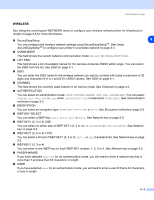Brother International HL 5280DW Network Users Manual - English - Page 62
Level one, Level two, Level three, Options 1, Factory settings, YES, YES&REPORT
 |
UPC - 012502614456
View all Brother International HL 5280DW manuals
Add to My Manuals
Save this manual to your list of manuals |
Page 62 highlights
Control panel setup Level one Level two Level three Level four Options 1 Factory settings NETWORK WLAN WIRELESS SecureEasySetup (Continued) (Continued) COMM.MODE - =AD-HOC, INFRASTRUCTURE =AD-HOC LIST SSID (Shows a list of available - 8 names for the wireless network) SSID (Shows SSID [uses a maximum of 32 digits and characters 0-9, a-z and A-Z in ASCII values]) SETUP CHANNEL =1 14 =11 AUTHENTICATION =OPEN SYSTEM, =OPEN SYSTEM SHARED KEY, WPA-PSK, LEAP ENCRYPTION =NONE, WEP, TKIP, AES, =NONE CKIP WEP KEY SELECT =KEY1, KEY2, KEY3, KEY4 =KEY1 WEP KEY1 SIZE WEP KEY2 SIZE WEP KEY3 SIZE WEP KEY4 SIZE =64(40)BITS, 128(104)BITS =128(104)BITS WEP KEY1 TYPE WEP KEY2 TYPE WEP KEY3 TYPE WEP LEY4 TYPE =ASCII, HEX =ASCII WEP KEY1 WEP KEY2 WEP KEY3 WEP KEY4 (Shows the WEP key [uses a maximum of 5 or 13 digits and characters 0-9, a-z and A-Z in ASCII values, or uses a maximum of 10 or 26 digits and characters 0-9 and A-F in HEX values]) PASSPHRASE 3 (Show the network key for WPA-PSK [uses more than 7 and less than 64 characters in length]) USER 4 (Shows the user ID for - LEAP [uses 64 characters or less in length]) PASSWORD 4 (Shows the password for LEAP [uses 32 characters or less in length]) APPLY =YES, YES&REPORT =YES&REPORT NETBIOS/IP - =ON, OFF =ON SET OK? - - DEFAULT 8 - 4