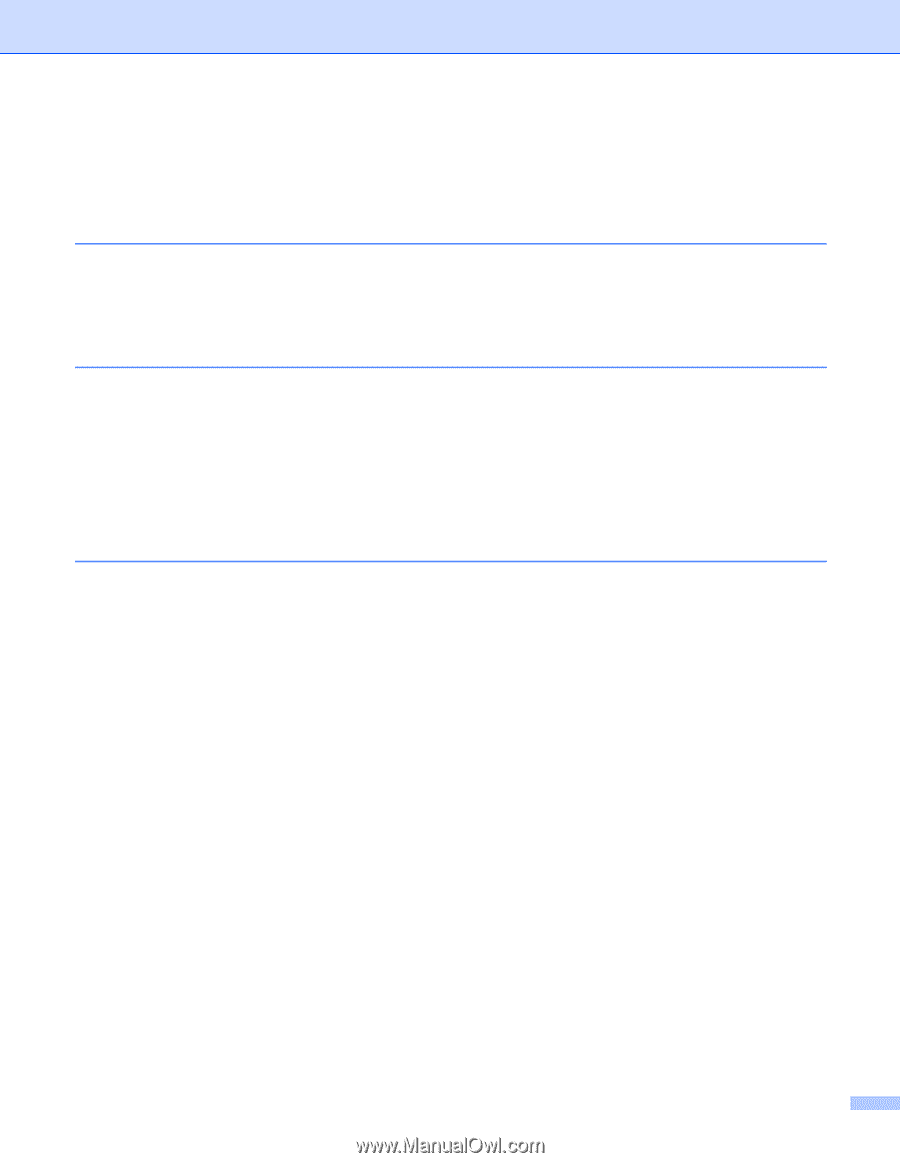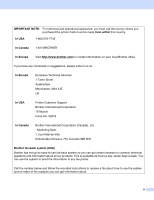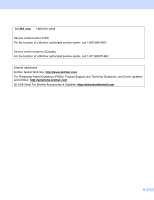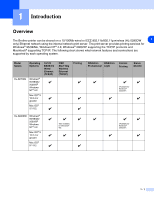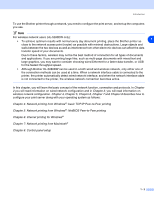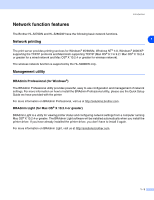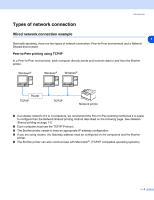vii
Adding a second NetBIOS print port
...........................................................................................
5-6
Windows
®
95/98/Me
................................................................................................................
5-6
Windows NT
®
4.0 / Windows
®
2000/XP
...................................................................................
5-6
Other sources of information
.............................................................................................................
5-7
6
Internet printing for Windows
®
.................................................................................
6-1
Overview
............................................................................................................................................
6-1
Windows
®
2000/XP IPP printing
........................................................................................................
6-1
Specifying a different URL
...........................................................................................................
6-3
Other sources of information
.............................................................................................................
6-3
7
Network printing from Macintosh
®
...........................................................................
7-1
Overview
............................................................................................................................................
7-1
Printing from a Macintosh
®
using the Simple Network Configuration capabilities of Mac OS
®
X
......
7-1
How to select the printer driver (Mac OS
®
X 10.2.4 or greater)
...................................................
7-1
Changing the print server settings
.....................................................................................................
7-3
Using a web browser to change the print server settings
............................................................
7-3
Using the BRAdmin Light utility (for Mac OS
®
X 10.2.4 or greater)
.............................................
7-3
Using the control panel to change the print server settings
.........................................................
7-4
Other sources of information
.............................................................................................................
7-4
8
Control panel setup
...................................................................................................
8-1
Overview
............................................................................................................................................
8-1
Changing the print server settings using the control panel NETWORK menu
..................................
8-1
Control panel NETWORK menu table and default factory settings
.............................................
8-2
(HL-5270DN)
...........................................................................................................................
8-2
(HL-5280DW)
..........................................................................................................................
8-3
WIRED menu options
..................................................................................................................
8-5
WIRED ENABLE
.....................................................................................................................
8-5
TCP/IP
.....................................................................................................................................
8-5
NETBIOS/IP
............................................................................................................................
8-8
You can enable and disable the NetBIOS facility to obtain the IP address
.............................
8-8
ENET
.......................................................................................................................................
8-8
SET DEFAULT
........................................................................................................................
8-8
WLAN menu options (HL-5280DW only)
.....................................................................................
8-8
WLAN ENABLE
.......................................................................................................................
8-8
TCP/IP
.....................................................................................................................................
8-8
WIRELESS
..............................................................................................................................
8-9
NETBIOS/IP
..........................................................................................................................
8-10
SET DEFAULT
......................................................................................................................
8-10
Printing the Printer Settings Page
....................................................................................................
8-11
How to print the Printer Settings Page
......................................................................................
8-11
Restoring the network settings to factory default
.............................................................................
8-11
Disabling the APIPA protocol
...........................................................................................................
8-12