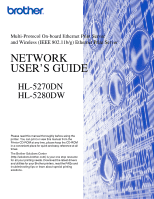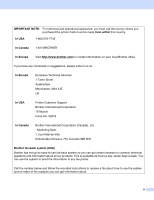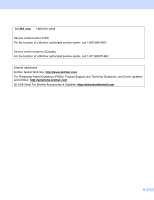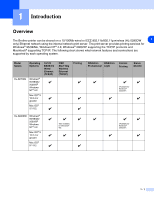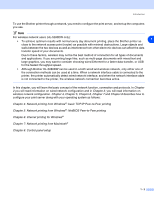v
Table of contents
1
Introduction
................................................................................................................
1-1
Overview
............................................................................................................................................
1-1
Network function features
..................................................................................................................
1-3
Network printing
...........................................................................................................................
1-3
Management utility
......................................................................................................................
1-3
BRAdmin Professional (for Windows
®
)
...................................................................................
1-3
BRAdmin Light (for Mac OS
®
X 10.2.4 or greater)
..................................................................
1-3
Types of network connection
.............................................................................................................
1-4
Wired network connection example
.............................................................................................
1-4
Peer-to-Peer printing using TCP/IP
.........................................................................................
1-4
Network Shared printing
..........................................................................................................
1-5
Wireless network connection example (HL-5280DW only)
.........................................................
1-6
Connected to wireless capable computer with an access point in the network
(Infrastructure mode)
...............................................................................................................
1-6
Connected to wireless capable computer without an access point in the network
(Ad-hoc mode)
.........................................................................................................................
1-6
An access point is in the network, but the computer is not wireless capable
..........................
1-7
Protocols
............................................................................................................................................
1-8
TCP/IP protocols and functionalities
............................................................................................
1-8
DHCP/BOOTP/RARP
..............................................................................................................
1-8
APIPA
......................................................................................................................................
1-8
DNS client
................................................................................................................................
1-8
NetBIOS/IP
..............................................................................................................................
1-8
LPR/LPD
.................................................................................................................................
1-8
Port9100
..................................................................................................................................
1-9
SMTP client
.............................................................................................................................
1-9
IPP
...........................................................................................................................................
1-9
mDNS
......................................................................................................................................
1-9
TELNET
...................................................................................................................................
1-9
SNMP
......................................................................................................................................
1-9
Web server (HTTP)
.................................................................................................................
1-9
2
Configuring your network printer with an Ethernet cable connection
.................
2-1
Overview
............................................................................................................................................
2-1
IP addresses, subnet masks and gateways
......................................................................................
2-1
IP address
...................................................................................................................................
2-1
How the IP address is assigned to your print server:
..............................................................
2-2
Subnet mask
................................................................................................................................
2-2
Gateway (and router)
...................................................................................................................
2-3
Setting the IP address and subnet mask
...........................................................................................
2-3
Using the BRAdmin Professional utility to configure your network printer (for Windows
®
only) .. 2-3
BRAdmin Professional utility
...................................................................................................
2-3
Using the control panel to configure your printer for a network
...................................................
2-4
Using other methods to configure your printer for a network
.......................................................
2-4
Changing the print server settings
.....................................................................................................
2-5
Using the BRAdmin Professional utility to change the print server settings (for Windows
®
only) 2-5
Using the control panel to change the print server settings
.........................................................
2-5
Using the HTTP (web browser) to change the print server settings
............................................
2-6