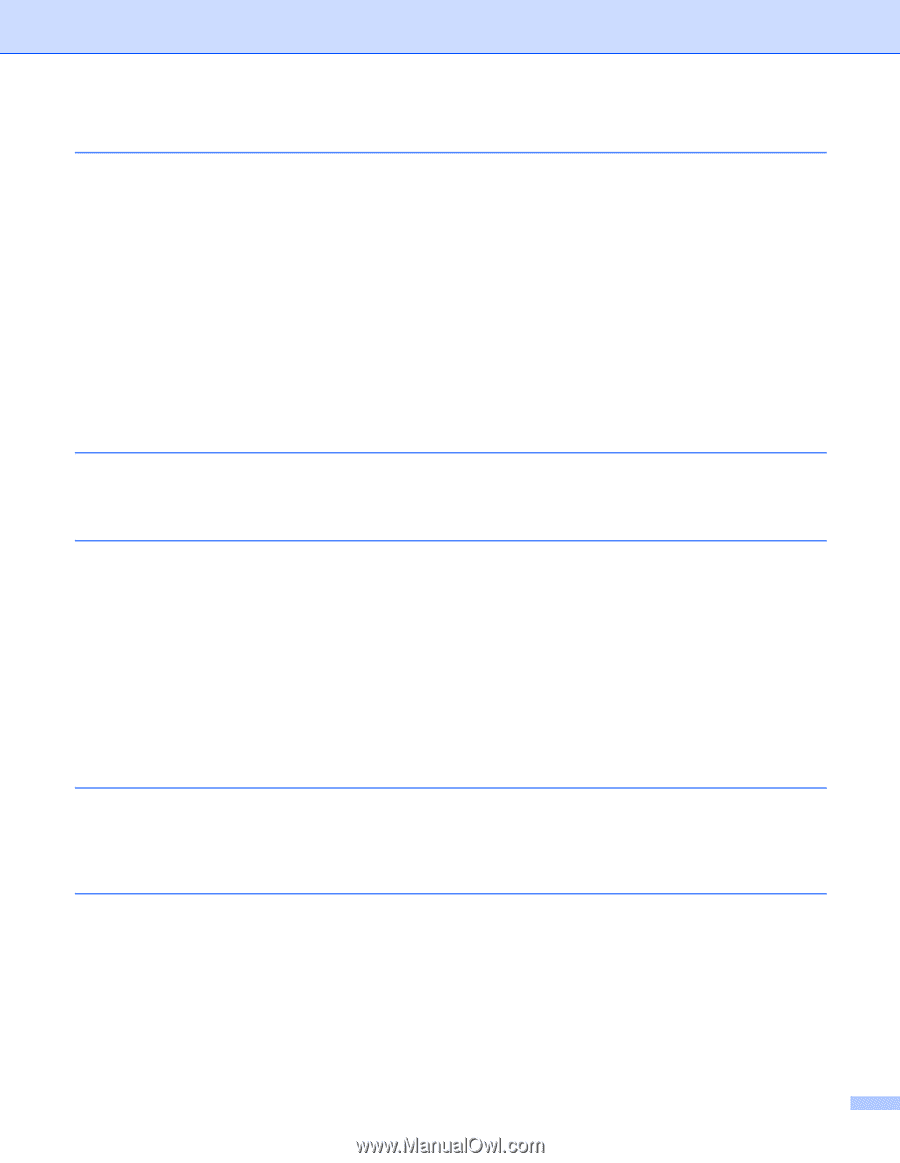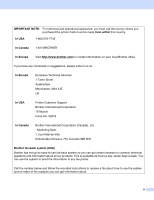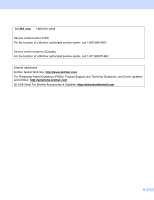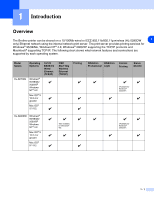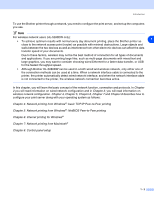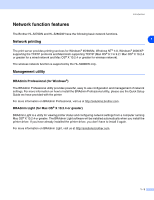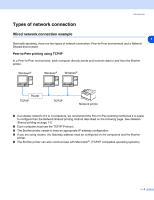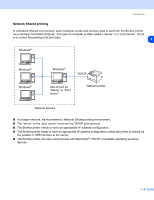viii
9
Troubleshooting
........................................................................................................
9-1
Overview
............................................................................................................................................
9-1
General problems
..............................................................................................................................
9-1
Re-select your printer in the DeviceSelector application located in Macintosh HD/Library/
Printers/Brother/Utilities
...........................................................................................................
9-2
Network print software installation problems
.....................................................................................
9-3
Printing problems
...............................................................................................................................
9-5
Protocol-specific troubleshooting
.......................................................................................................
9-7
Windows
®
95/98/Me and Windows NT
®
4.0 Peer-to-Peer print (LPR) troubleshooting
...............
9-7
Windows
®
95/98/Me and Windows NT
®
4.0 Peer-to-Peer print (NetBIOS) troubleshooting
........
9-7
Windows
®
2000/XP IPP troubleshooting
.....................................................................................
9-8
Web browser troubleshooting (TCP/IP)
.......................................................................................
9-8
Wireless network troubleshooting
......................................................................................................
9-9
Wireless setup problems
.............................................................................................................
9-9
Wireless connection problem
......................................................................................................
9-9
10
Wireless installation in ad-hoc mode (HL-5280DW only)
....................................
10-1
For Windows
®
98/98SE/Me/2000/XP
..............................................................................................
10-1
For Mac OS
®
X 10.2.4 or greater
..................................................................................................
10-12
A
Appendix A
................................................................................................................
A-1
Using services
...................................................................................................................................
A-1
Other ways to set the IP address (for advanced users and administrators)
......................................
A-1
Using DHCP to configure the IP address
....................................................................................
A-1
Using BOOTP to configure the IP address
..................................................................................
A-2
Using RARP to configure the IP address
....................................................................................
A-2
Using APIPA to configure the IP address
....................................................................................
A-3
Using ARP to configure the IP address
.......................................................................................
A-3
Windows® systems
.................................................................................................................
A-3
UNIX®/Linux systems
.............................................................................................................
A-4
Using the TELNET console to configure the IP address
.............................................................
A-4
Using the Brother Web BRAdmin server software for IIS* to configure the IP address
..............
A-5
B
Appendix B
................................................................................................................
B-1
Print server specifications
..................................................................................................................
B-1
Ethernet wired network
................................................................................................................
B-1
Ethernet wireless network
...........................................................................................................
B-3
I
Index
............................................................................................................................
I-1