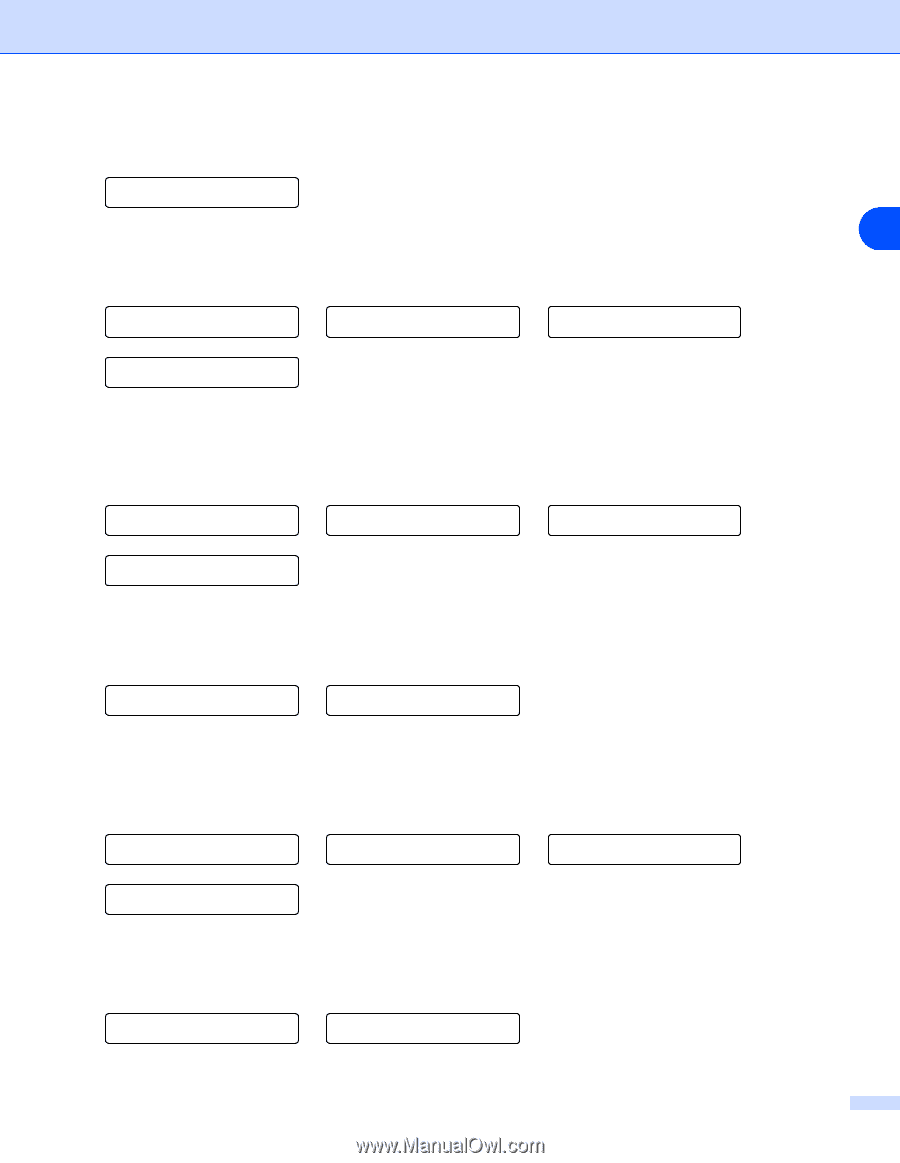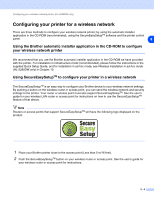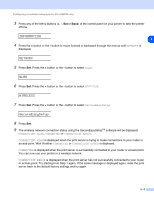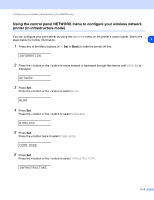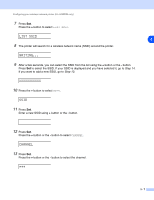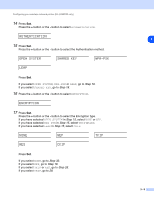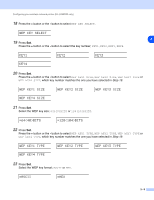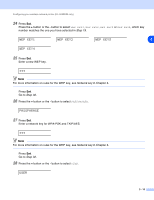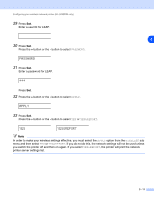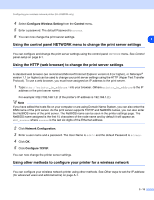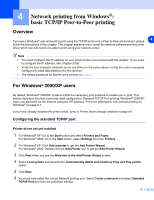Brother International HL 5280DW Network Users Manual - English - Page 33
Wep Key3 Size
 |
UPC - 012502614456
View all Brother International HL 5280DW manuals
Add to My Manuals
Save this manual to your list of manuals |
Page 33 highlights
Configuring your wireless network printer (HL-5280DW only) 18 Press the + button or the - button to select WEP kEY SELECT. WEP KEY SELECT 3 19 Press Set. Press the + button or the - button to select the key number; KEY1, KEY2, KEY3, KEY4. KEY1 KEY4 KEY2 KEY3 20 Press Set. Press the + button or the - button to select WEP kEY1 SIZE, WEP kEY2 SIZE, WEP kEY3 SIZE or WEP kEY4 SIZE, which key number matches the one you have selected in Step 19. WEP KEY1 SIZE WEP KEY4 SIZE WEP KEY2 SIZE WEP KEY3 SIZE 21 Press Set. Select the WEP key size; 64(40)BITS or 128(104)BITS. =64(40)BITS =128(104)BITS 22 Press Set. Press the + button or the - button to select WEP kEY1 TYPE, WEP kEY2 TYPE, WEP kEY3 TYPE or WEP kEY4 TYPE, which key number matches the one you have selected in Step 19. WEP KEY1 TYPE WEP KEY4 TYPE WEP KEY2 TYPE WEP KEY3 TYPE 23 Press Set. Select the WEP key format; ASCII or HEX. =ASCII =HEX 3 - 9