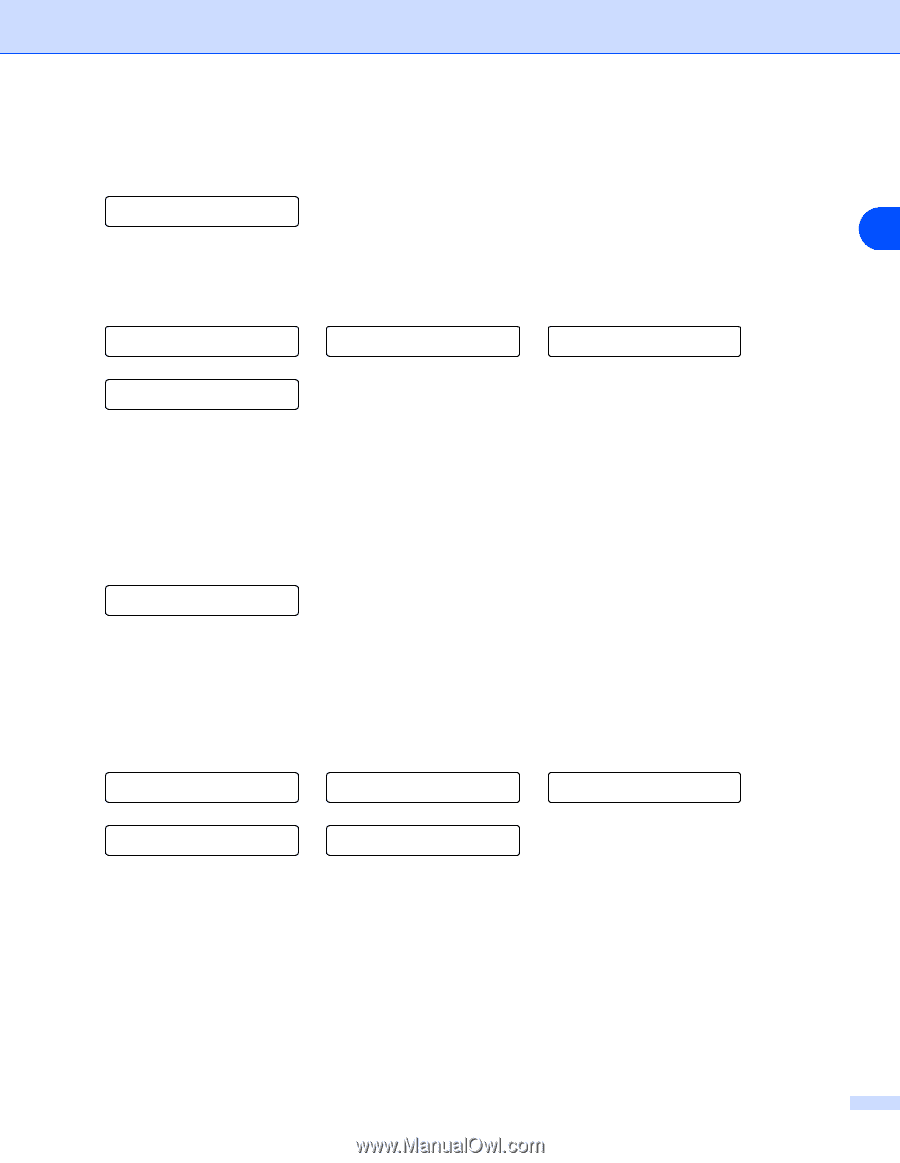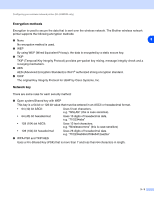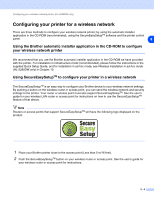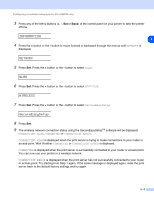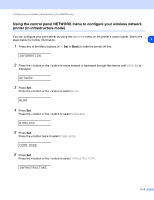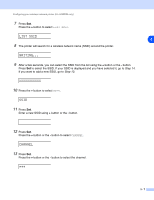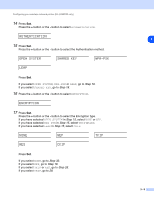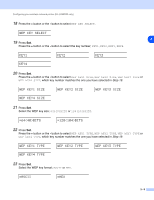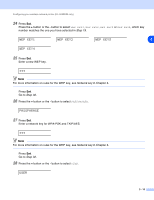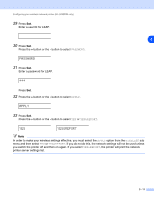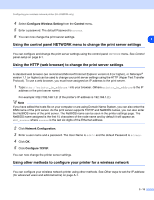Brother International HL 5280DW Network Users Manual - English - Page 32
Authentication, Open System, Shared Key, Wpa-psk, Encryption
 |
UPC - 012502614456
View all Brother International HL 5280DW manuals
Add to My Manuals
Save this manual to your list of manuals |
Page 32 highlights
Configuring your wireless network printer (HL-5280DW only) 14 Press Set. Press the + button or the - button to select AUTHENTICATION. AUTHENTICATION 15 Press Set. Press the + button or the - button to select the Authentication method. OPEN SYSTEM SHARED KEY WPA-PSK LEAP Press Set. If you select OPEN SYSTEM, WPA-PSK or LEAP, go to Step 16. If you select SHARED KEY, go to Step 18. 16 Press the + button or the - button to select ENCRYPTION. ENCRYPTION 17 Press Set. Press the + button or the - button to select the Encryption type. If you have selected OPEN SYSTEM in Step 15, select NONE or WEP. If you have selected WPA-PSK in Step 15, select TKIP or AES. If you have selected LEAP in Step 15, select CKIP. NONE WEP TKIP AES CKIP Press Set. If you select NONE, go to Step 32. If you select WEP, go to Step 18. If you select TKIP or AES, go to Step 26. If you select CKIP, go to 28. 3 3 - 8