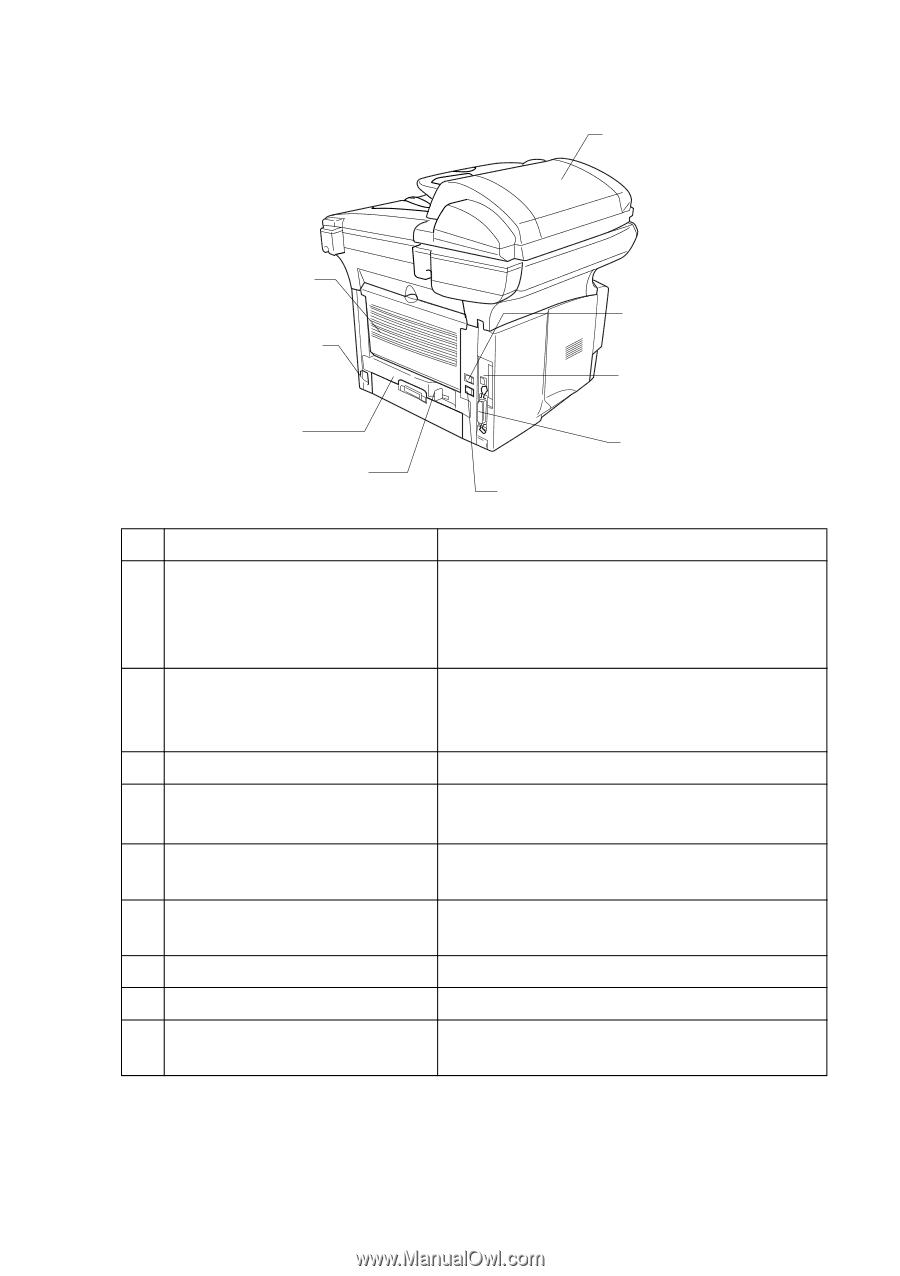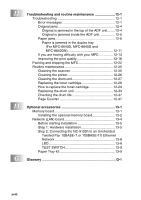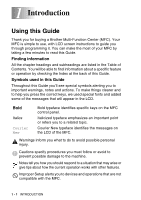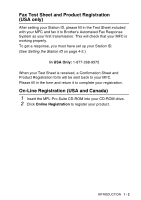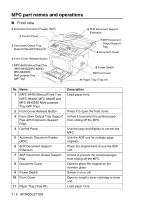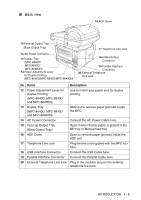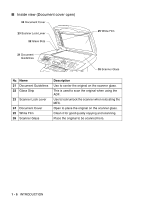Brother International MFC 8640D Users Manual - English - Page 25
Back view, Connect the AC Power Cable here. - adf paper jam
 |
UPC - 012502615408
View all Brother International MFC 8640D manuals
Add to My Manuals
Save this manual to your list of manuals |
Page 25 highlights
■ Back view 16 ADF Cover 15 Face-up Output Tray (Back Output Tray) 14 AC Power Connector 13 Duplex Tray (MFC-8640D/ MFC-8840D/ MFC-8840DN) 12 Paper Adjustment Lever for Duplex Printing (MFC-8640D/MFC-8840D/MFC-8840DN) 17 Telephone Line Jack 18 USB Interface Connector 19 Parallel Interface Connector 20 External Telephone Line Jack No. Name Description 12 Paper Adjustment Lever for Duplex Printing (MFC-8640D, MFC-8840D and MFC-8840DN) Use to match your paper size for duplex printing. 13 Duplex Tray (MFC-8640D, MFC-8840D and MFC-8840DN) Slide out to remove paper jammed inside the MFC. 14 AC Power Connector Connect the AC Power Cable here. 15 Face-up Output Tray (Back Output Tray) Open it when thicker paper is placed in the MP tray or Manual feed tray. 16 ADF Cover Open to remove paper jammed inside the ADF unit. 17 Telephone Line Jack Plug the line cord supplied with the MFC into here. 18 USB Interface Connector Connect the USB Cable here. 19 Parallel Interface Connector Connect the Parallel Cable here. 20 External Telephone Line Jack Plug in the modular plug on the external telephone line here. INTRODUCTION 1 - 4