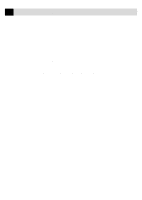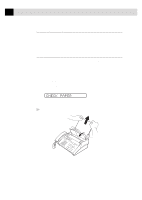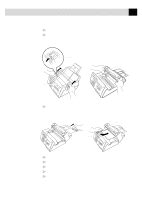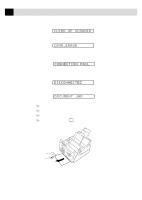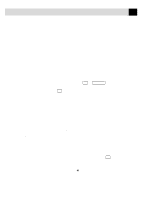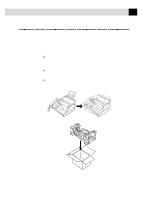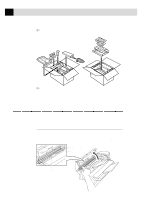Brother International MFC-970MC Users Manual - English - Page 127
Machine Error Xx, Press Stop Key, No Response/busy, Not Registered, Printer Fault, Scanner Error
 |
View all Brother International MFC-970MC manuals
Add to My Manuals
Save this manual to your list of manuals |
Page 127 highlights
117 T R O U B L E S H O O T I N G A N D M A I N T E N A N C E MACHINE ERROR XX and PRESS STOP KEY Contact Brother Customer Service at USA: 1-800-284-4329 (voice) From within Canada: 1-800-853-6660 (voice) From within Montreal: 1-514-685-6464 (voice) NO RESPONSE/BUSY The number you called does not answer or is busy. You may also have reached a number not connected to a fax. Check the number and call again. NOT REGISTERED You've tried accessing a One Touch or Speed Dial location with no number assigned to it. See pages 63 and 64 for information about storing One Touch or Speed Dial numbers. PRINTER FAULT The print head has overheated. Unplug the FAX/MFC and wait 30 minutes for it to cool. SCANNER ERROR Try cleaning the white tape and the glass strip under the tape. During cleaning, we recommend you unplug the power cord. See "Regular Maintenance" on p. 92. If you still get a scanner error, contact Brother Customer Service at USA: 1-800-284-4329 (voice) From within Canada: 1-800-853-6660 (voice) From within Montreal: 1-514-685-6464 (voice) TOP COVER OPEN The top cover is not completely closed.