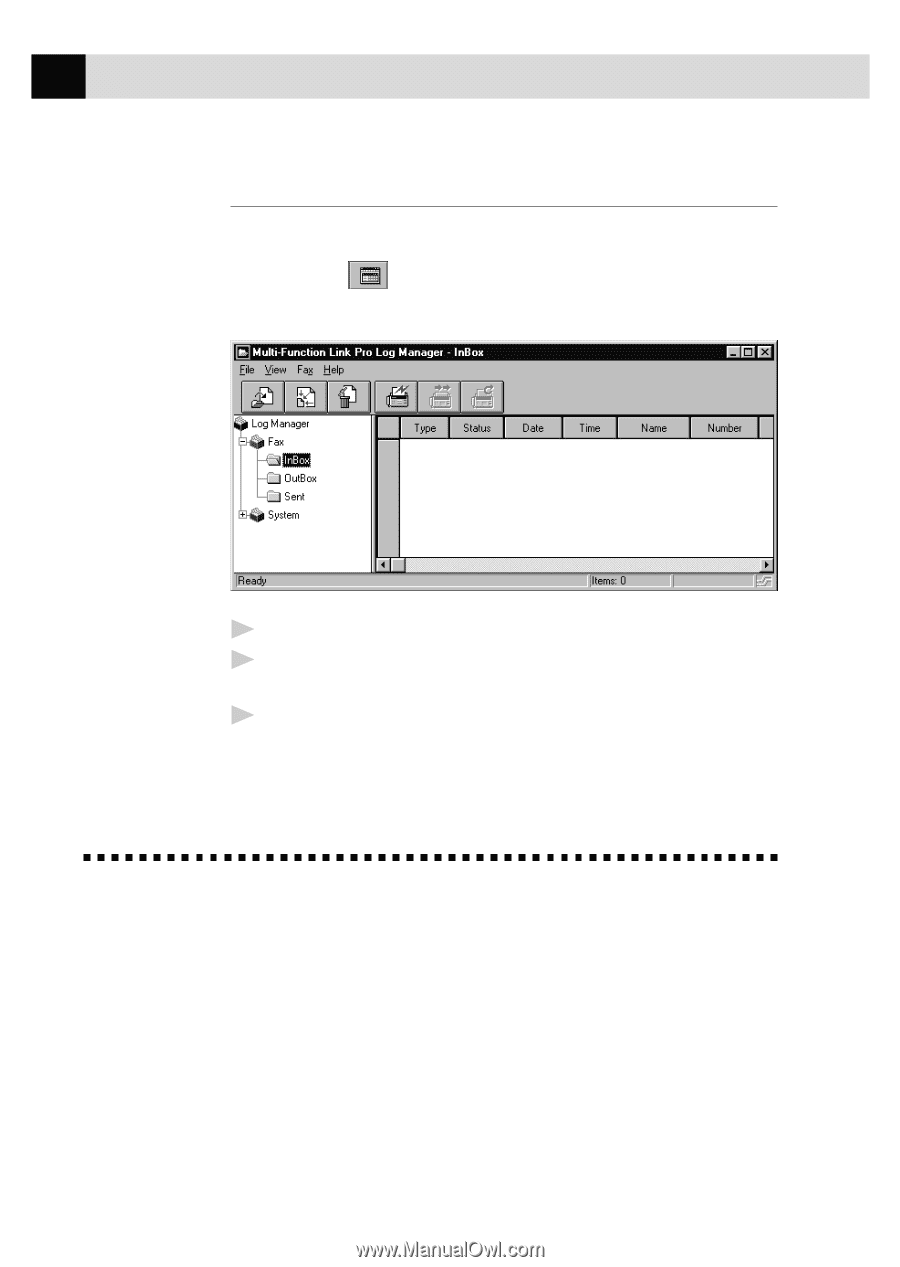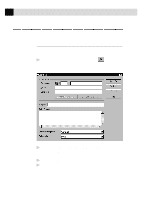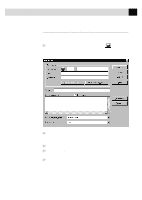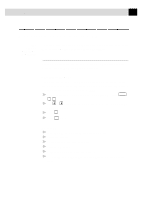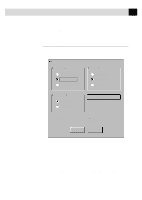Brother International MFC-970MC Users Manual - English - Page 148
Viewing Received Faxes, Scanning a Document - drivers
 |
View all Brother International MFC-970MC manuals
Add to My Manuals
Save this manual to your list of manuals |
Page 148 highlights
138 C H A P T E R S I X T E E N Viewing Received Faxes Faxes that are received into the PC will appear in the InBox of the Log Manager. To access the Log Manager, from the Main Menu click the Log Manager button . --OR--From the Start pull-down menu, select Mail/Log. 1 In the Log Manager, select the Fax folder. 2 Then select the InBox folder. A listing of your incoming messages will appear on the right side of the window. 3 Double-click on the fax you wish to view. The Visioneer PaperPort Viewer will run automatically and the fax you selected from the list will be displayed. Scanning a Document The Brother Multi-Function Link software includes a TWAIN compliant scanner driver. TWAIN drivers meet the standard universal protocol for communicating between scanners and software applications. This means that not only can you scan images directly into the PaperPort viewer that Brother included with your MFC, but you can also scan images directly into hundreds of other software applications that support TWAIN scanning. These applications include popular programs like Adobe Photoshop, Adobe Pagemaker, Corel Draw and many more.