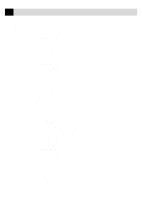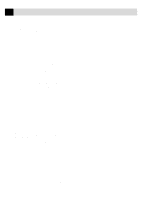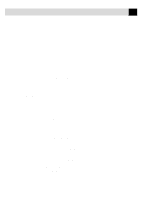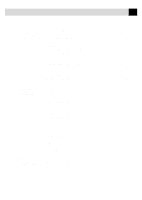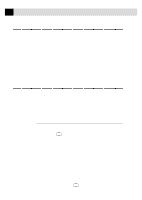vii
TABLE
OF
CONTENTS
15
Setting Up
the MFC 970MC
and Computer
to Work Together
Before You Install Multi-Function Link
.............................................................
125
Package Contents
....................................................................................................
125
PC Configuration Requirements
.............................................................................
126
Connecting the MFC 970MC to Your PC
...............................................................
126
Available Options
.....................................................................................................
127
Install Multi-Function Link Software
...............................................................
127
On-Line Documentation
...................................................................................
127
Product Support
................................................................................................
127
Brother Web Link
.............................................................................................
127
Installing the Multi-Function Link Software
....................................................
128
Overview of Basic Steps
.........................................................................................
128
Accessing the Software Installation Window
.........................................................
128
Installing the Brother Software
...............................................................................
128
Viewing On-Line Documentation
........................................................................
129
16
Using the
Multi-Function
Link
Software
(For MFC 970MC Only)
Introduction
..............................................................................................................
131
Running the Brother Software
.............................................................................
132
Multi-Function Link
.........................................................................................
133
Visioneer PaperPort LE
....................................................................................
133
Sending a Fax from Your PC
................................................................................
134
Sending a Quick Fax
...............................................................................................
134
Sending a Fax from the Main Menu
.......................................................................
135
Sending a Fax from a Windows
®
Application
.........................................................
136
Receiving Faxes into the PC
..................................................................................
137
Before You Begin
....................................................................................................
137
Checklist for the MFC:
.....................................................................................
137
On your PC:
......................................................................................................
137
Viewing Received Faxes
.........................................................................................
138
Scanning a Document
.............................................................................................
138
Scanning Options
....................................................................................................
139
Resolution
.........................................................................................................
139
Contrast
.............................................................................................................
140
Image Type
.......................................................................................................
140
Scanning into the PaperPort Viewer
.......................................................................
140
17
Multi-Function
Link
(
option
)
for
FAX 750, FAX 770
and FAX 870MC
For Multi-Function Link (option) Users
............................................................
141
18
Specifications
Specifications
............................................................................................................
143