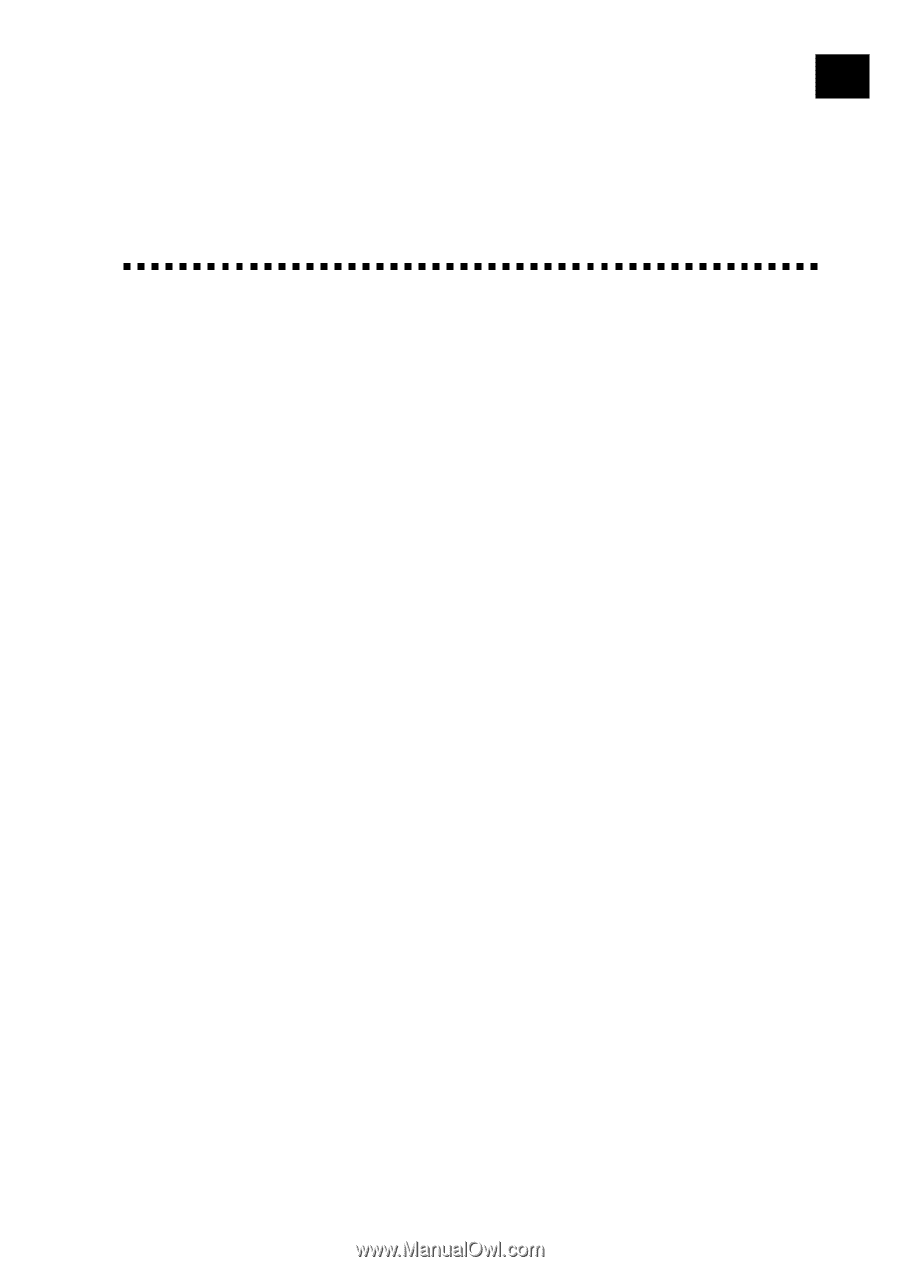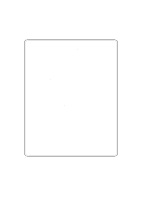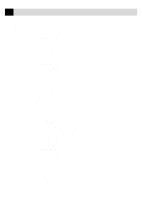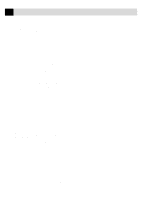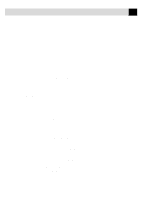Table of Contents
1
Introduction
Using This Manual
......................................................................................................
1
Finding Information
....................................................................................................
1
Test Sheet Procedures (for USA only)
.....................................................................
2
About Fax Machines
...................................................................................................
2
Fax Tones and Handshake
..........................................................................................
2
ECM (Error Correction Mode)
...................................................................................
3
Control Panel Overview
.............................................................................................
4
FAX 750 and FAX 770
...............................................................................................
4
FAX 870MC and MFC 970MC
..................................................................................
5
2
Installation
Caution
...........................................................................................................................
7
Packing List
...................................................................................................................
8
Choosing a Location
...........................................................................................
9
Assembly
........................................................................................................................
9
Attach the document support
......................................................................................
9
Attach the paper wire extension and paper support
..................................................
10
Install the printing cartridge
......................................................................................
11
Load the paper
..........................................................................................................
13
Acceptable Paper
......................................................................................................
13
Connect the handset
..................................................................................................
13
Connect the power cord
............................................................................................
14
Connect the telephone line
........................................................................................
14
Special Line Considerations
.....................................................................................
14
Roll Over Phone Lines
.......................................................................................
14
Two-Line Phone System
.....................................................................................
15
Converting Telephone Wall Outlets
....................................................................
15
Installing FAX/MFC, External Two-Line TAD, and Two-Line Telephone
........
16
Multi-Line Connections (PBX)
................................................................................
17
If you are installing the FAX/MFC to work with a PBX:
..............................
18
Custom Features on Your Phone Line
.......................................................................
18
Connecting an External Telephone Answering Device (TAD)
.................................
18
Sequence
.............................................................................................................
18
Connections
........................................................................................................
19
Outgoing Message (OGM)
.................................................................................
20
Connecting an External Telephone
...........................................................................
20
i