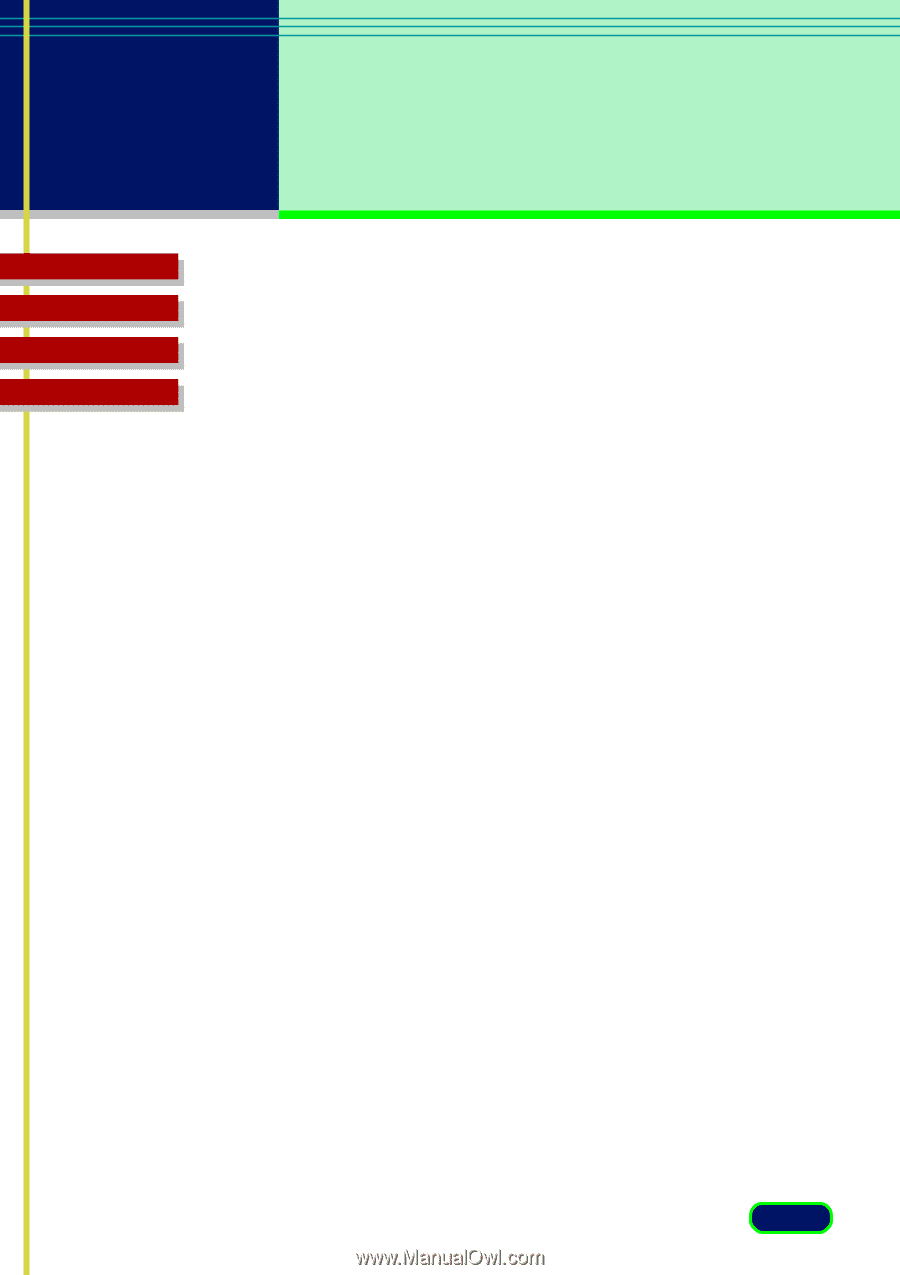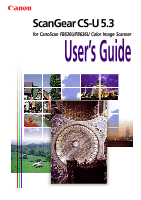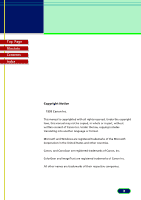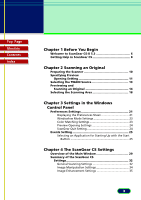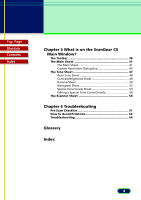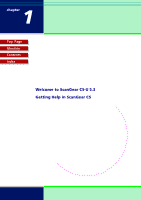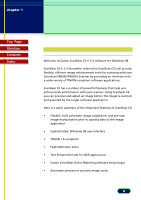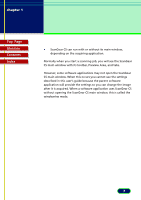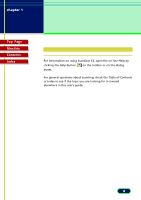Canon CanoScan FB 630U User Manual - Page 3
Before You Begin, Scanning an Original, Settings in the Windows
 |
View all Canon CanoScan FB 630U manuals
Add to My Manuals
Save this manual to your list of manuals |
Page 3 highlights
Top Page Glossary Contents Index Chapter 1 Before You Begin Welcome to ScanGear CS-U 5.3 6 Getting Help in ScanGear CS 8 Chapter 2 Scanning an Original Preparing the Scanner 10 Specifying Preview Opening Setting 11 Selecting the TWAIN Source 13 Previewing and Scanning an Original 14 Selecting the Scanning Area 18 Chapter 3 Settings in the Windows Control Panel Preferences Settings 21 Displaying the Preferences Sheet 21 Windowless Mode Settings 23 Color Matching Settings 23 Preview Opening Settings 24 ScanGear Quit Setting 24 Events Setting 25 Selecting an Application for Starting Up with the Start Button 25 Chapter 4 The ScanGear CS Settings Overview of the Main Window 29 Summary of the ScanGear CS Settings 32 General Scanning Settings 32 Image Manipulation Settings 34 Image Enhancement Settings 35 3