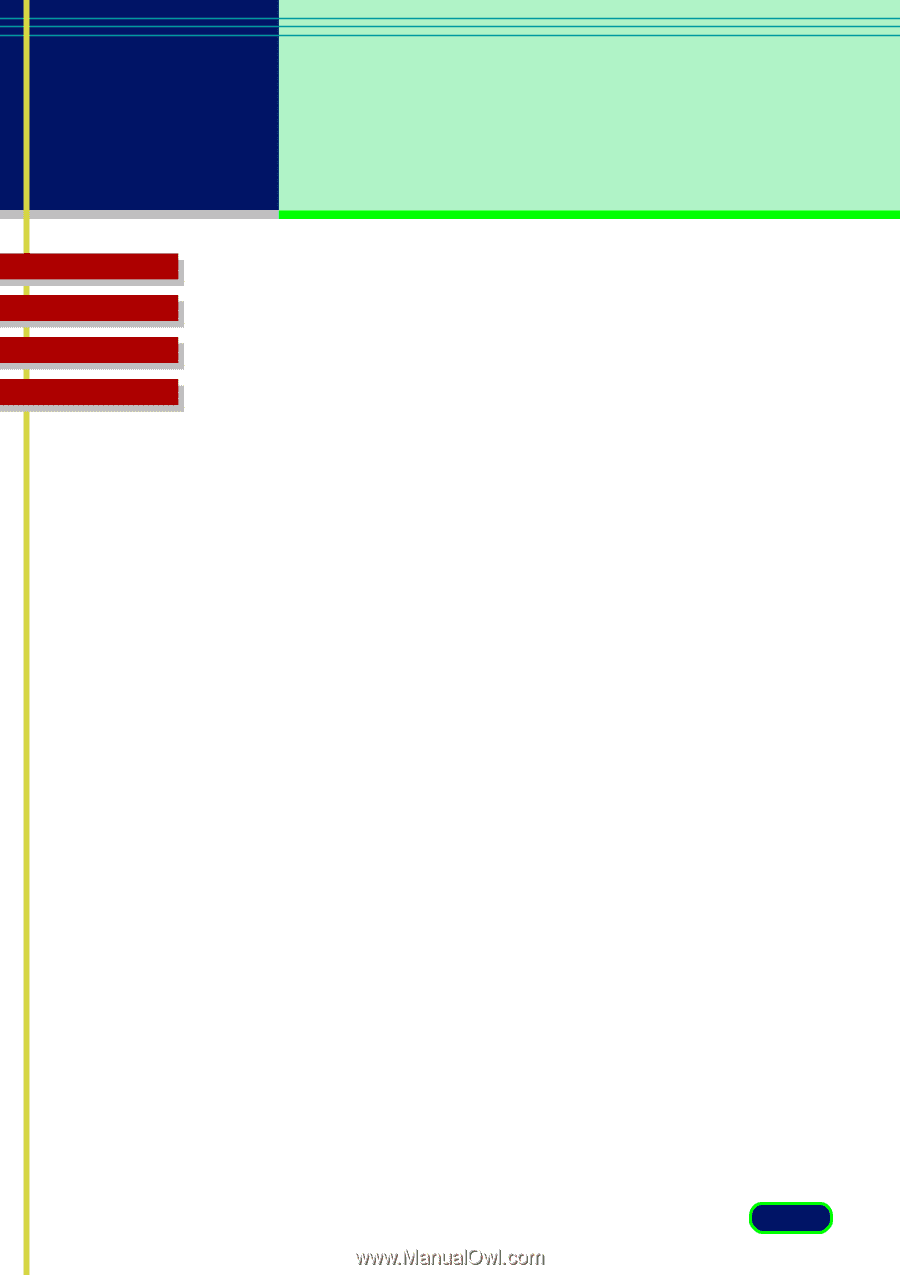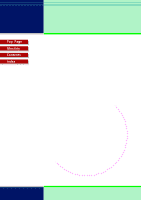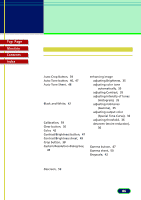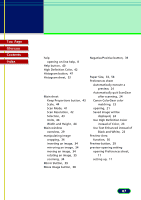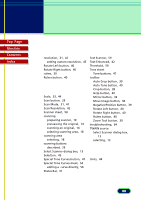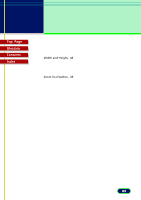Canon CanoScan FB 630U User Manual - Page 88
Special Tone Curves button
 |
View all Canon CanoScan FB 630U manuals
Add to My Manuals
Save this manual to your list of manuals |
Page 88 highlights
Index Top Page Glossary Contents Index R T resolution, 31, 42 setting custom resolution, 45 Rotate Left button, 40 Rotate Right button, 40 rulers, 30 Rulers button, 40 S Scale, 33, 44 Scan button, 29 Scan Mode, 31, 41 Scan Resolution, 42 Scanner sheet, 58 scanning preparing scanner, 10 previewing the original, 14 scanning an original, 14 selecting scanning area, 18 scanning area selecting, 18 scanning buttons described, 29 Select Scanner dialog box, 13 Selection, 43 Special Tone Curves button, 47 Special Tone Curves sheet, 54 editing a curve directly, 56 Status Bar, 31 Test Scanner, 59 Text Enhanced, 42 Threshold, 59 Tone sheet Tone buttons, 47 toolbar Auto Crop button, 39 Auto Tone button, 40 Crop button, 38 Help button, 40 Mirror button, 39 Move Image button, 38 Negative/Positive button, 39 Rotate Left button, 40 Rotate Right button, 40 Rulers button, 40 Zoom Tool button, 39 troubleshooting, 64 TWAIN source Select Scanner dialog box, 13 selecting, 13 U Units, 44 88