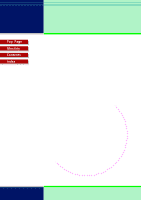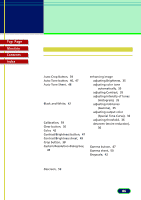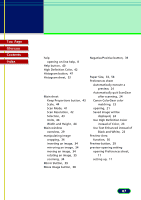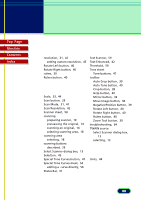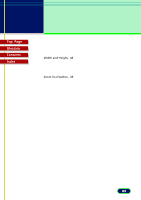Canon CanoScan FB 630U User Manual - Page 84
Width, Width-Height ratio, X and Y Axes, Zooming, respectively
 |
View all Canon CanoScan FB 630U manuals
Add to My Manuals
Save this manual to your list of manuals |
Page 84 highlights
Glossary Top Page Glossary Contents Index Width The Width text box contains the width of the current selection or, if there is no selection, the maximum horizontal output size, based on the currently selected paper size. Width-Height ratio Proportion of the image. To keep the width-height ratio intact, click the Keep Proportions button before changing the width or height values. X and Y Axes The X and Y axes on the Tone sheet curve chart represent, respectively, the input image color and output image color. Zooming Enlarging an image or a selected part of the image in the Preview Area or in a graphics application. 84
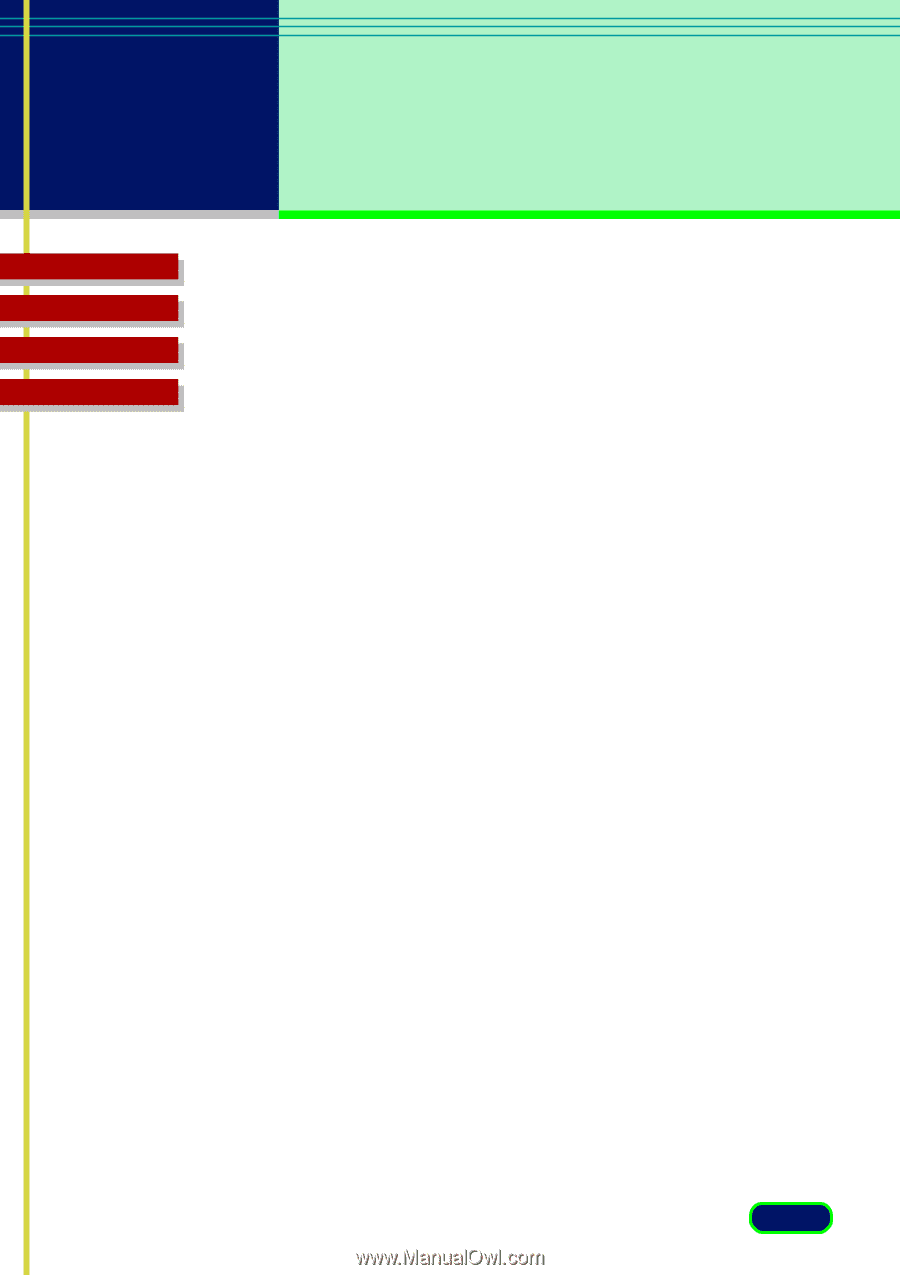
Top
Page
Glossary
Contents
Index
84
Glossary
Width
The Width text box contains the width of the current selection or,
if there is no selection, the maximum horizontal output size, based
on the currently selected paper size.
Width-Height ratio
Proportion of the image. To keep the width-height ratio intact,
click the Keep Proportions button before changing the width or
height values.
X and Y Axes
The X and Y axes on the Tone sheet curve chart represent,
respectively, the input image color and output image color.
Zooming
Enlarging an image or a selected part of the image in the Preview
Area or in a graphics application.