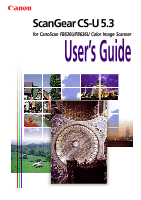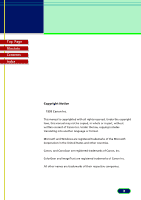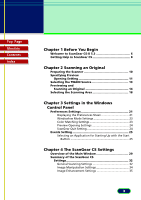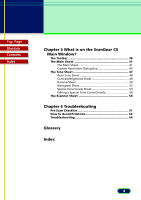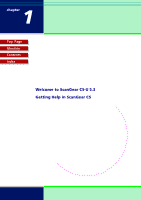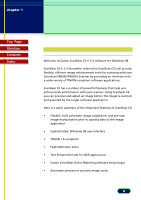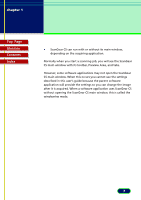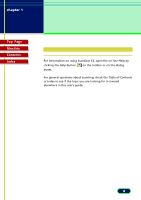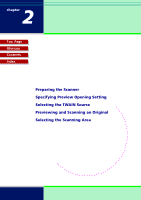Canon CanoScan FB 630U User Manual - Page 4
What is on the ScanGear CS, Main Window?, Troubleshooting, Glossary, Index
 |
View all Canon CanoScan FB 630U manuals
Add to My Manuals
Save this manual to your list of manuals |
Page 4 highlights
Top Page Glossary Contents Index Chapter 5 What is on the ScanGear CS Main Window? The Toolbar 38 The Main Sheet 41 The Main Sheet 41 Custom Resolution Dialog Box 45 The Tone Sheet 47 Auto Tone Sheet 48 Contrast/Brightness Sheet 49 Gamma Sheet 50 Histogram Sheet 52 Special Tone Curves Sheet 54 Editing a Special Tone Curve Directly 56 The Scanner Sheet 58 Chapter 6 Troubleshooting Pre-Scan Checklist 61 How to Avoid Problems 62 Troubleshooting 64 Glossary Index 4
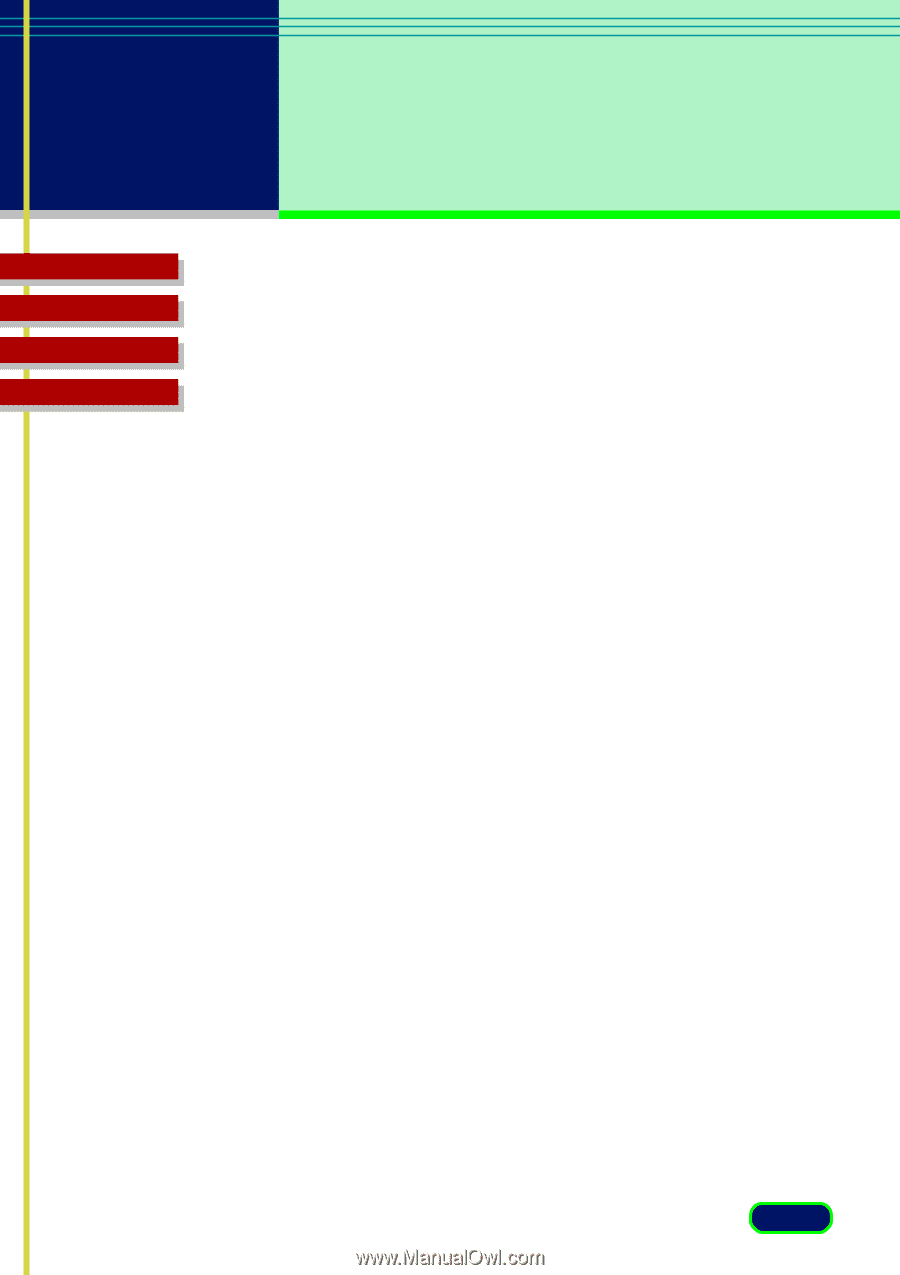
Top
Page
Glossary
Contents
Index
4
Chapter 5 What is on the ScanGear CS
Main Window?
The Toolbar
.....................................................................
38
The Main Sheet
..............................................................
41
The Main Sheet
...............................................................
41
Custom Resolution Dialog Box
.......................................
45
The Tone Sheet
...............................................................
47
Auto Tone Sheet
.............................................................
48
Contrast/Brightness Sheet
..............................................
49
Gamma Sheet
..................................................................
50
Histogram Sheet
.............................................................
52
Special Tone Curves Sheet
..............................................
54
Editing a Special Tone Curve Directly
............................
56
The Scanner Sheet
.........................................................
58
Chapter 6 Troubleshooting
Pre-Scan Checklist
..........................................................
61
How to Avoid Problems
.................................................
62
Troubleshooting
.............................................................
64
Glossary
Index