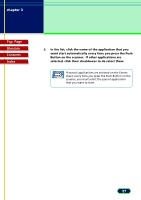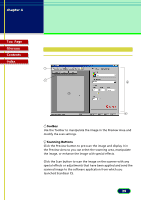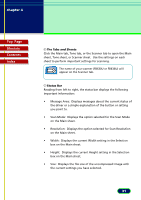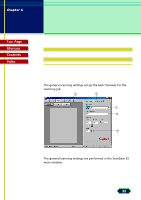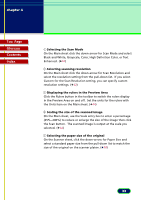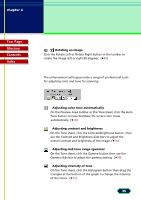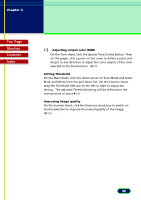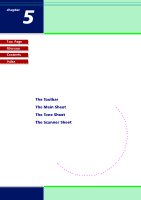Canon CanoScan FB 630U User Manual - Page 32
Summary of the ScanGear CS, Settings
 |
View all Canon CanoScan FB 630U manuals
Add to My Manuals
Save this manual to your list of manuals |
Page 32 highlights
chapter 4 The ScanGear CS Settings Top Page Glossary Contents Index Summary of the ScanGear CS Settings General Scanning Settings The general scanning settings set up the basic features for the scanning job. 3 5 1 2 4 The general scanning settings are performed in the ScanGear CS main window. 32
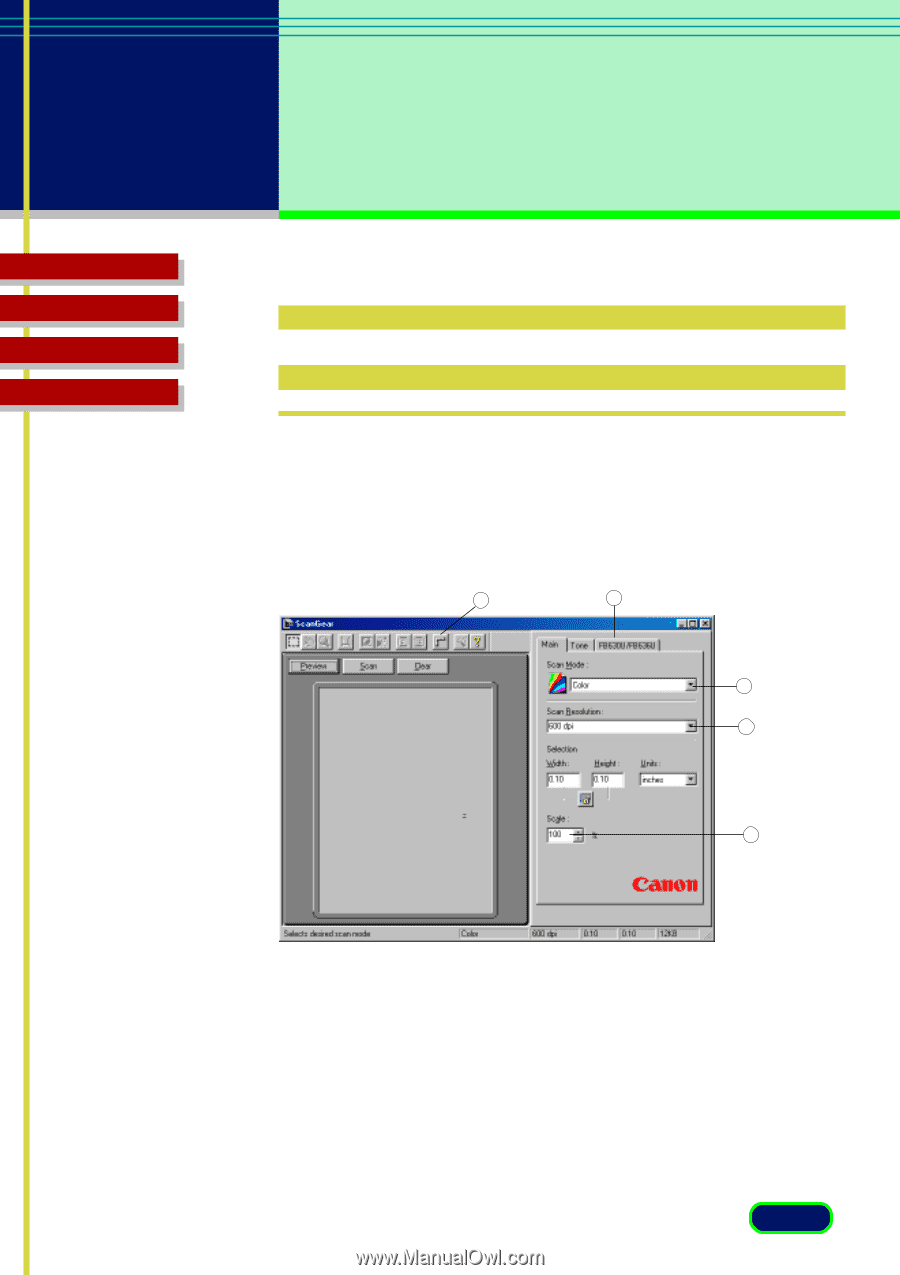
Top
Page
Glossary
Contents
Index
32
chapter 4
The ScanGear CS
Settings
Summary of the ScanGear CS
Settings
General Scanning Settings
The general scanning settings set up the basic features for the
scanning job.
The general scanning settings are performed in the ScanGear CS
main window.
1
2
4
5
3