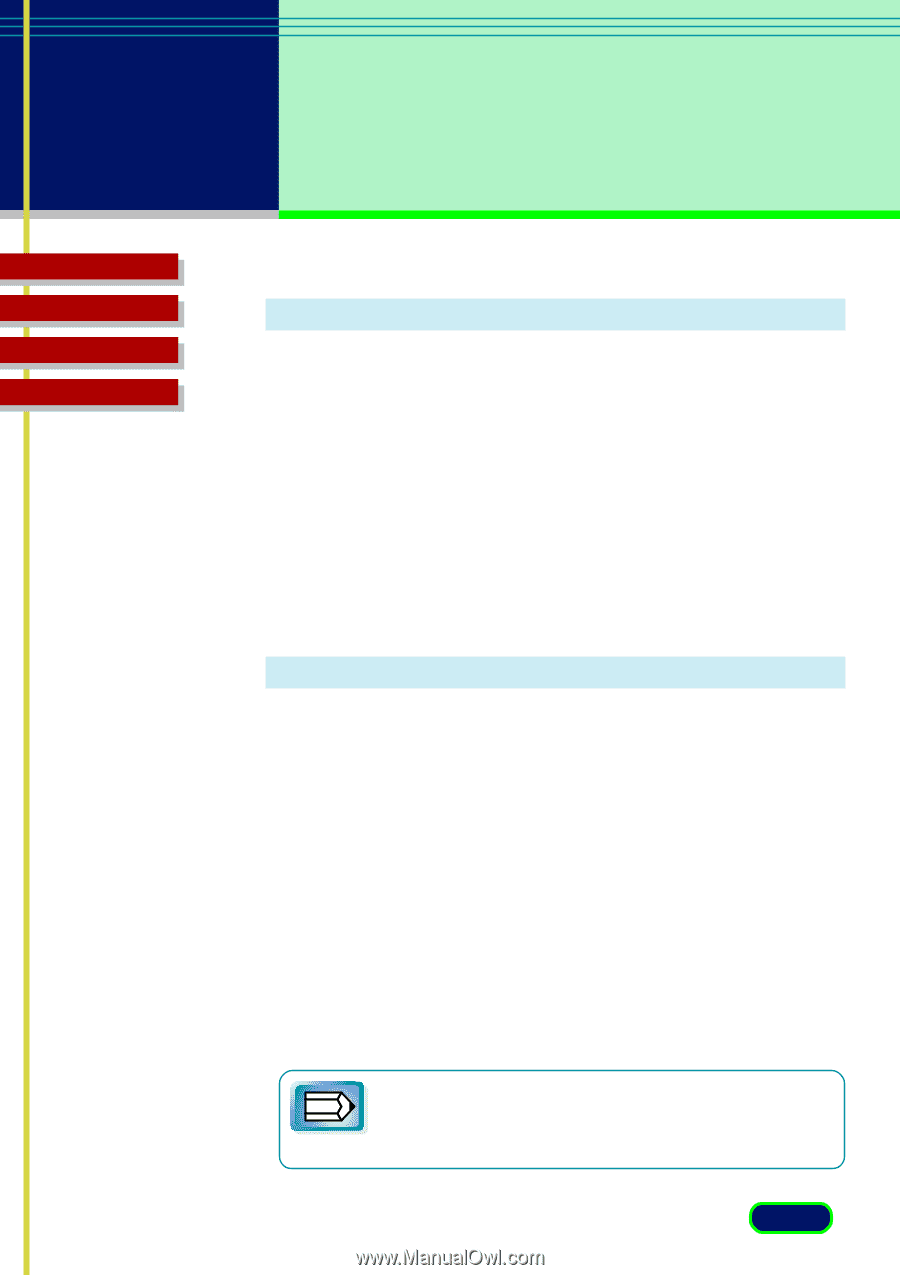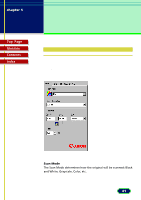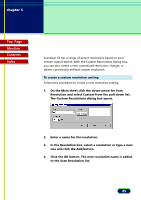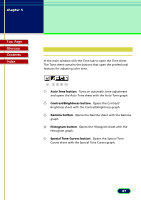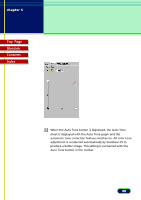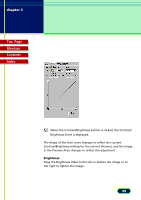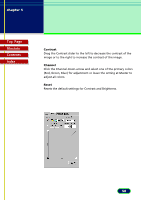Canon CanoScan FB 630U User Manual - Page 46
Click the OK button., To change a custom resolution setting
 |
View all Canon CanoScan FB 630U manuals
Add to My Manuals
Save this manual to your list of manuals |
Page 46 highlights
chapter 5 What is on the ScanGear CS Main Window? Top Page Glossary Contents Index To delete a custom resolution setting When you no longer need to use a custom resolution, you can delete it from the list. 1. On the Main sheet, click the down-arrow for Scan Resolution and select Custom from the pull-down list. The Custom Resolutions dialog box opens. 2. In the Custom Resolutions dialog box, select a name. 3. Click the Remove button. 4. Click the OK button. To change a custom resolution setting Once you have set a custom resolution, you can change it. 1. On the Main sheet, click the down-arrow for Scan Resolution and select Custom from the pull-down list. The Custom Resolutions dialog box opens. 2. In the Custom Resolutions dialog box, select a name. 3. Enter a new resolution in the Resolution box. 4. Click the Replace button. The updated custom resolution replaces the existing one. 5. Click the OK button. You cannot remove or replace the preset resolution settings. Note 46