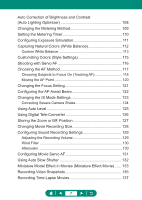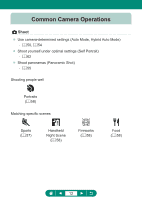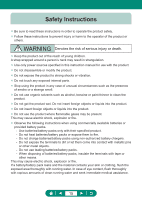Canon PowerShot SX70 HS Advanced User Guide - Page 10
Switching AF Point Selector and AE Lock Button Functions - manual
 |
View all Canon PowerShot SX70 HS manuals
Add to My Manuals
Save this manual to your list of manuals |
Page 10 highlights
Adjusting Screen Brightness 212 Adjusting the Date, Time, and Time Zone 213 Changing the Language 214 Setting the Video System 215 Adjusting Beeping 216 Adjusting the Volume 217 Setting the HDMI Output Resolution 218 Customizing Zoom Button Functions 219 Switching AF Point Selector and AE Lock Button Functions..... 220 Customizing Shooting Information Display 221 Setting a Priority for Shooting Display Performance 222 Setting the Display Mode 223 Lens Retraction Timing 224 Setting Reverse Display 225 Setting Start-up Screen Display 226 Metric / Non-Metric Display 227 Configuring Custom Functions 228 Customizing Buttons 229 Custom Shooting Modes (C1/C2 231 Restoring Default Camera Settings 233 Setting Copyright Information to Record in Images 234 Downloading Manuals/Software from a QR Code 235 Displaying Certification Logos 236 Saving Commonly Used Shooting Menu Items (My Menu)...... 237 Renaming My Menu Tabs 238 Deleting a My Menu Tab 239 Deleting All My Menu Tabs 239 Deleting All Added Items 239 Customizing My Menu Display 240 10