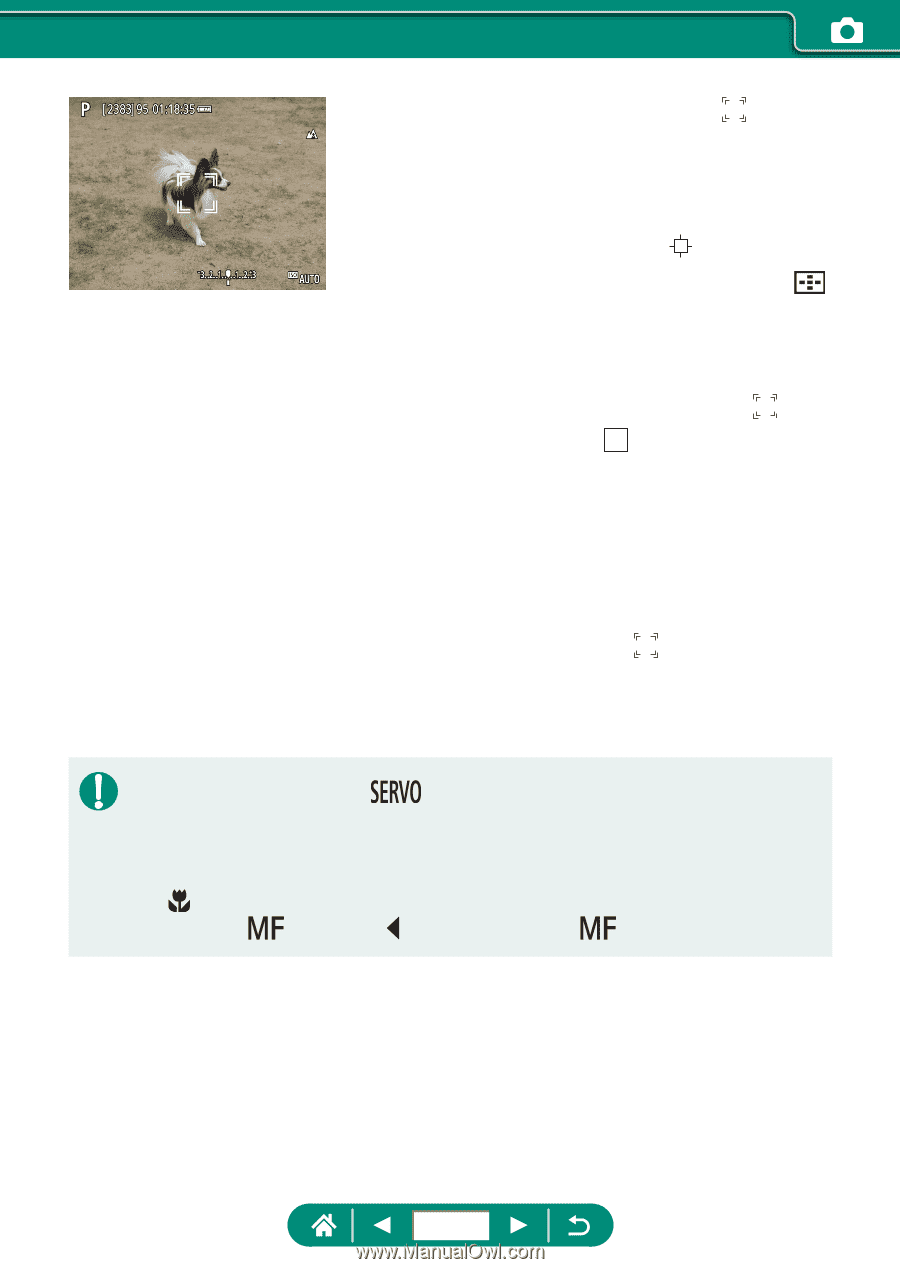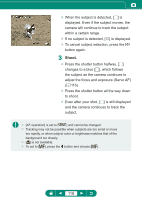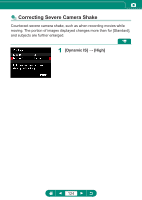Canon PowerShot SX70 HS Advanced User Guide - Page 119
the subject as the camera continues
 |
View all Canon PowerShot SX70 HS manuals
Add to My Manuals
Save this manual to your list of manuals |
Page 119 highlights
zz When the subject is detected, [ ] is displayed. Even if the subject moves, the camera will continue to track the subject within a certain range. zz If no subject is detected, [ ] is displayed. zz To cancel subject selection, press the button again. 3 Shoot. zz Press the shutter button halfway. [ ] changes to a blue [ ], which follows the subject as the camera continues to adjust the focus and exposure (Servo AF) (= 116). zz Press the shutter button all the way down to shoot. zz Even after your shot, [ ] is still displayed and the camera continues to track the subject. zz [AF operation] is set to [ ] and cannot be changed. zz Tracking may not be possible when subjects are too small or move too rapidly, or when subject color or brightness matches that of the background too closely. zz [ ] is not available. zz To set to [ ], press the button and choose [ ]. 119