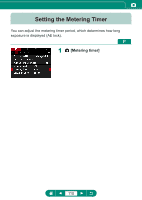Canon PowerShot SX70 HS Advanced User Guide - Page 106
Shoot.
 |
View all Canon PowerShot SX70 HS manuals
Add to My Manuals
Save this manual to your list of manuals |
Page 106 highlights
3 Shoot. zz Over a series of three images captured as you press the shutter button, exposure is adjusted relative to the level set in step 2, from standard exposure to underexposure to overexposure. zz When [Drive mode] is set to [High speed continuous] or [Low speed continuous], three images are captured each time you hold the shutter button all the way down, before the camera stops shooting. zz To clear the AEB setting, set the AEB amount to 0, following the configuration procedure. zz AEB shooting is available only in / / / / / modes without using the flash. zz If exposure compensation is already in use, the value specified for that function is treated as the standard exposure level for AEB. 106
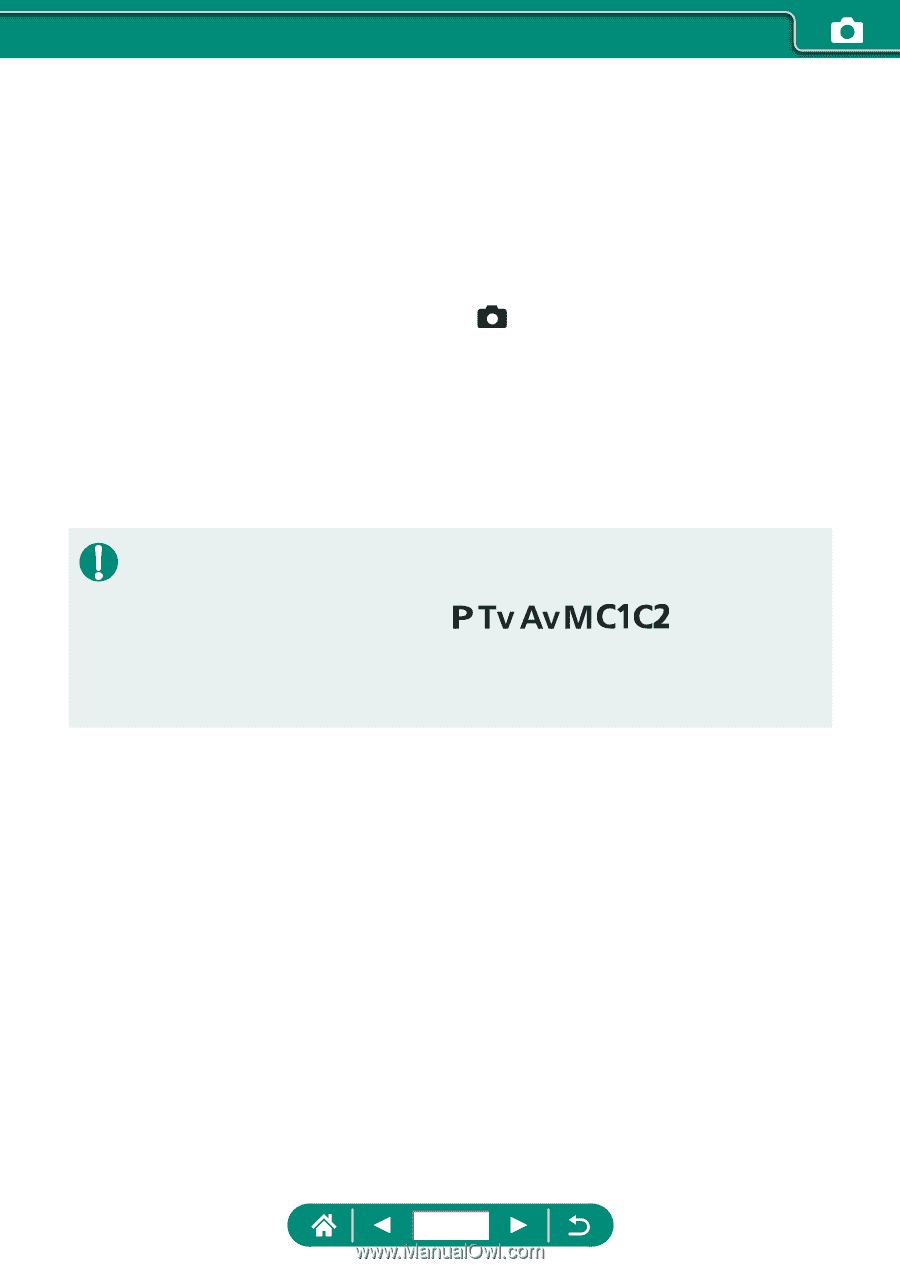
3
Shoot.
z
Over a series of three images captured
as you press the shutter button, exposure
is adjusted relative to the level set
in step 2, from standard exposure to
underexposure to overexposure.
z
When
[Drive mode] is set to [High
speed continuous] or [Low speed
continuous], three images are captured
each time you hold the shutter button all
the way down, before the camera stops
shooting.
z
To clear the AEB setting, set the AEB amount to 0, following the
configuration procedure.
z
AEB shooting is available only in
/
/
/
/
/
modes without
using the flash.
z
If exposure compensation is already in use, the value specified for that
function is treated as the standard exposure level for AEB.
106