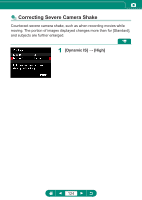Canon PowerShot SX70 HS Advanced User Guide - Page 127
Storing the Zoom or MF Position
 |
View all Canon PowerShot SX70 HS manuals
Add to My Manuals
Save this manual to your list of manuals |
Page 127 highlights
Storing the Zoom or MF Position The zoom position and manual focal position can be stored by the camera. Shooting resumes from these positions the next time the camera starts up. 1 [Recall zoom/MF settings] 2 Configure the settings. zz By choosing [Recall zoom/MF settings] → [MF memory] → [On] before manually focusing, you can retain the manual focus status for the next time you turn on the camera. zz In / mode, the camera returns to the zoom position where settings were registered. zz Restoring the zoom position is only available in / / / modes. zz With [ Auto: on], the camera does not retain the zoom position from automatic zooming when the button is pressed. 127
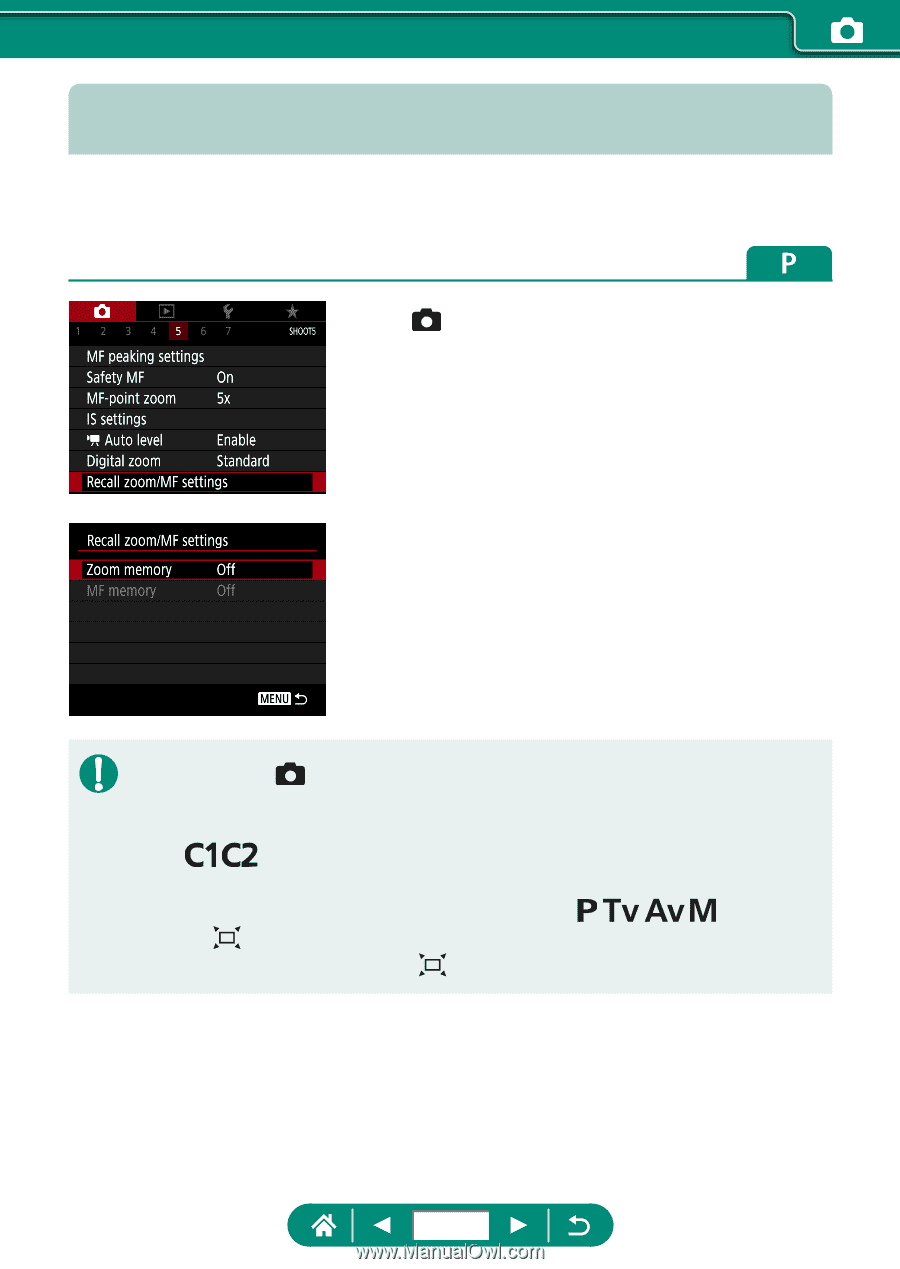
Storing the Zoom or MF Position
The zoom position and manual focal position can be stored by the camera.
Shooting resumes from these positions the next time the camera starts up.
1
[Recall zoom/MF settings]
2
Configure the settings.
z
By choosing
[Recall zoom/MF settings] → [MF memory] → [On] before
manually focusing, you can retain the manual focus status for the next time
you turn on the camera.
z
In
/
mode, the camera returns to the zoom position where settings
were registered.
z
Restoring the zoom position is only available in
/
/
/
modes.
z
With [
Auto: on], the camera does not retain the zoom position from
automatic zooming when the
button is pressed.
127