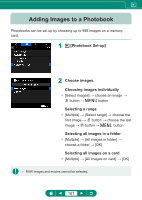Canon PowerShot SX70 HS Advanced User Guide - Page 164
Save the image.
 |
View all Canon PowerShot SX70 HS manuals
Add to My Manuals
Save this manual to your list of manuals |
Page 164 highlights
3 Save the image. z z dial OK] zz RAW images cannot be edited. zz Cropped images cannot be cropped again. zz Cropped images cannot be resized. zz Cropped images will have a lower pixel count than uncropped images. zz While previewing the cropped image, you can adjust the cropping frame size, position, and aspect ratio. zz You can also specify the cropping frame size, position, orientation, and aspect ratio by choosing [Cropping], choosing an image, and pressing the button. 164
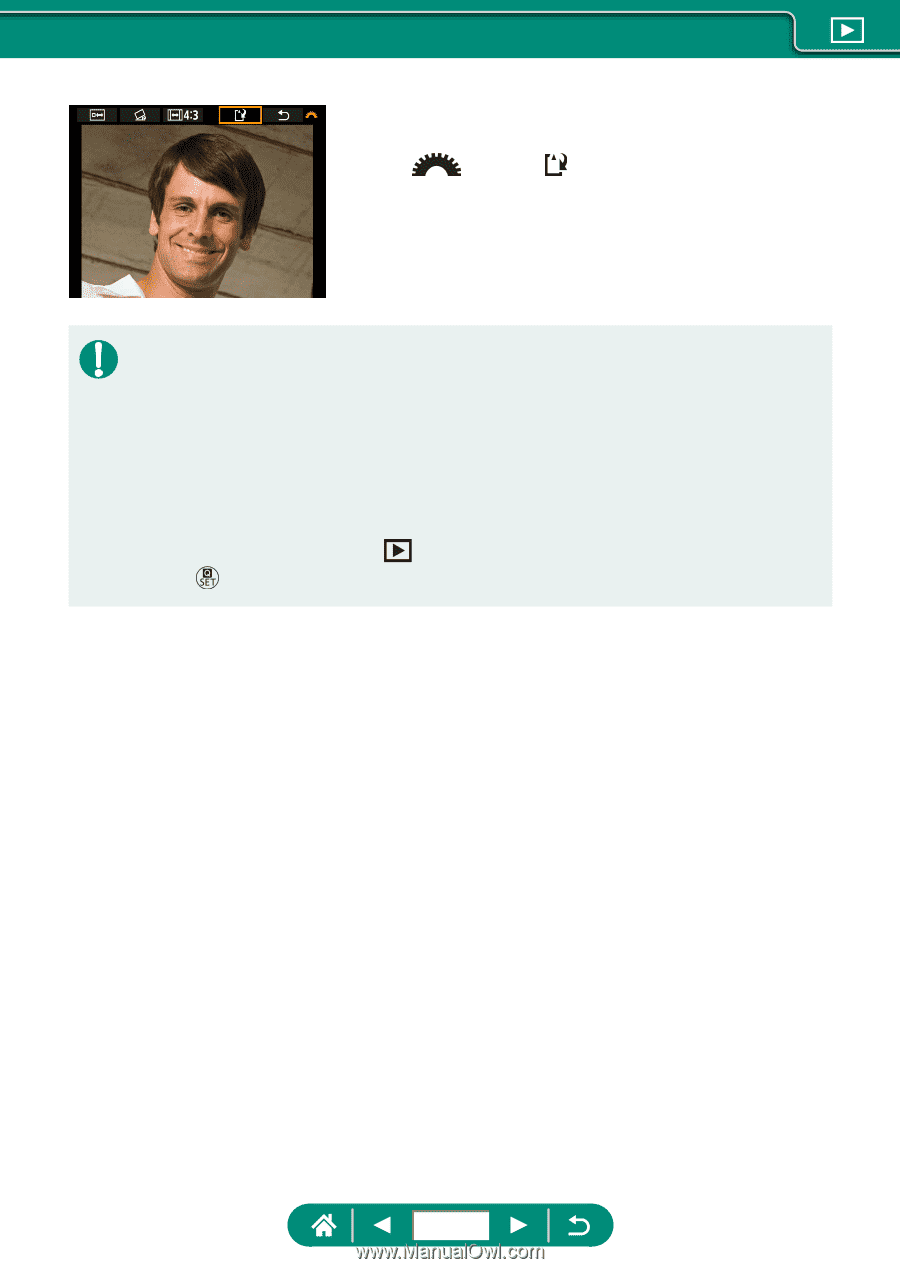
3
Save the image.
z
dial → [
] → [OK]
z
RAW images cannot be edited.
z
Cropped images cannot be cropped again.
z
Cropped images cannot be resized.
z
Cropped images will have a lower pixel count than uncropped images.
z
While previewing the cropped image, you can adjust the cropping frame
size, position, and aspect ratio.
z
You can also specify the cropping frame size, position, orientation, and
aspect ratio by choosing
[Cropping], choosing an image, and pressing
the
button.
164