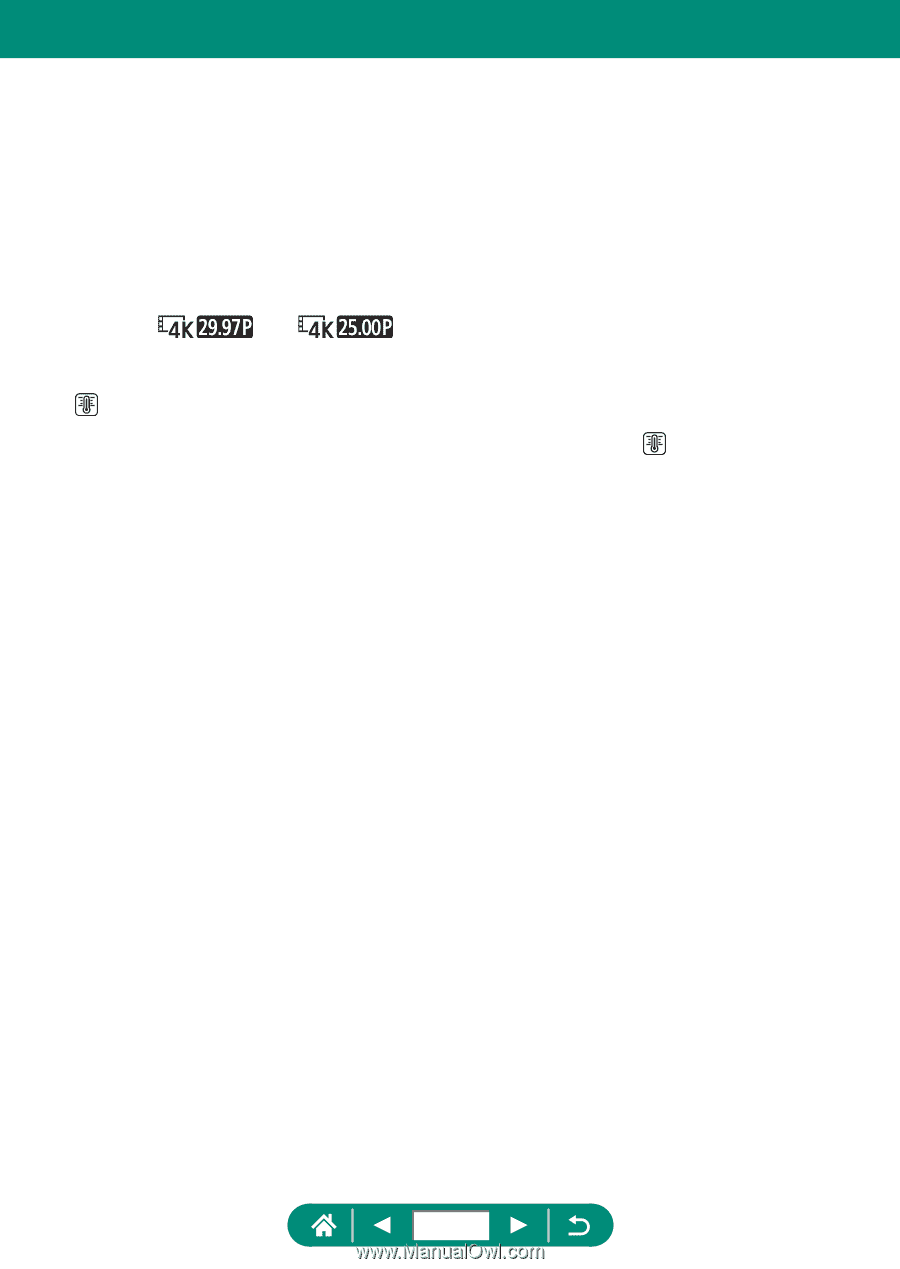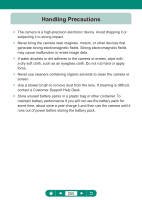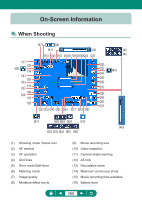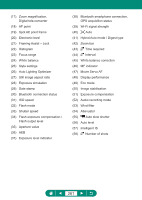Canon PowerShot SX70 HS Advanced User Guide - Page 257
Try shooting with AF lock.
 |
View all Canon PowerShot SX70 HS manuals
Add to My Manuals
Save this manual to your list of manuals |
Page 257 highlights
Strange display on the screen when shooting. zz Note that the following display problems are not recorded in still images but are recorded in movies. -- The screen may flicker and horizontal banding may appear under fluorescent or LED lighting. Movie recording or playback suddenly stops. zz For [ ] or [ speed class of 3. ], use a UHS-I memory card with a UHS [ ] is displayed and the camera turns off automatically. zz After extended shooting, or shooting in hot weather, [ ] is displayed to indicate that the camera will soon turn off automatically. In this case, turn off the camera and allow it to cool down. Continuous shooting is much slower. zz Under high temperatures, continuous shooting may be much slower. In this case, turn off the camera and allow it to cool down. Shots are out of focus. zz Confirm that unneeded functions such as macro are deactivated. zz Try shooting with AF lock. No AF points are displayed and the camera does not focus when the shutter button is pressed halfway. zz To have AF points displayed and the camera focus correctly, try composing the shot with higher-contrast subject areas centered before pressing the shutter button halfway (or pressing it halfway repeatedly). Subjects in shots look too dark. zz Adjust brightness by using exposure compensation. zz Use AE lock or spot metering. 257