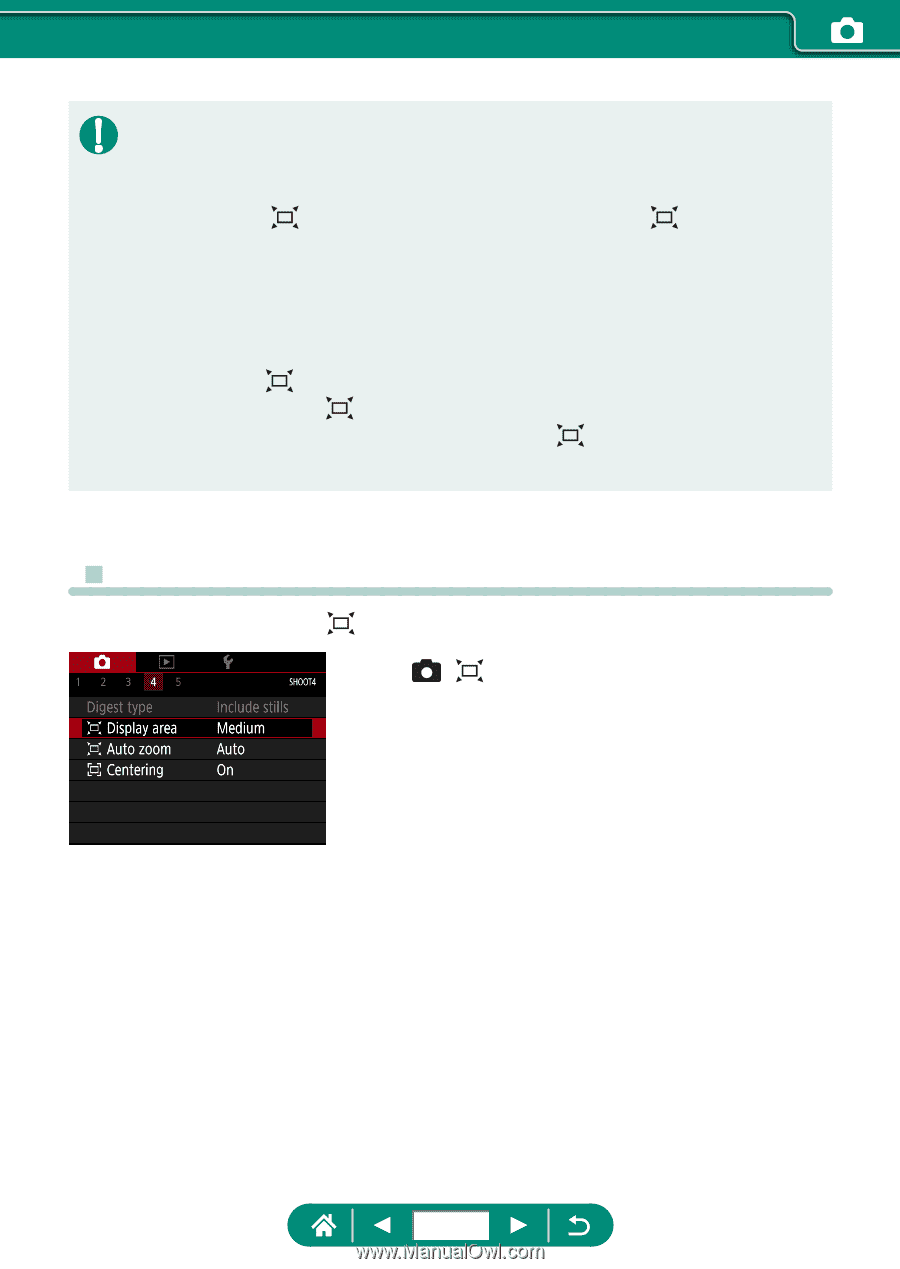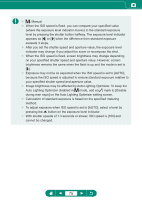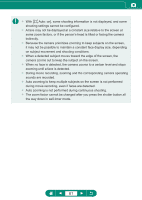Canon PowerShot SX70 HS Advanced User Guide - Page 79
Display Area Options
 |
View all Canon PowerShot SX70 HS manuals
Add to My Manuals
Save this manual to your list of manuals |
Page 79 highlights
zz Some shooting information is not displayed while the camera is zoomed out. zz The white frame (which roughly shows the area displayed before you pressed the button) is not displayed if you press the button when recording movies. Also note that zooming and the corresponding camera operating sounds are recorded. zz To shoot at the zoom factor of the guideline screen in the white frame, press the shutter button all the way down. zz You can adjust the zoom factor that the camera reverts to when you release the button by moving the zoom lever to resize the white frame while you hold the button. zz The zoom factor cannot be changed with the button after you press the shutter button all the way down in self-timer mode. zz Display Area Options The area shown after the button is pressed can be adjusted. 1 [ Display area] 79