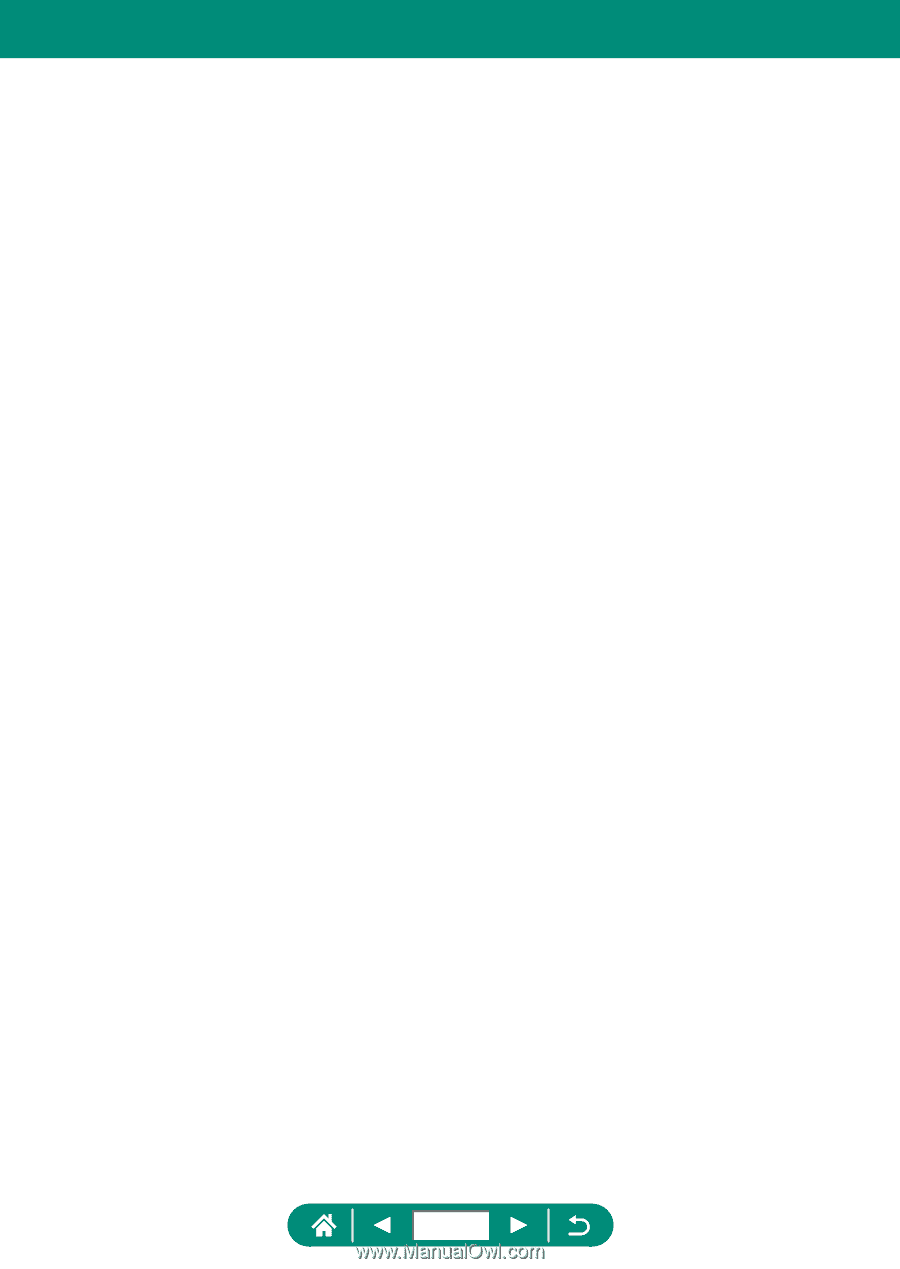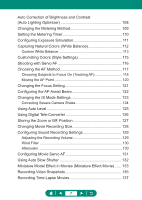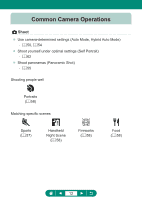Canon PowerShot SX70 HS Advanced User Guide - Page 9
Wireless Features, Function Settings
 |
View all Canon PowerShot SX70 HS manuals
Add to My Manuals
Save this manual to your list of manuals |
Page 9 highlights
Wireless Features 173 Available Wireless Features 174 Saving Camera Images to a Smartphone 176 Connecting to Smartphones via Wi-Fi with the Wi-Fi Button........180 Restricting Image Viewing 182 Features Used with Smartphones 183 Sending Images to a Smartphone Automatically as You Shoot....183 Shooting Remotely as You View a Live Image on the Smartphone 183 Controlling the Camera from a Smartphone 184 Geotagging Images as You Shoot 184 Connecting to Printers via Wi-Fi 186 Establishing a Connection via an Access Point 188 Sending Images to a Computer Automatically 190 Uploading Images to Web Services 194 Registering Web Services 194 Uploading Images to Web Services 198 Reconnecting via Wi-Fi 199 Ending Wi-Fi Connections 200 Clearing Information of Devices Paired via Bluetooth 201 Changing or Deleting Connection Settings 202 Function Settings 203 Selecting and Creating Folders 204 Changing File Numbering 205 Configuring Auto Rotation of Vertical Images 206 Formatting Memory Cards 207 Configuring the Feature Guide 209 Using Eco Mode 210 Adjusting Power-Saving Features 211 9