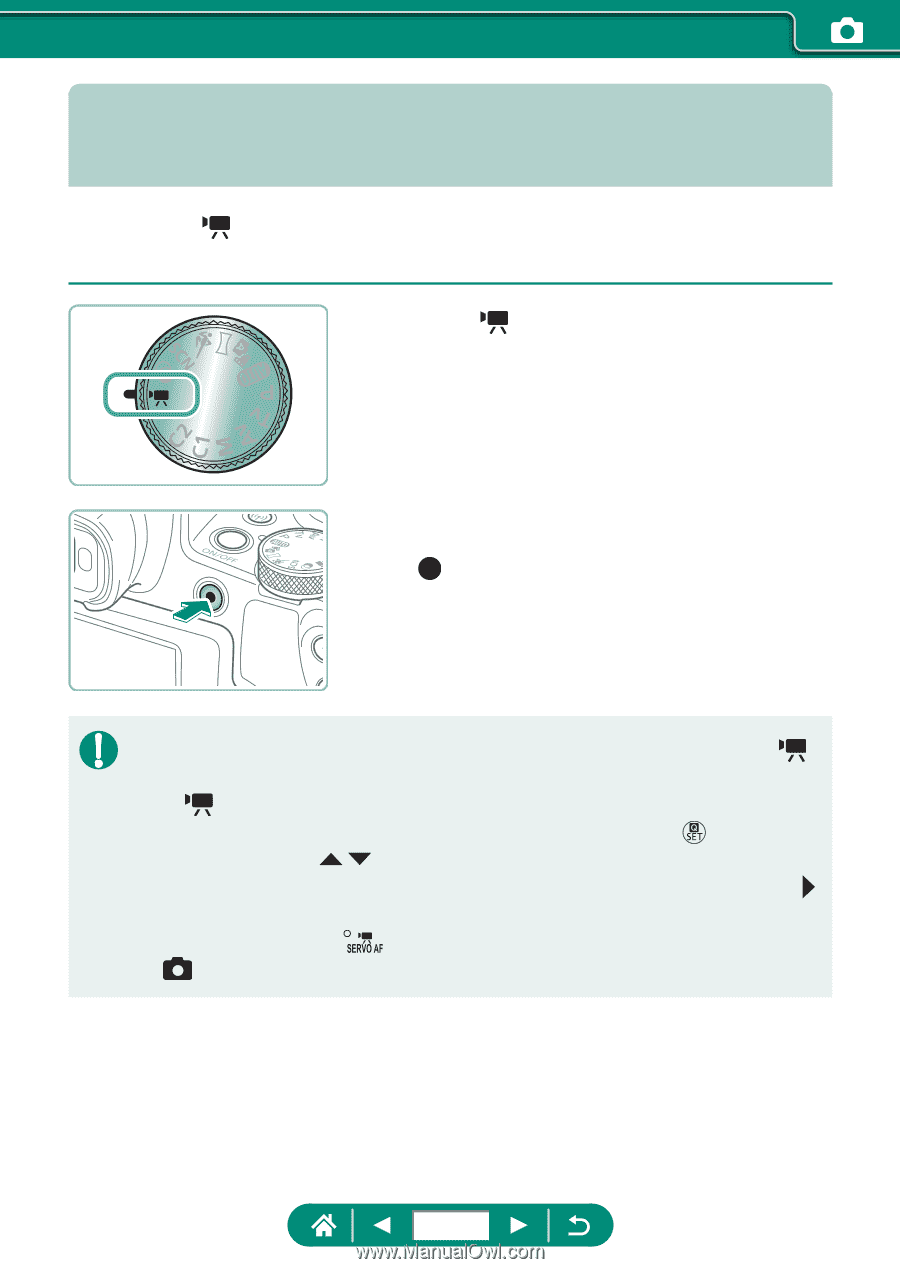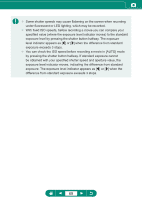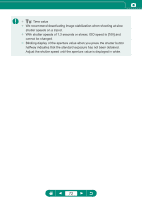Canon PowerShot SX70 HS Advanced User Guide - Page 67
Recording a Variety of Movies Movie
 |
View all Canon PowerShot SX70 HS manuals
Add to My Manuals
Save this manual to your list of manuals |
Page 67 highlights
Recording a Variety of Movies (Movie Mode) Full-featured mode offers miniature effect movies (=133), video snapshots (=135), time-lapse movies (=137), and more. 1 Enter mode. 2 Start recording. zz [ REC] is displayed during recording. zz To stop movie recording, press the movie recording button again. zz Black bars are displayed on the top and bottom edges of the screen in mode. The black bars indicate image areas not recorded. zz In mode, the image display area narrows and subjects are enlarged. zz Exposure can be adjusted during recording by pressing the button and then pressing the / buttons. zz To switch between recording with auto focus and a fixed focus, press the button before or during recording. (Auto focus is indicated by a green [○] in the upper left of the [ ] icon.) Note that this icon is not displayed when [Movie Servo AF] is set to [Disable]. 67