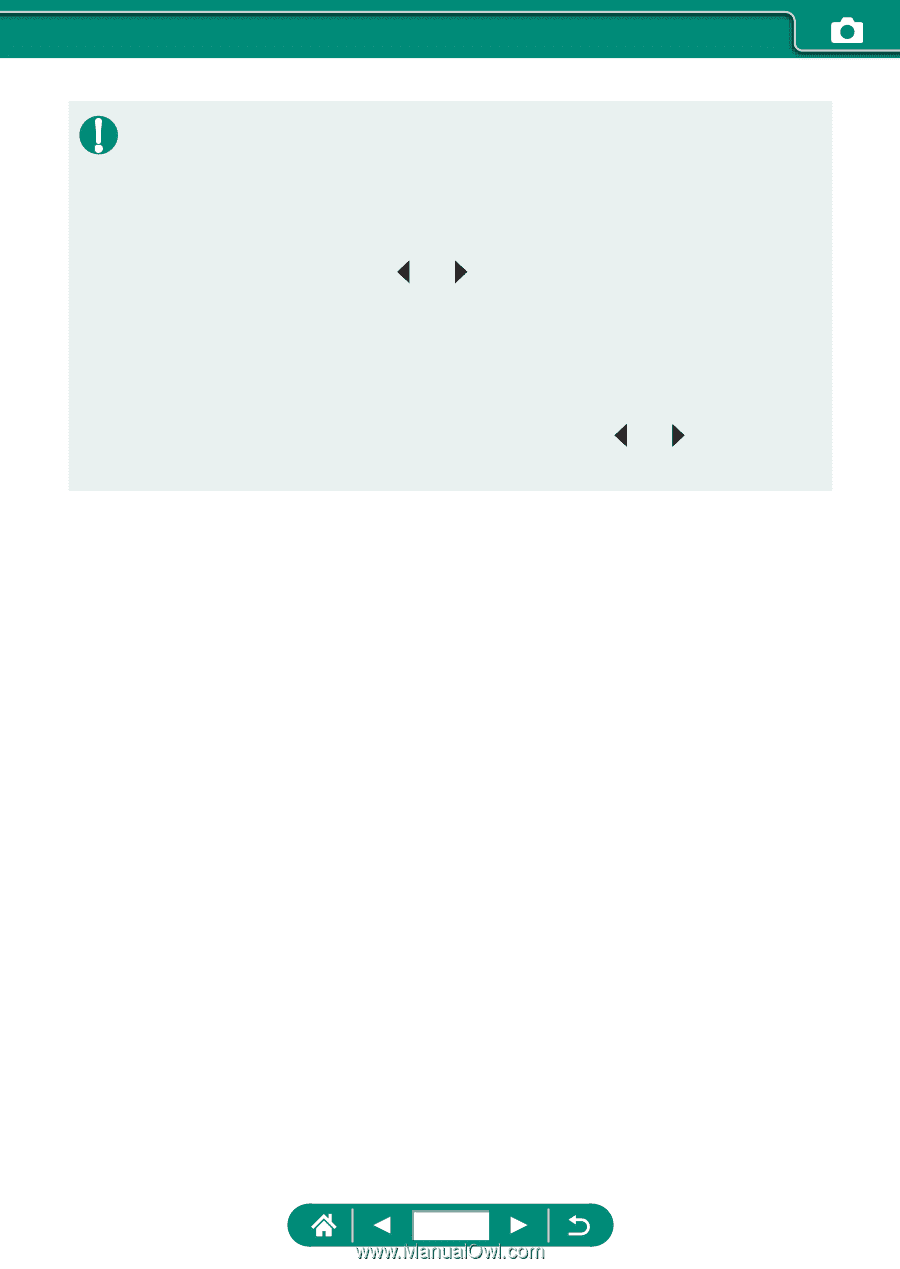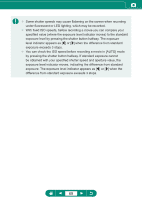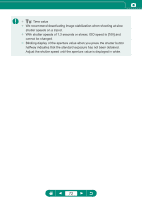Canon PowerShot SX70 HS Advanced User Guide - Page 69
be obtained with your specified shutter speed and aperture value,
 |
View all Canon PowerShot SX70 HS manuals
Add to My Manuals
Save this manual to your list of manuals |
Page 69 highlights
zz Some shutter speeds may cause flickering on the screen when recording under fluorescent or LED lighting, which may be recorded. zz With fixed ISO speeds, before recording a movie you can compare your specified value (where the exposure level indicator moves) to the standard exposure level by pressing the shutter button halfway. The exposure level indicator appears as [ ] or [ ] when the difference from standard exposure exceeds 3 stops. zz You can check the ISO speed before recording a movie in [AUTO] mode by pressing the shutter button halfway. If standard exposure cannot be obtained with your specified shutter speed and aperture value, the exposure level indicator moves, indicating the difference from standard exposure. The exposure level indicator appears as [ ] or [ ] when the difference from standard exposure exceeds 3 stops. 69