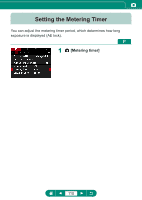Canon PowerShot SX70 HS Advanced User Guide - Page 107
Changing the ISO Speed
 |
View all Canon PowerShot SX70 HS manuals
Add to My Manuals
Save this manual to your list of manuals |
Page 107 highlights
Changing the ISO Speed Set the ISO speed to [AUTO] for automatic adjustment to suit the shooting mode and conditions. Otherwise, set a higher ISO speed for higher sensitivity, or a lower value for lower sensitivity. 1 button choose an option zz Although choosing a lower ISO speed may reduce image graininess, there may be a greater risk of subject and camera shake in some shooting conditions. zz Choosing a higher ISO speed will increase shutter speed, which may reduce subject and camera shake and enable sufficient flash illumination for subjects farther away. However, shots may look grainy. zz Adjusting ISO Auto Settings You can limit the maximum ISO speed set automatically. 1 [ ISO speed settings] → [Max for Auto] 107
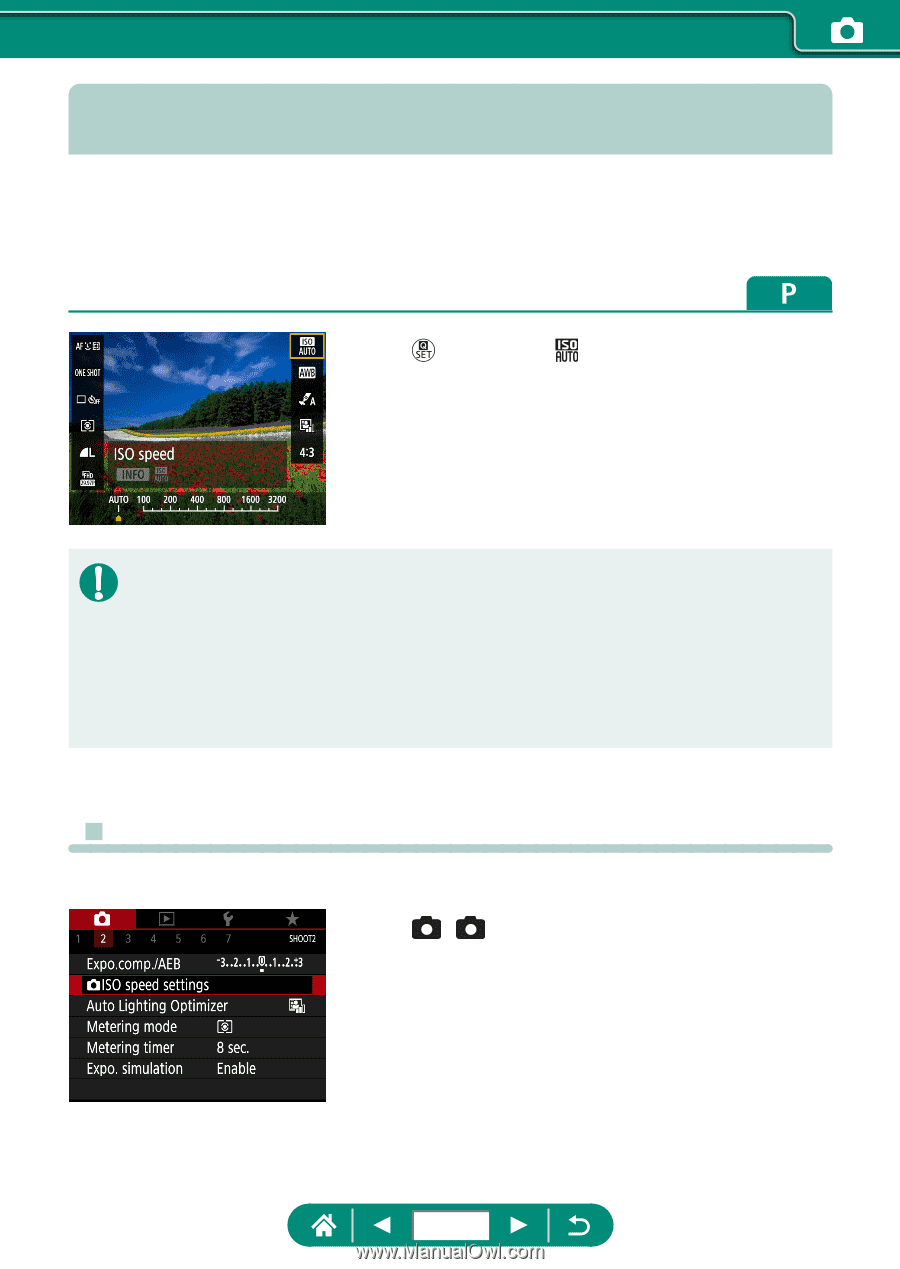
Changing the ISO Speed
Set the ISO speed to [AUTO] for automatic adjustment to suit the shooting
mode and conditions. Otherwise, set a higher ISO speed for higher
sensitivity, or a lower value for lower sensitivity.
1
button → [
] → choose an option
z
Although choosing a lower ISO speed may reduce image graininess,
there may be a greater risk of subject and camera shake in some shooting
conditions.
z
Choosing a higher ISO speed will increase shutter speed, which may
reduce subject and camera shake and enable sufficient flash illumination
for subjects farther away. However, shots may look grainy.
z
Adjusting ISO Auto Settings
You can limit the maximum ISO speed set automatically.
1
[
ISO speed settings] → [Max
for Auto]
107