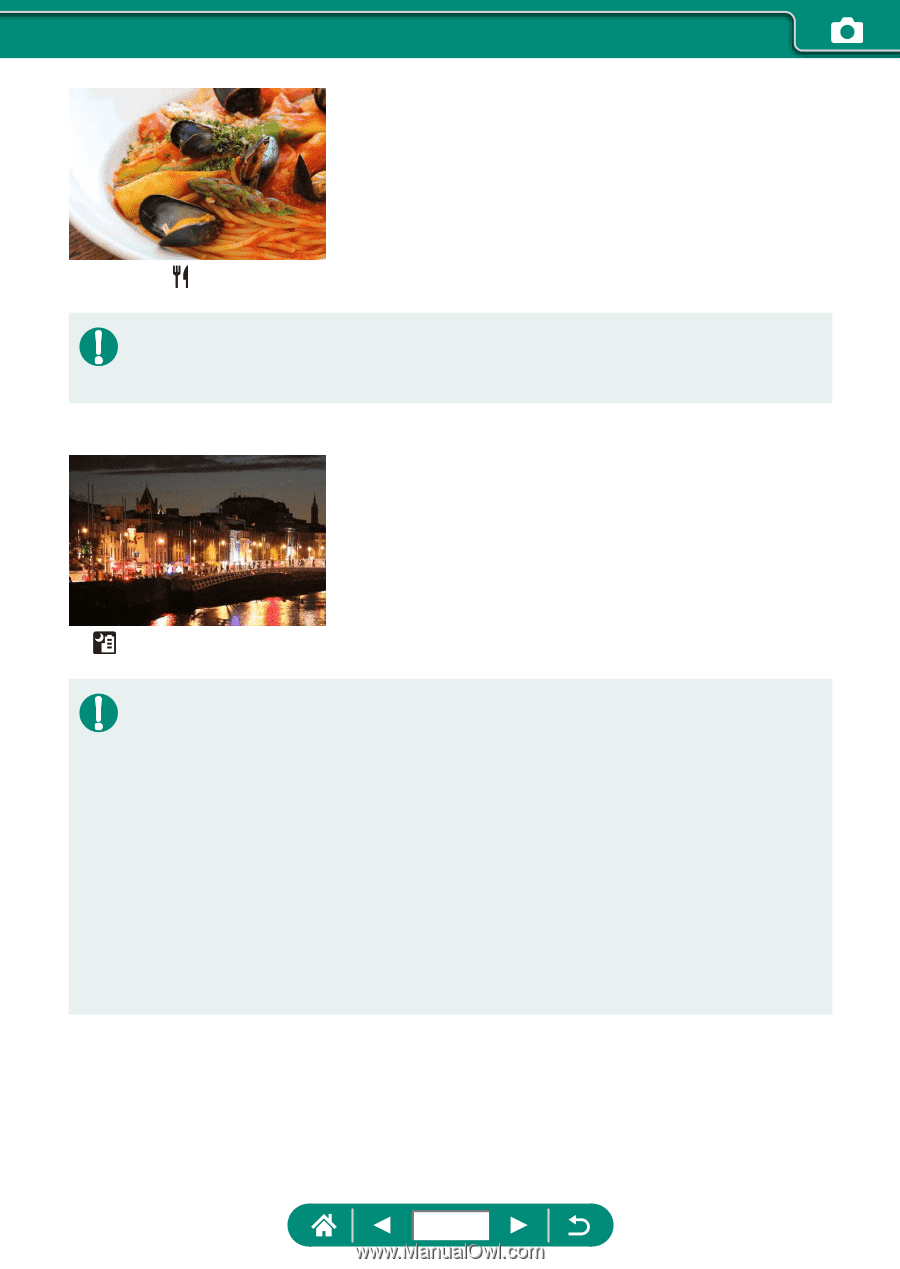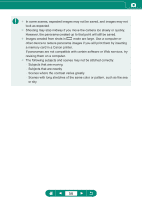Canon PowerShot SX70 HS Advanced User Guide - Page 60
Adjust color tones to make food look fresh and, vibrant., Take beautiful shots of evening scenes, or
 |
View all Canon PowerShot SX70 HS manuals
Add to My Manuals
Save this manual to your list of manuals |
Page 60 highlights
Adjust color tones to make food look fresh and vibrant. Food zz These color tones may not look suitable when applied to people. zz In flash photography, [Color tone] changes to the standard setting. Take beautiful shots of evening scenes or portraits with evening scenery in the background. Handheld Night Scene zz Image noise is reduced by combining consecutive shots into a single image. zz Hold the camera steady as it shoots continuously. zz There will be a delay before you can shoot again, as the camera processes and combines the images. zz Shots may look grainy because the ISO speed is increased to suit the shooting conditions. zz Excessive motion blur or certain shooting conditions may prevent you from obtaining the desired results. zz Try to keep the camera still when using the flash, because the shutter speed may be slower. 60