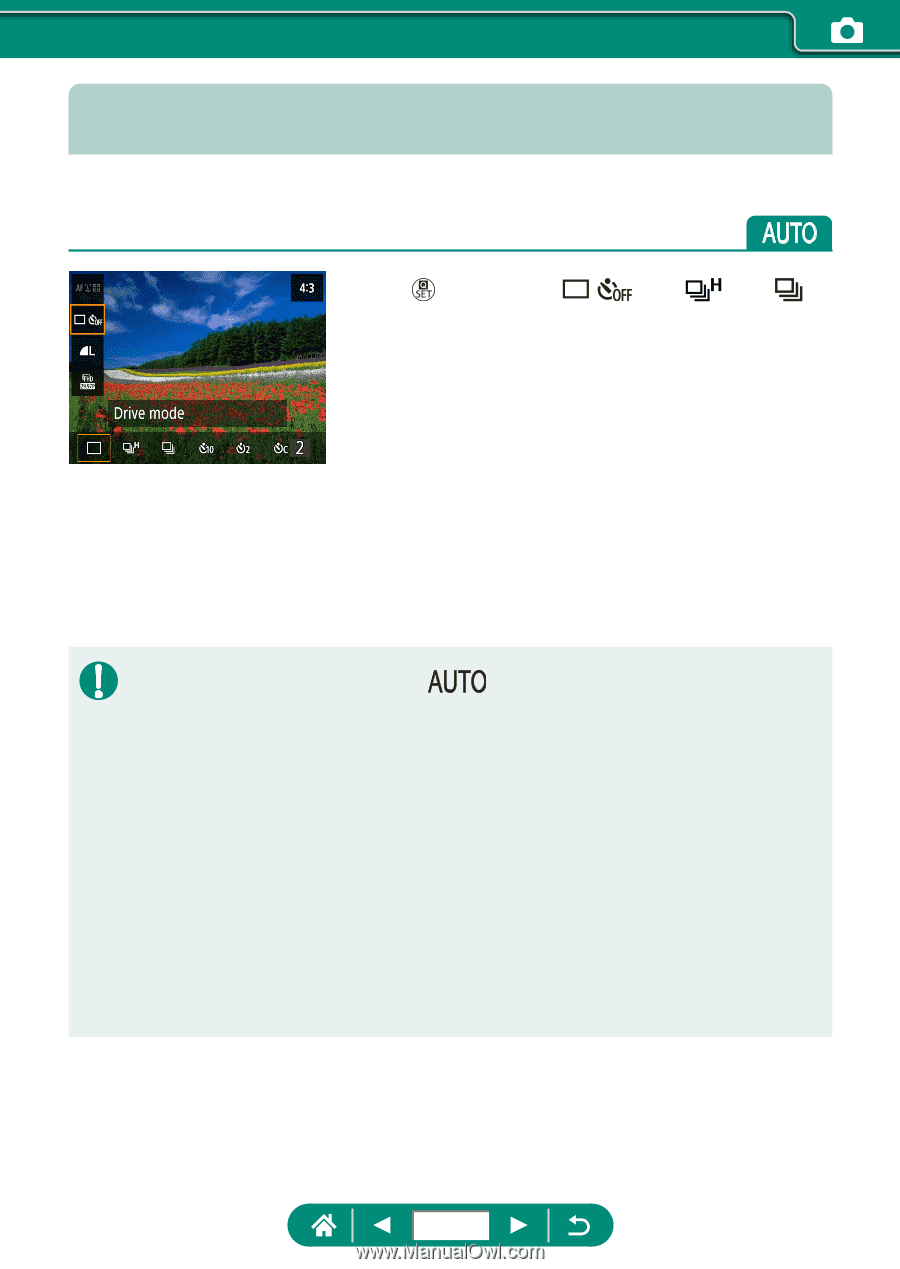Canon PowerShot SX70 HS Advanced User Guide - Page 101
Continuous Shooting
 |
View all Canon PowerShot SX70 HS manuals
Add to My Manuals
Save this manual to your list of manuals |
Page 101 highlights
Continuous Shooting Hold the shutter button all the way down to shoot continuously. 1 button → [ ] → [ ] or [ ] 2 Shoot. zz The camera shoots continuously as long as you hold the shutter button all the way down. zz During continuous shooting in mode, focus is locked at the position determined when you pressed the shutter button halfway. zz Shooting may stop momentarily or continuous shooting may slow down depending on shooting conditions and camera settings. zz As more shots are taken, shooting may slow down. zz There may be a delay before you can shoot again, depending on shooting conditions, the type of memory card, and how many shots you took continuously. zz Shooting may slow down if the flash fires. zz Screen display in continuous shooting differs from the images actually captured and may look out of focus. zz Fewer continuous shots may be available under some shooting conditions or camera settings. 101