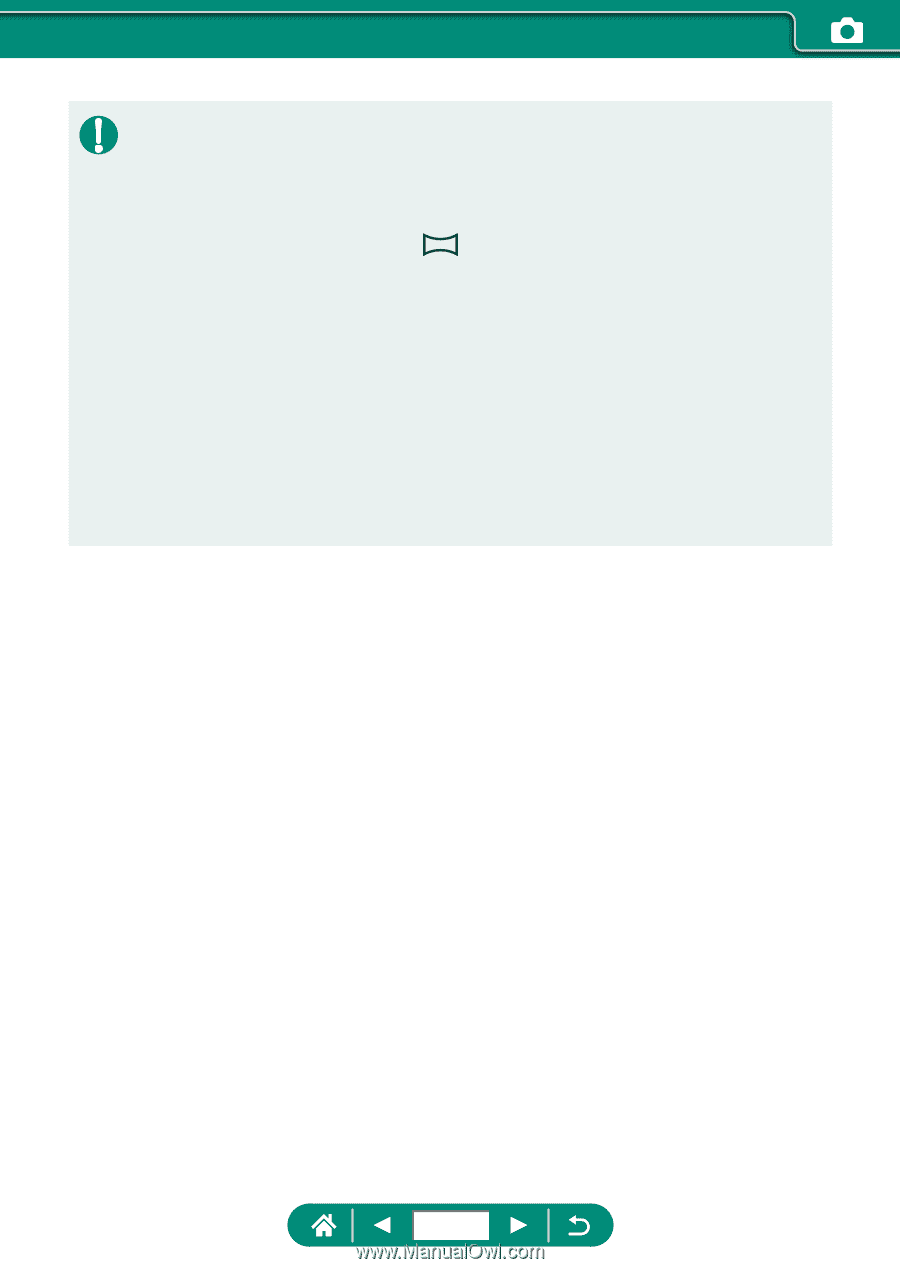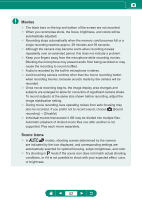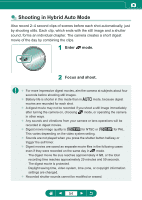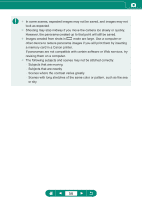Canon PowerShot SX70 HS Advanced User Guide - Page 56
The following subjects and scenes may not be stitched correctly.
 |
View all Canon PowerShot SX70 HS manuals
Add to My Manuals
Save this manual to your list of manuals |
Page 56 highlights
zz In some scenes, expected images may not be saved, and images may not look as expected. zz Shooting may stop midway if you move the camera too slowly or quickly. However, the panorama created up to that point will still be saved. zz Images created from shots in mode are large. Use a computer or other device to reduce panorama images if you will print them by inserting a memory card in a Canon printer. If panoramas are not compatible with certain software or Web services, try resizing them on a computer. zz The following subjects and scenes may not be stitched correctly. -- Subjects that are moving -- Subjects that are nearby -- Scenes where the contrast varies greatly -- Scenes with long stretches of the same color or pattern, such as the sea or sky 56