Canon PowerShot SX70 HS Advanced User Guide - Page 87
Easily Identifying the Focus Area MF Peaking
 |
View all Canon PowerShot SX70 HS manuals
Add to My Manuals
Save this manual to your list of manuals |
Page 87 highlights
zz To focus more accurately, try attaching the camera to a tripod to stabilize it. zz You can also adjust the focal position with the dial. zz You can start manual focus with magnified display (MF-point zoom). zz Press the shutter button halfway to have the camera fine-tune the focal position (Safety MF). zz Easily Identifying the Focus Area (MF Peaking) Edges of subjects in focus are displayed in color to make manual focusing easier. You can adjust the colors and the sensitivity (level) of edge detection. 1 [MF peaking settings] → [Peaking] → [On] 2 Configure the settings. zz Colors displayed for MF peaking are not recorded in your shots. 87
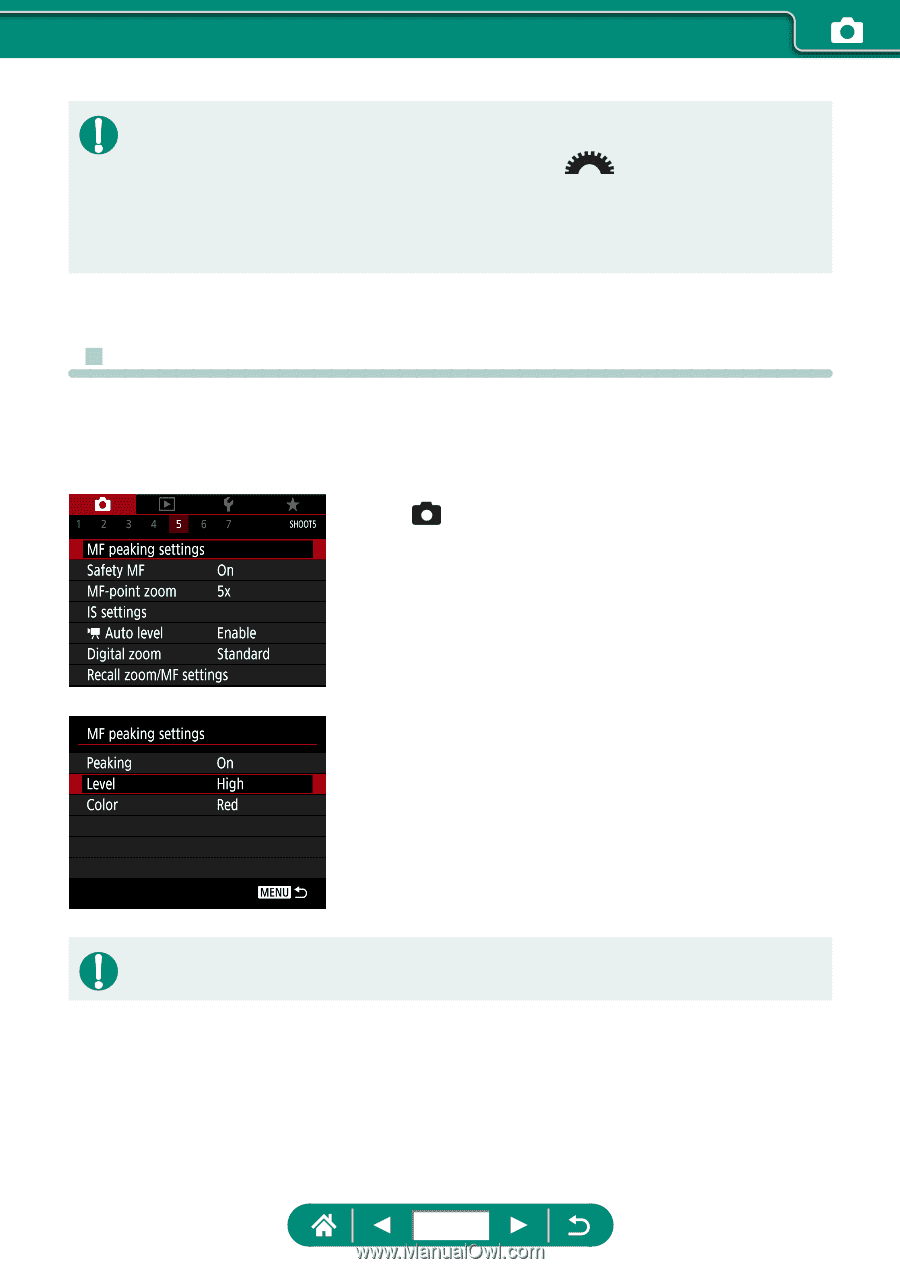
z
To focus more accurately, try attaching the camera to a tripod to stabilize it.
z
You can also adjust the focal position with the
dial.
z
You can start manual focus with magnified display (MF-point zoom).
z
Press the shutter button halfway to have the camera fine-tune the focal
position (Safety MF).
z
Easily Identifying the Focus Area (MF Peaking)
Edges of subjects in focus are displayed in color to make manual focusing
easier. You can adjust the colors and the sensitivity (level) of edge
detection.
1
[MF peaking settings] →
[Peaking] → [On]
2
Configure the settings.
z
Colors displayed for MF peaking are not recorded in your shots.
87














