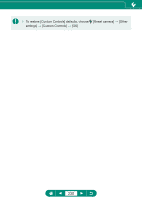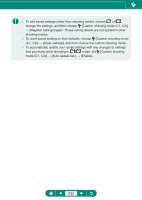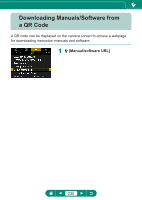Canon PowerShot SX70 HS Advanced User Guide - Page 234
Setting Copyright Information to, Record in Images
 |
View all Canon PowerShot SX70 HS manuals
Add to My Manuals
Save this manual to your list of manuals |
Page 234 highlights
Setting Copyright Information to Record in Images Your specified author's name and copyright details can be recorded in your shots. 1 [Copyright information] → [Enter author's name] or [Enter copyright details] zz Enter a name → button → [OK] zz To check the information entered, choose [Copyright information] → [Display copyright info.]. zz You can delete both the registered author's name and copyright details at the same time by choosing [Copyright information] → [Delete copyright information], but copyright information already recorded in images is not deleted. 234
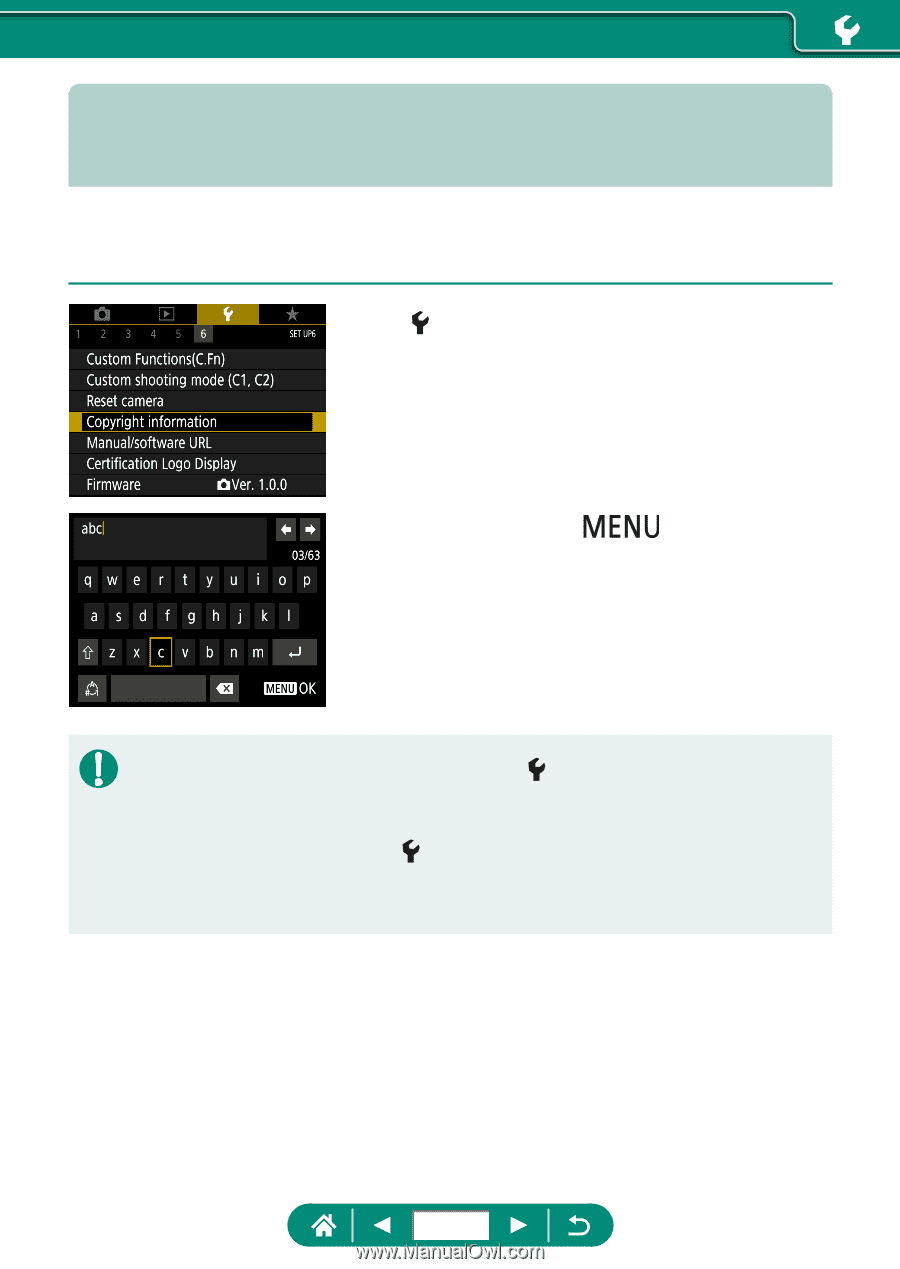
Setting Copyright Information to
Record in Images
Your specified author’s name and copyright details can be recorded in your
shots.
1
[Copyright information] → [Enter
author’s name] or [Enter copyright
details]
z
Enter a name →
button → [OK]
z
To check the information entered, choose
[Copyright information] →
[Display copyright info.].
z
You can delete both the registered author’s name and copyright details at
the same time by choosing
[Copyright information] → [Delete copyright
information], but copyright information already recorded in images is not
deleted.
234