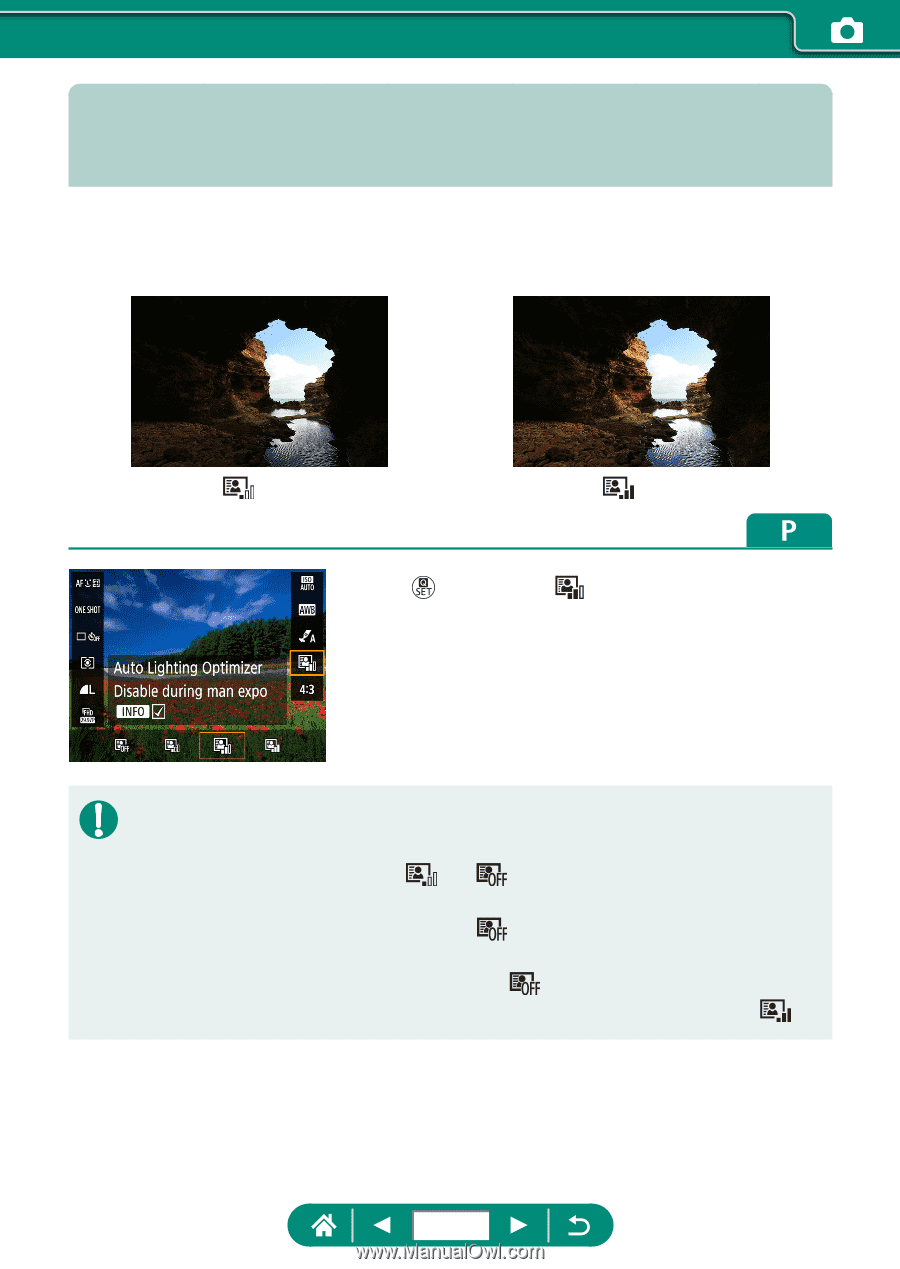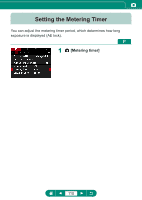Canon PowerShot SX70 HS Advanced User Guide - Page 108
Auto Correction of Brightness and, Contrast Auto Lighting Optimizer
 |
View all Canon PowerShot SX70 HS manuals
Add to My Manuals
Save this manual to your list of manuals |
Page 108 highlights
Auto Correction of Brightness and Contrast (Auto Lighting Optimizer) Correct brightness and contrast automatically to avoid images that are too dark or have too little or too much contrast. Low High 1 button choose an option zz This feature may increase image noise under some shooting conditions. zz When the effect of Auto Lighting Optimizer is too strong and images become too bright, set it to [ ] or [ ]. zz Images may still be bright or the effect of exposure compensation may be weak under a setting other than [ ] if you use a darker setting for exposure compensation or flash exposure compensation. For shots at your specified brightness, set this feature to [ ]. zz Fewer continuous shots may be available when this setting is set to [ ]. 108