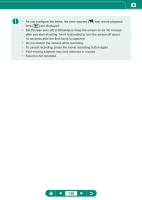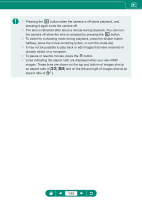Canon PowerShot SX70 HS Advanced User Guide - Page 139
Configuring Information Display for, HDMI Output
 |
View all Canon PowerShot SX70 HS manuals
Add to My Manuals
Save this manual to your list of manuals |
Page 139 highlights
Configuring Information Display for HDMI Output Specify whether to show on-screen information over images in HDMI output. 1 [HDMI info disp] With info Clean / output Clean / output Information display is included in HDMI output as movies are recorded. No image is shown on the camera. Movies can be recorded on the camera. HDMI output consists only of 4K content, without information display. On the camera, information display is shown over images. Movies cannot be recorded on the camera. HDMI output consists only of Full HD content, without information display. On the camera, information display is shown over images. Movies cannot be recorded on the camera. 139
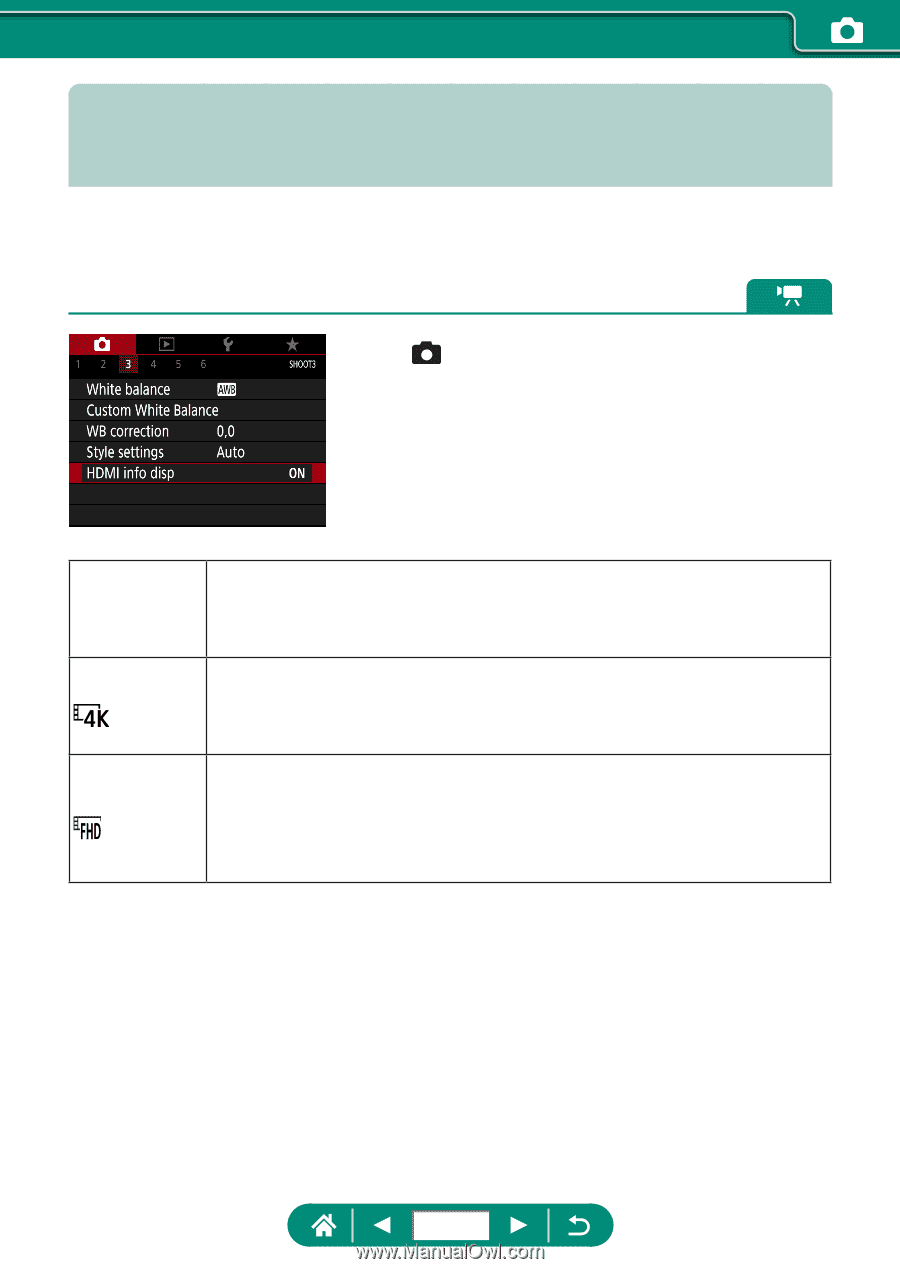
Configuring Information Display for
HDMI Output
Specify whether to show on-screen information over images in HDMI
output.
1
[HDMI info disp]
With info
Information display is included in HDMI output as movies are
recorded. No image is shown on the camera. Movies can be
recorded on the camera.
Clean /
output
HDMI output consists only of 4K content, without information
display. On the camera, information display is shown over
images. Movies cannot be recorded on the camera.
Clean /
output
HDMI output consists only of Full HD content, without
information display. On the camera, information display
is shown over images. Movies cannot be recorded on the
camera.
139